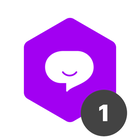We have a pipe for managing tasks with these phases:
- Backlog
- To Do
- Working on it
- Done for Review
- Done
This works well for managing tasks, we use the backlog to add things that aren’t completely defined, draft or not high priority yet.
People start working on them with due dates when moved to “To Do”.
The issue is for recurring tasks that we have weekly and monthly - looking at the recurring automation I’m not sure how to:
- Create a new task that is then moved from backlog to “to do” phase
Is there a way to use two automations to do this perhaps? However, you’d need to be able to check it’s an automated recurring task before moving it, perhaps with a specific task type field e.g. Manual, Auto.
Would love any experience shares around this or thoughts. Thank you.
Best answer by julia-pinheiro
View original