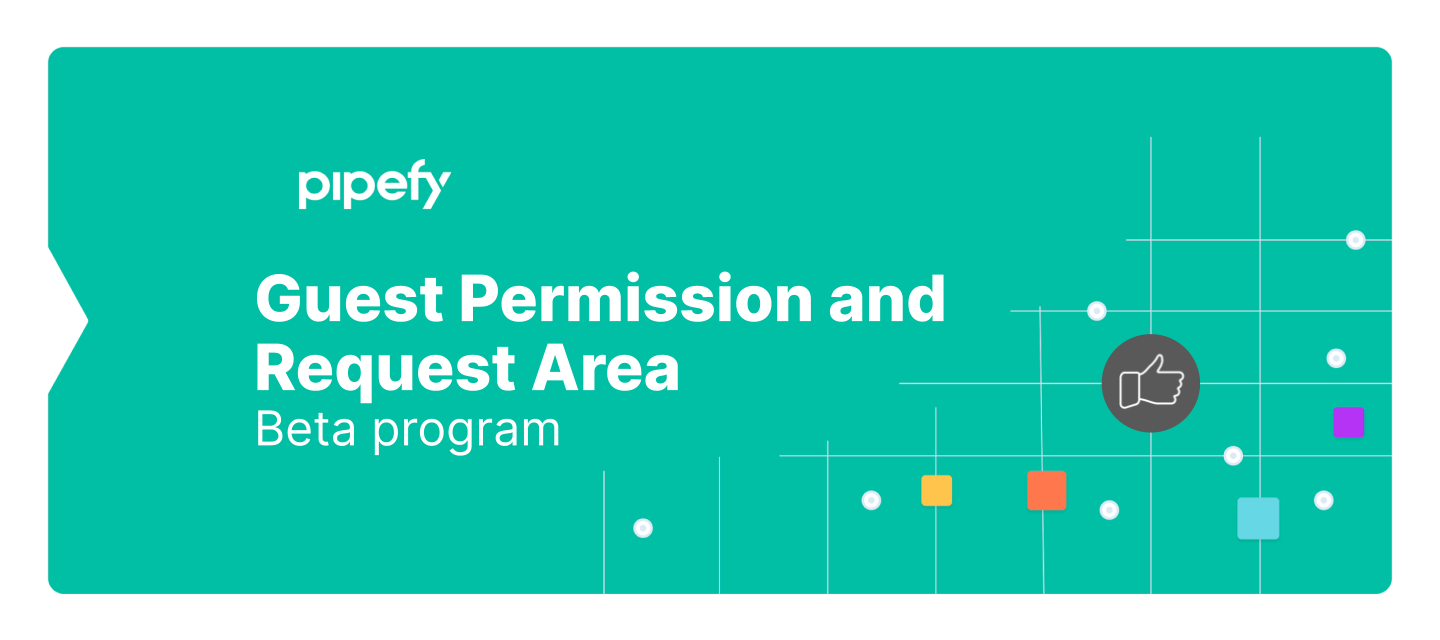Hello everyone! 👋
I am here to invite you to our beta/testing program for a two new features we are developing in Pipefy: Guest Permission and Request Area.
If you need to invite external guests to your company and want them to have a proper and safe way to sign in on Pipefy - this is for you!
We now have a new user permission, called "External guest". Invite as many people as you want with this new role level.
Guests will access your company's Pipefy account and create requests only on select forms that will appear in the Portals tab.
In other words, as an Admin, you can decide which forms your guests will have access to!
Amazing, right? 🤩
Additionally, they will be able to follow their requests in a new Request Area - all of this within your company's account, guaranteeing privacy and security.
Currently, we are opening up a few slots for early adopters who want to test this and provide us with feedback.
If you are interested in that, please fill out THIS FORM! 🚀