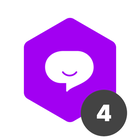Many of our employees are “restricted view” members since they only need to see information on cards that are assigned to them.
The problem is that Pipefy hides the “PDF” button from “restricted view” members so they are unable to produce a PDF utilizing fields from their cards. This is a major drag on our organization.
Ken morris