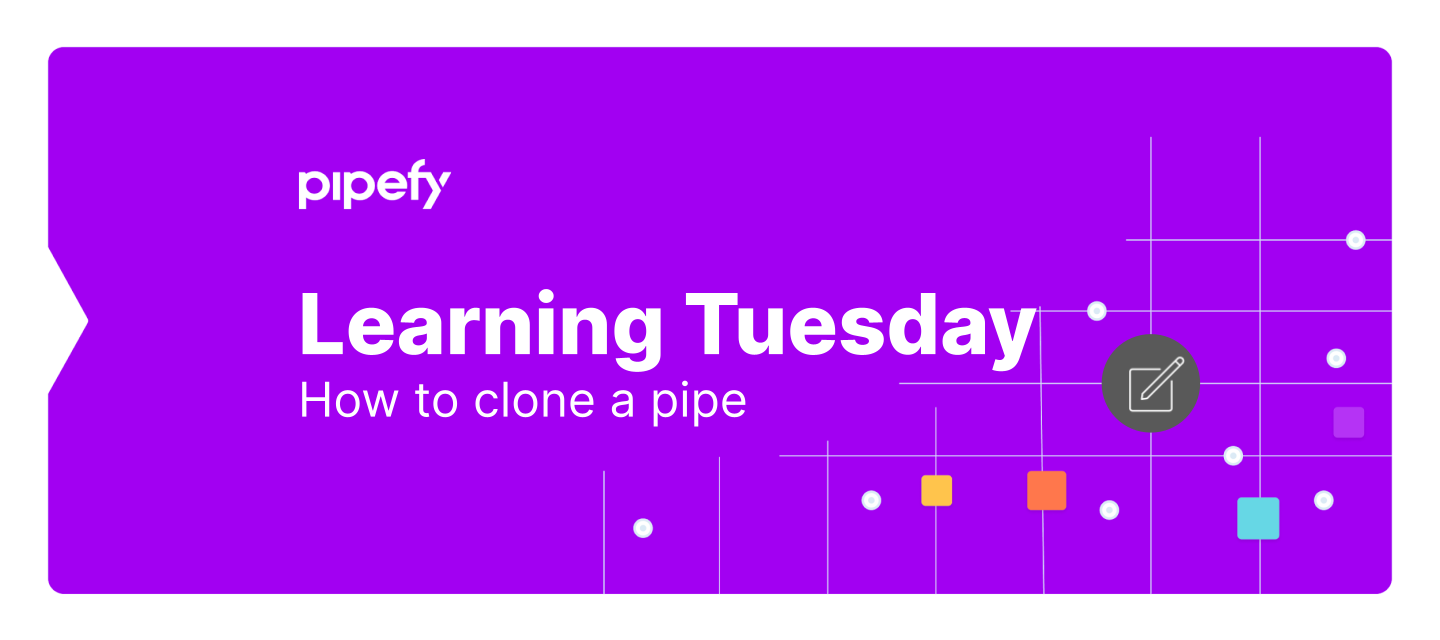Attention! To clone a pipe, either within a company or between two companies, you need to have admin permission in the pipe you want to clone as well as permission to create a pipe in the company.
Given that you have the necessary permission, the first step to clone a pipe is opening the pipe then clicking in the gear icon in the upper right corner of the screen to open the pipe settings.
Inside the pipe settings, find the 'clone to' option in the lower left corner. If you're not a member of more than one company, simply click on it to clone the pipe.
If you are, click on it, select the company you want to clone the pipe to and wait a couple of seconds while the copy is created.
Important:
- Cloning a pipe will only clone its structure (phases and fields). Existing cards, field conditionals, connection fields or automation rules will not be cloned;
- If your pipe has any email templates with dynamic content, that'll need to be manually adjusted in the cloned pipe.
Written by Isabelle Wuilleumier