Hi Pipefy
Is there a way to change the card color using some rule based on field or automation?
Thanks
Best answer by Nicole Chiroli
View originalHi Pipefy
Is there a way to change the card color using some rule based on field or automation?
Thanks
Best answer by Nicole Chiroli
View originalHello Ezequiel, how are you doing today?
There is no way, at the moment, to actually change the color of the card but you can update labels using automation.
You can choose the event you wish, a condition as well if it fits, and then use the action “update a field’s value”.
There you can select specific labels -that you have created in your process- for your case.
For example:
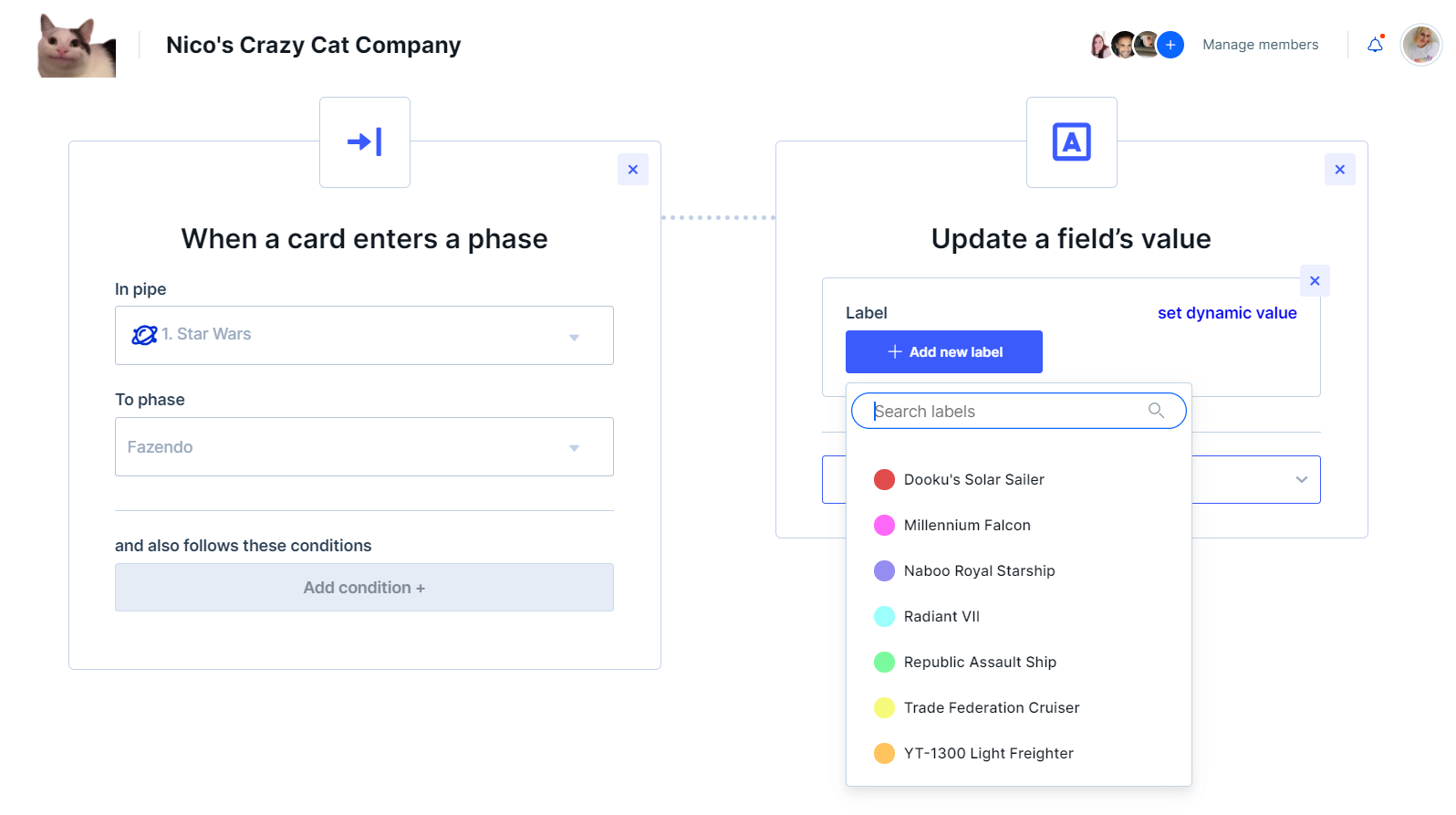
Let me know if it helps! :)
No account yet? Create an account
Enter your E-mail address. We'll send you an e-mail with instructions to reset your password.