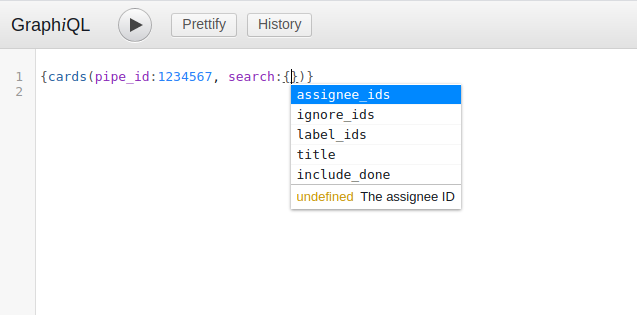I’ve seen here (https://developers.pipefy.com/changelog/new-graphql-feature-query-cards-by-updated_at) that we can filter cards by using built-in field liks update_at.
How can I filter my cards by a custom field? Let’s say i have a field called “customer_id”. I tried this but didnt get it to work:
query allCardUpdatedYesterday { allCards(first: 20, pipeId: 123,filter: { field: "customer_id", operator: equal, value: "87y8-b7a6b-8a6c"}) { edges { node { id title } } } }
Do I have to prefix the field id with something?
The response I get does not add much:
{
"data": {
"allCards": null
},
"errors": [
{
"message": "Something went wrong",
"locations": [
{
"line": 18,
"column": 3
}
],
"path": [
"allCards"
],
"code": 30000,
"type": "ExecutionError"
}
]
}
Best answer by Marcos Carvalho
View original