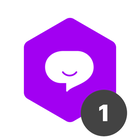I would like to know experiences and practical applications in the routine of invited applicants, whether through the Portal or with a guest profile, when the demand is "search" for cards, application of filters, by status, by pipe, by phase, by dates, etc. .
I also want to understand the pain of these requesters, when they need to locate a request without knowing the ID, and they need to apply searches.