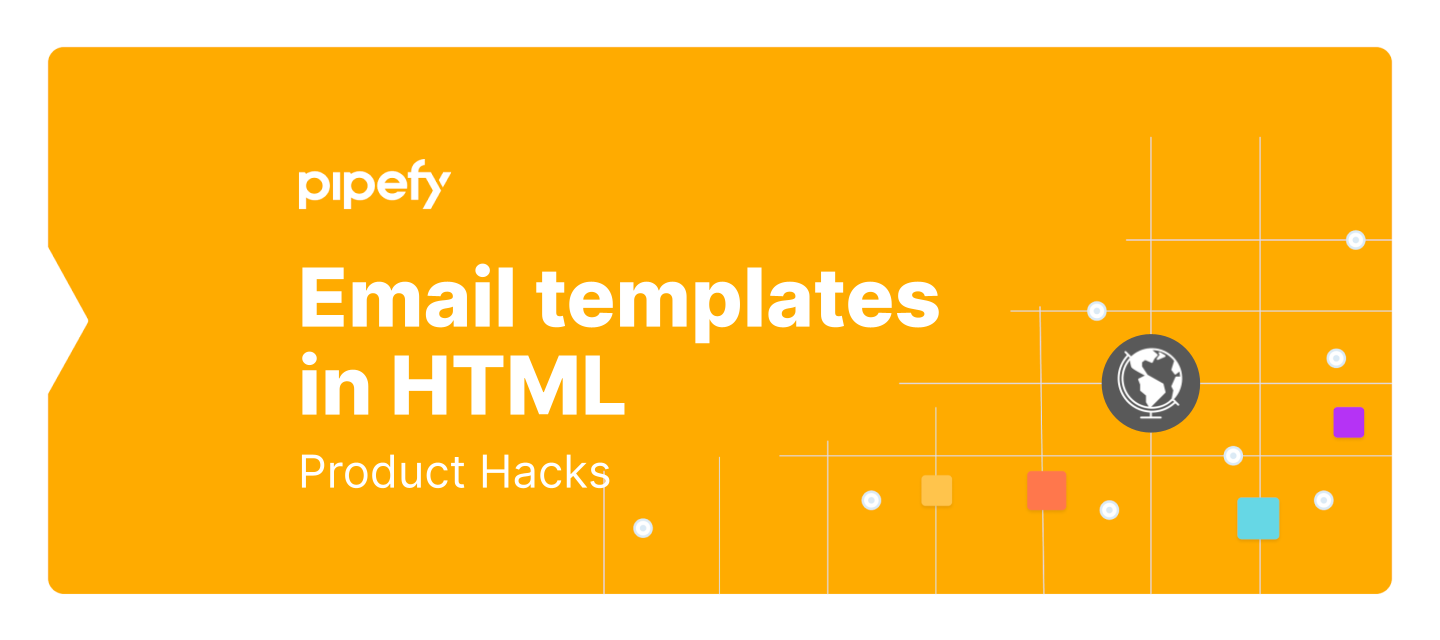Pipefy provides the nice option to have E-Mail templates in HTML. This way, you can add tables, images, and pretty much all the styling and formatting you can dream of (provided there is support in the E-Mail program).
What I am not quite happy about is the editor they provide. The windows size is limited. There is not code highlighting. No syntax highlighting. The lack of syntax highlighting and code formatting means, that it is too easy to miss a closing tag too many or not enough. All in all, it is just not suited for actual coding.
That is why I wrote a custom CLI application, which uses Pipefy’s GraphQL API to fetch the E-Mails I want to edit, open them in my favourite editor (e.g. Visual Studio Code), and submit them back to Pipefy once I finished editing.
I published this tool open-source, so you can use it too: https://github.com/GenieTim/PipefyEnhancer
The usage steps are the following:
- 1. Install NodeJS
- 2. Run the command (in your favourite terminal/command line/whatever it is called on your device):
npm install -g pipefy-enhancer - 3. Acquire your own API Token as described here
- 4. Run the command:
PipefyEnhancer edit-email-templates TOKEN ORGANIZATIONID [pipeids]
And replace “TOKEN” with your API-Token, “ORGANIZATIONID” with the ID of your organization, and “PIPEIDS” with the IDs of the pipes whose templates you want to edit (in case you do not want to edit all E-Mail templates at once).
Note: this tool currently uses undocumented APIs, that are not officially publicly available (support my idea here to make them:
). This means, it could break in principle at any point in time. I do not take responsibility for anything you make/do/achieve with this script that you are not happy with.
Pipefy is not affiliated in any way with this program and does neither support nor endorse it.