Hi Pipefy
I have some e-mail templates that are appearing unwanted spaces between fixed text and fields like this:
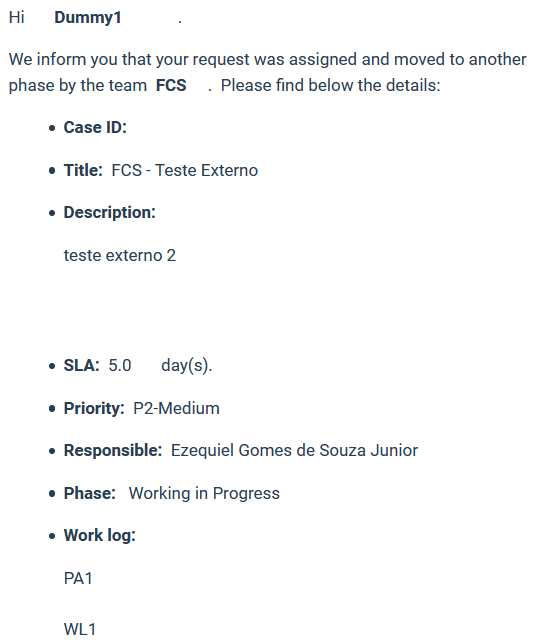
In the template looks as is:
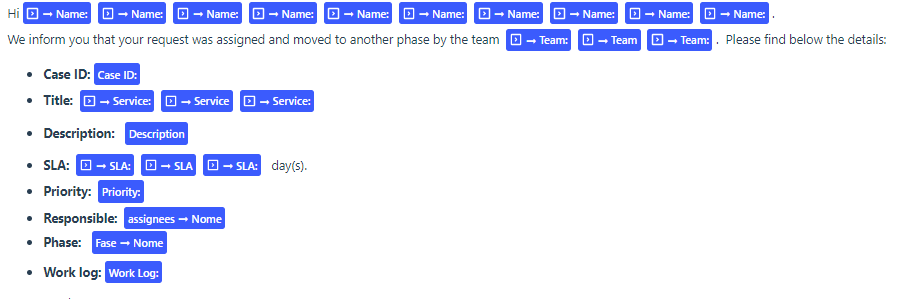
I don’t know if I’m doing something wrong or if is there some adjust to fix this.
Could you help me on this please?
Thanks
