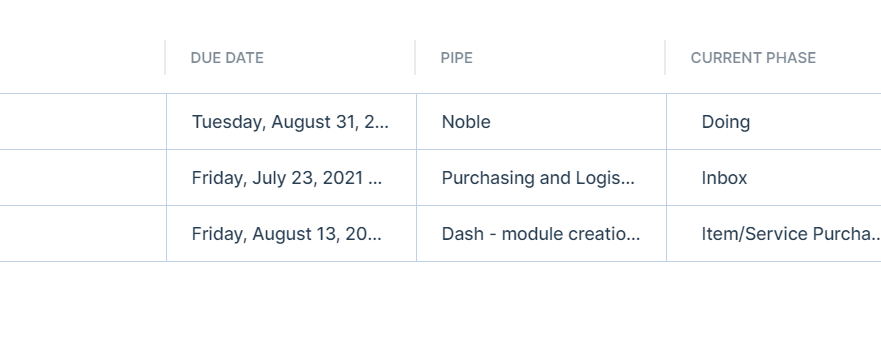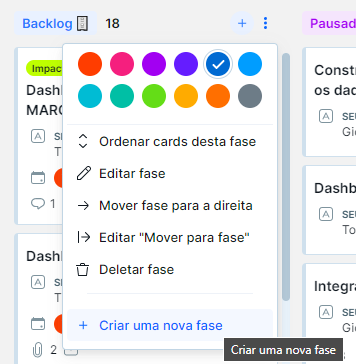My team members have to prioritize their activities based on certain metrics. The view we have is very generic and does not help them in prioritizing their workload. How do we customize the view by adding new columns.
Thanks for your help in advance
Joe Edward
Best answer by genietim
View original