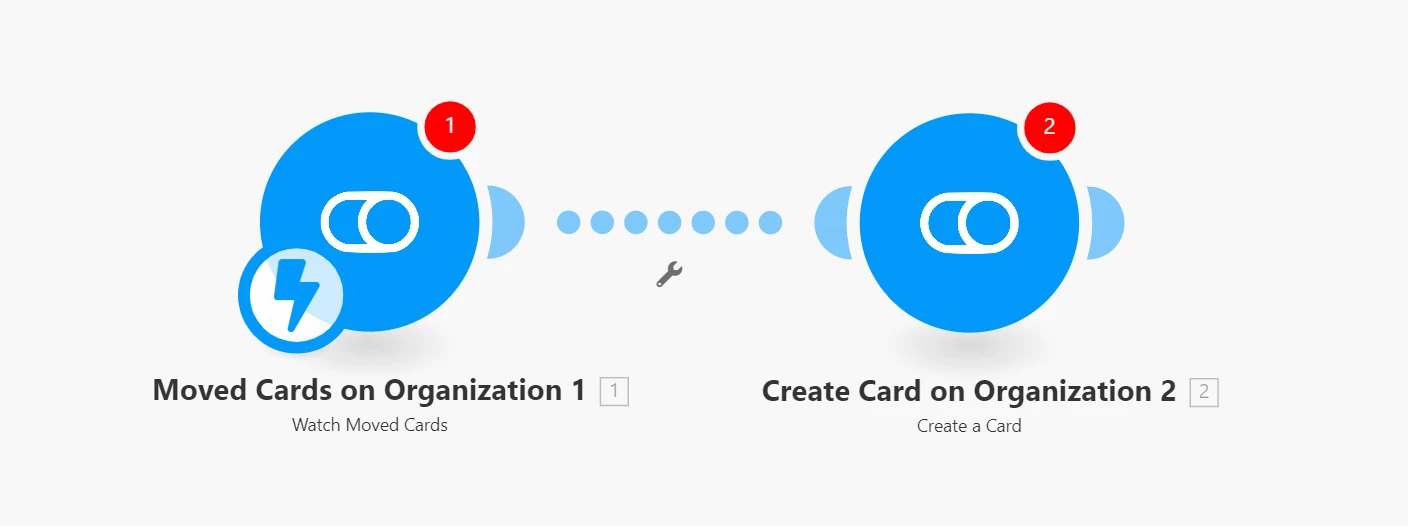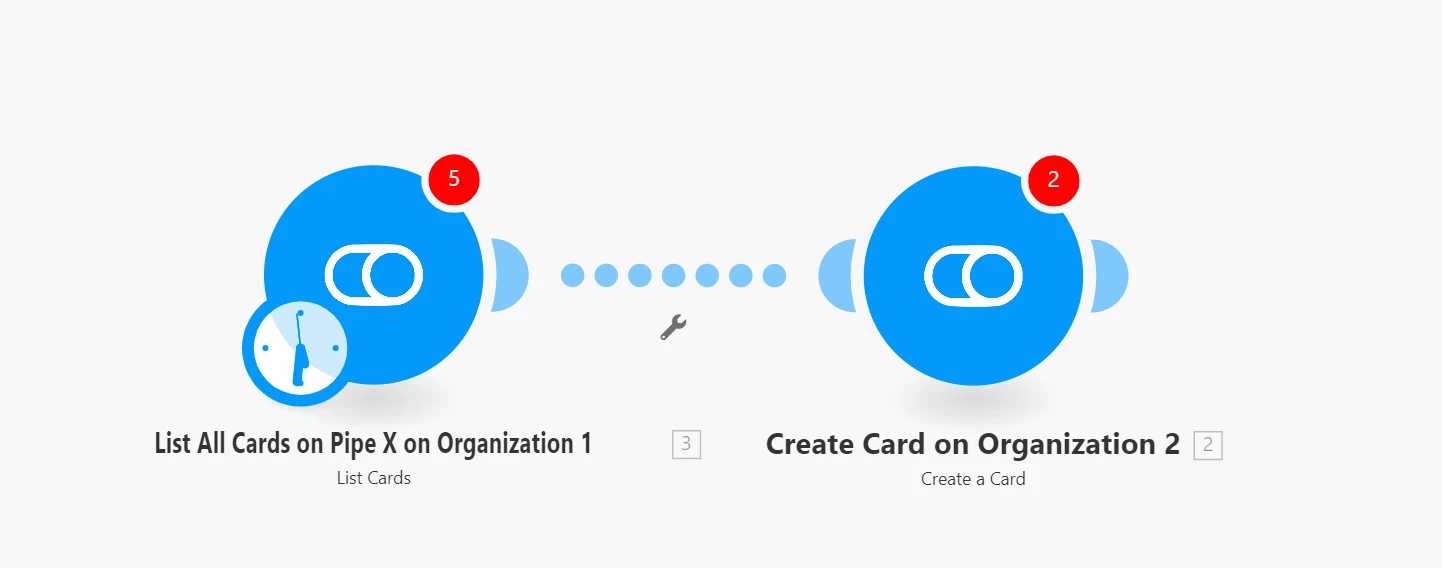hello!
we have 2 companies in pipefy, and now want to move in a unique pipe for maintain, somebody know if that it’s possible move all the cards to the company 1 to another company for maintain all data and log?
i appreciate your comments
Best answer by Lucas Democh
View original