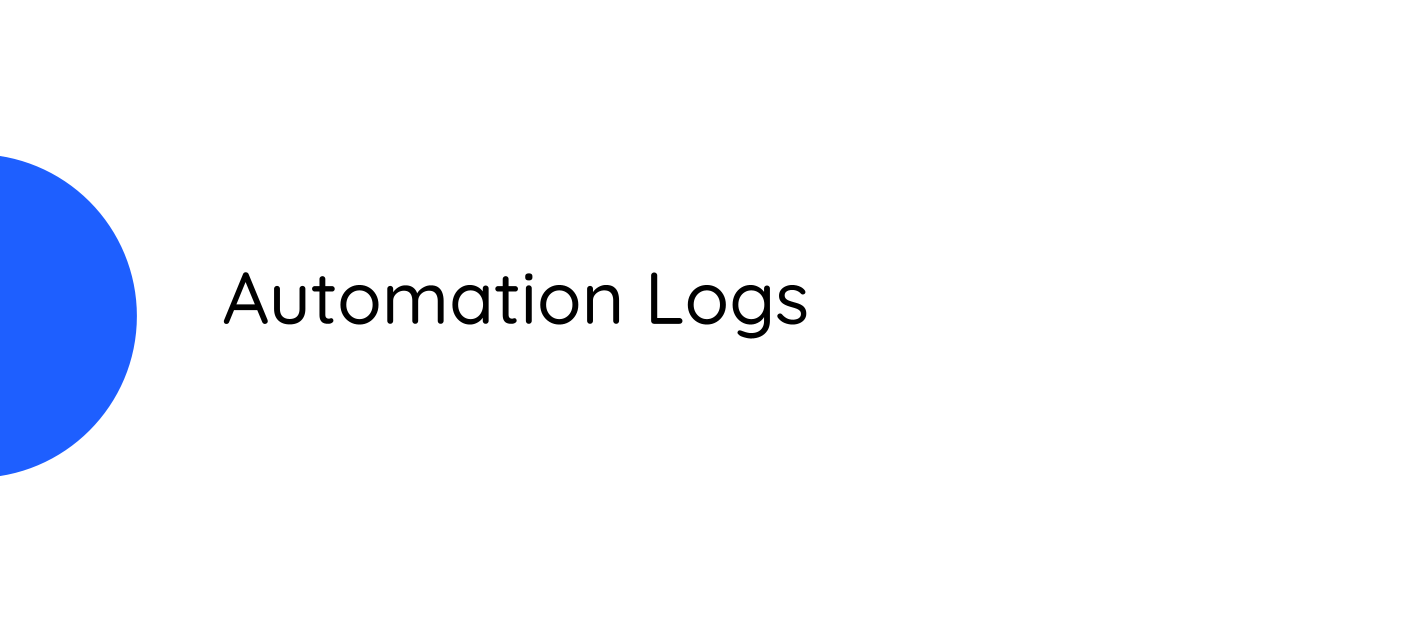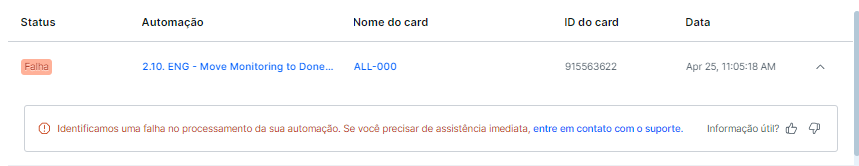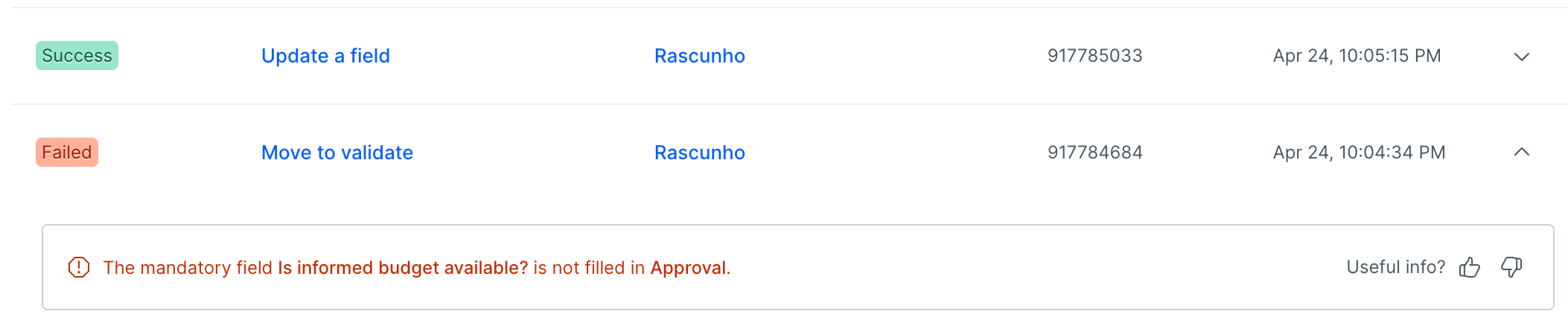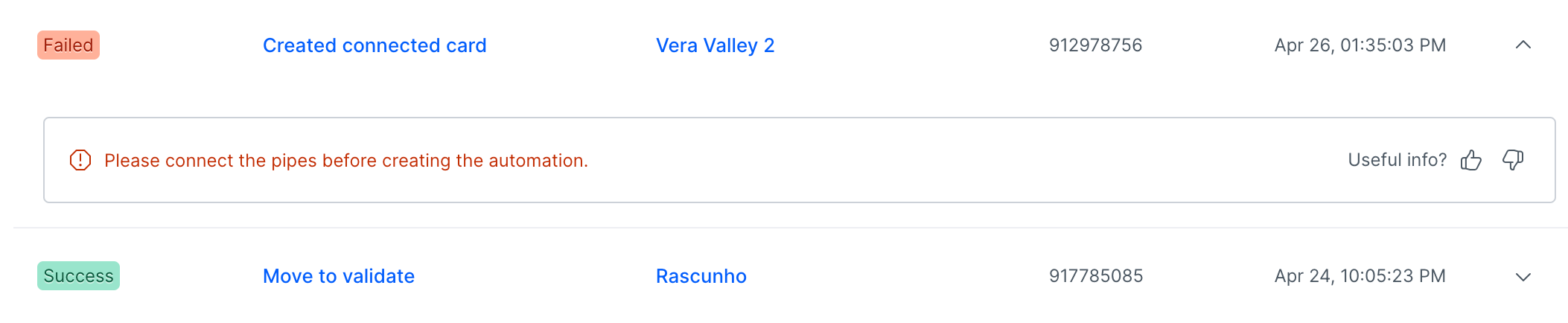We’re excited to announce the Automation Logs!
Since our last update, we’ve gathered feedback, made several enhancements, and now we’re officially launching.
⭐What’s new:
- Enhanced Access: You can now access logs directly from the pipe’s automation list.
- This new entry point allows users to search by card name, card ID, or automation name.
- Users can also filter by status, a feature previously available within each individual rule.
- Transparency Boost: We’ve clarified that the logs display data from the last 3 months to ensure transparency for pipe admins.
- Feedback Channel: We’ve implemented a direct channel for users to report any issues with the logs.
- Improved Error Messaging: More errors now display contextual messages, helping users better understand what might be amiss in their setups. While not all errors are yet captured, the most common issues, like unconnected pipes or unfilled required fields, are covered.
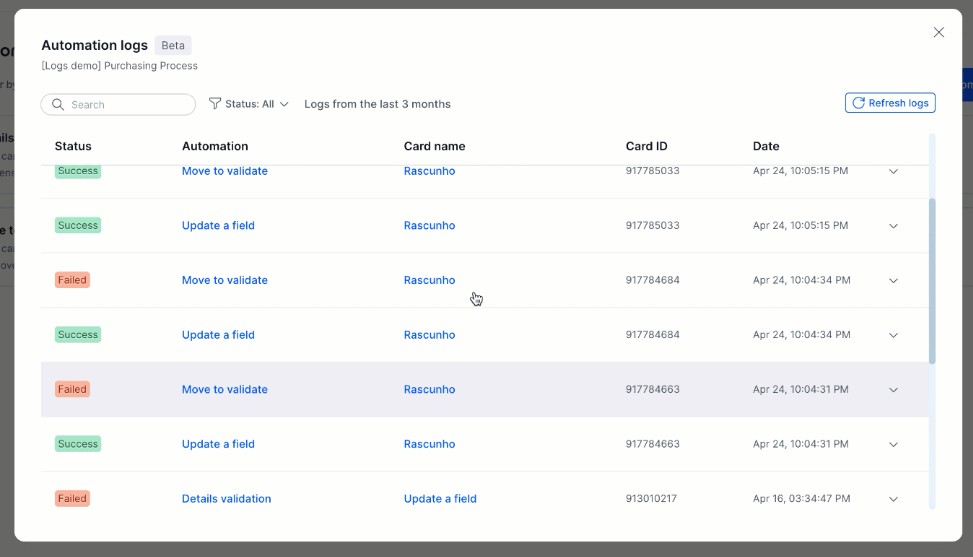
🎓 Click here to access the help article to find out more about this new feature.
Your feedback is invaluable, feel free to leave your comments in this post.