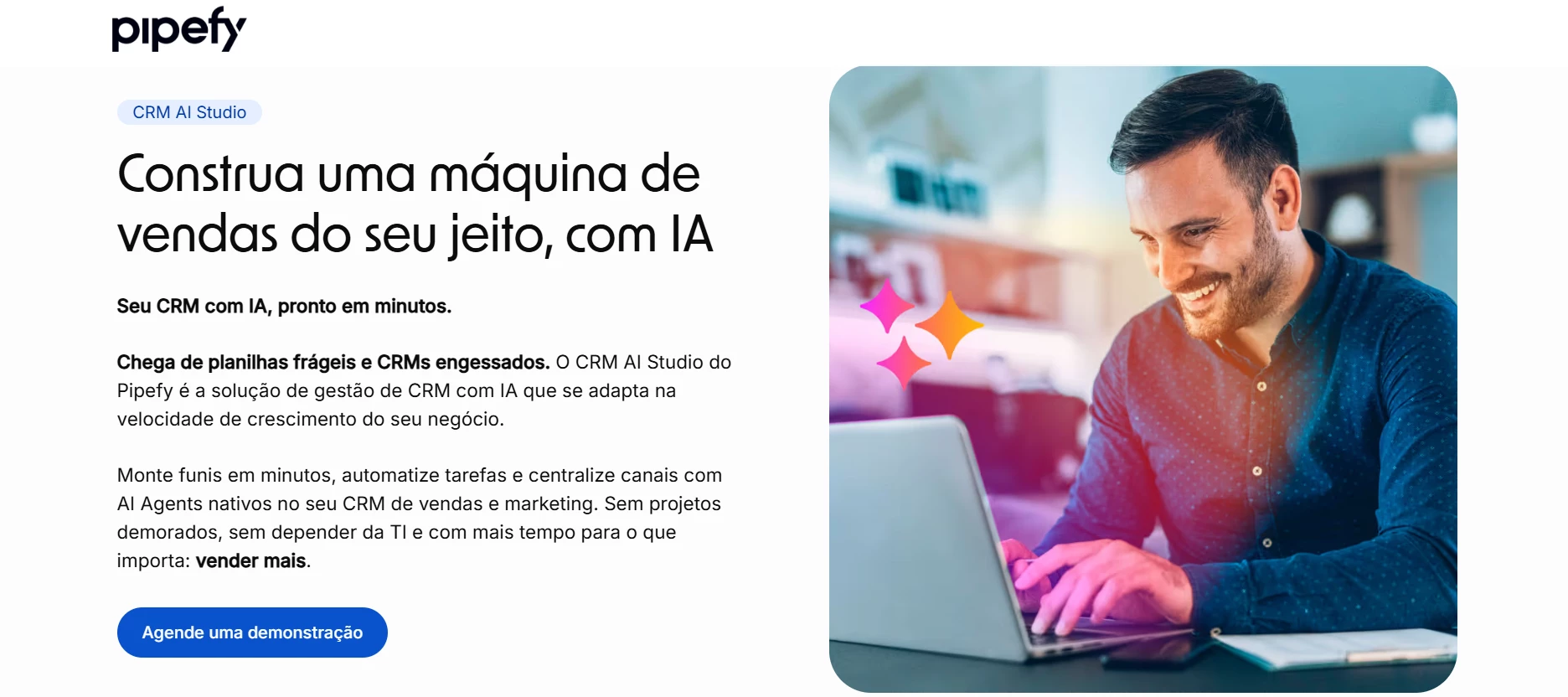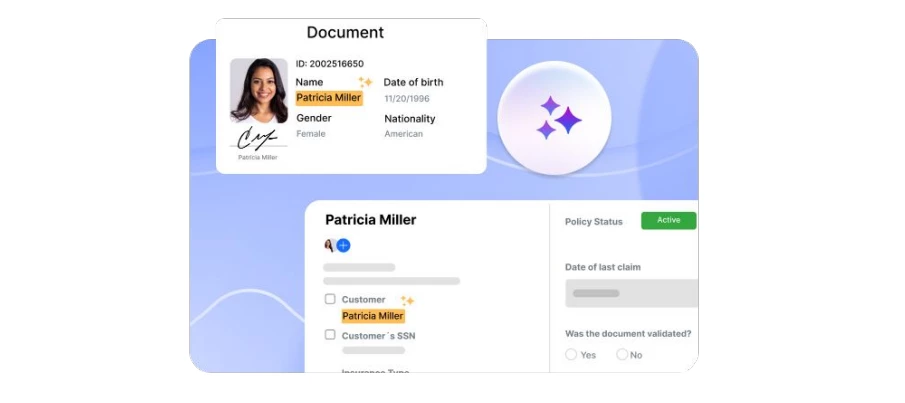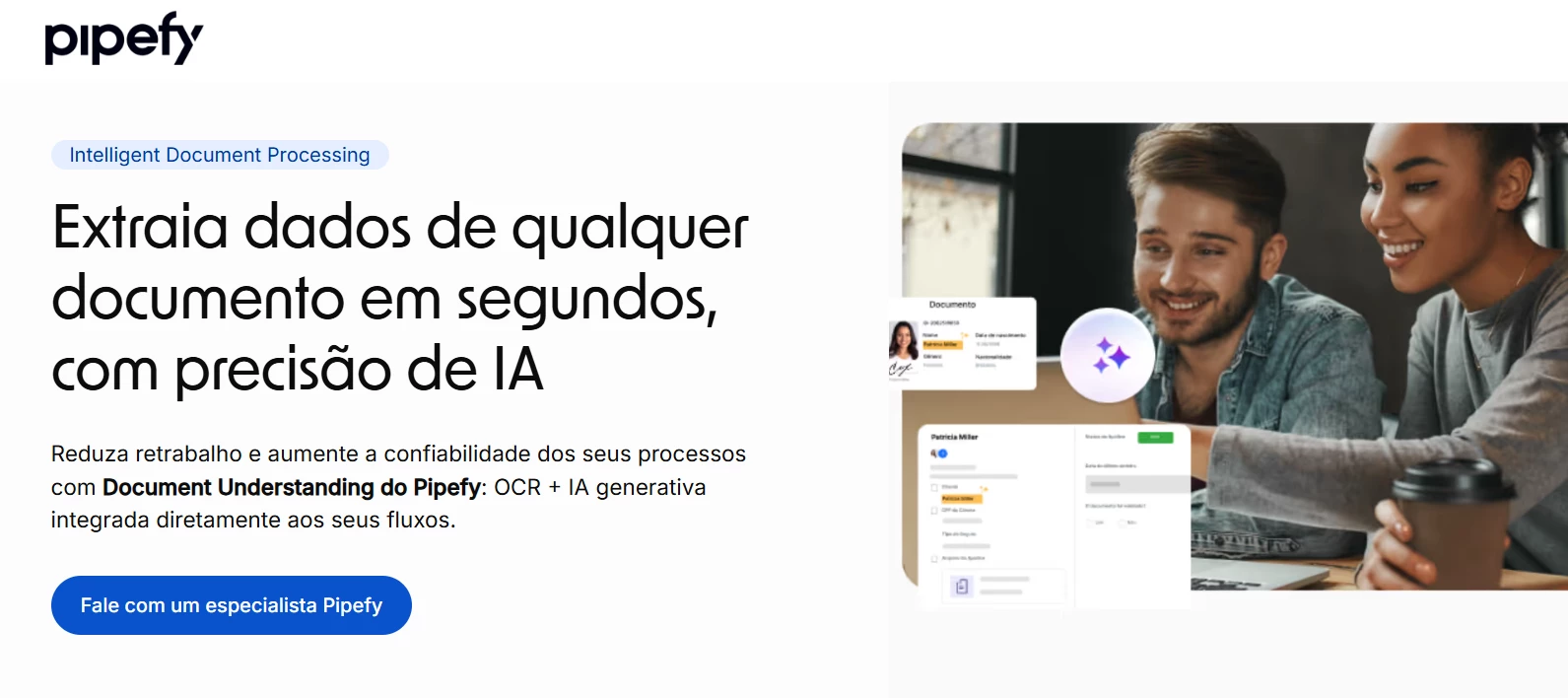Exclusivo para clientes Pipefy: vagas para beta testers do AI Assistant no WhatsApp
Visão geralEstamos abrindo vagas para um beta fechado do AI Assistant integrado ao WhatsApp, uma nova forma de permitir que colaboradores, parceiros e clientes façam solicitações e tirem dúvidas diretamente pelo WhatsApp, sem precisar de login no Pipefy.A ideia é simples: transformar o WhatsApp em um canal conversacional estruturado, conectado aos seus processos. O que é o AI Assistant no WhatsApp?O AI Assistant no WhatsApp permite que pessoas interajam com seus processos do Pipefy por meio de conversas no WhatsApp Business, usando linguagem natural para:Fazer solicitações Obter respostas automáticas com base em documentos Acompanhar informações sem acessar sistemas internosTudo isso sem login, usando apenas o WhatsApp como ponto de entrada. O que está incluído no betaAssistente de IA integrado ao WhatsApp Business Acesso sem necessidade de login no Pipefy Respostas automáticas baseadas em documentos e conteúdos configurados Possibilidade de abrir solicitações por conversa Uso do número de WhatsApp Business da própria empresa(é necessário que a empresa possua um número configurável no WhatsApp Business / Meta) Para quem este beta é mais indicadoEmpresas que:Lidam com alto volume de solicitações internas e/ou externas Já utilizam o WhatsApp como canal frequente de contato Precisam escalar atendimento sem aumentar o time Operam com múltiplas áreas (RH, Financeiro, Compras, Jurídico, CSC) Atendem públicos que não acessam sistemas internos com frequência Por que participar do beta?Ao participar do beta, sua empresa poderá:Testar o WhatsApp como canal principal de entrada de solicitações Reduzir fricção de acesso (sem login, sem formulários longos) Ajudar a moldar a experiência conversacional do produto Influenciar a evolução do AI Assistant antes do Open Beta e GAAlém disso, os participantes terão um canal direto para compartilhar feedbacks sobre:Experiência de uso Qualidade das respostas Criação e acompanhamento de solicitações via WhatsApp Como participarEstamos realizando uma captação limitada de empresas para este beta fechado. Inscreva sua empresa para participar do beta:Quero participar do beta do AI Assistant no WhatsApp(A participação está sujeita à validação de requisitos técnicos e de perfil.) ImportanteEste é um beta fechado O recurso ainda está em evolução A participação envolve uso ativo e feedback contínuo Funcionalidades de IA dependem de IA habilitada na conta