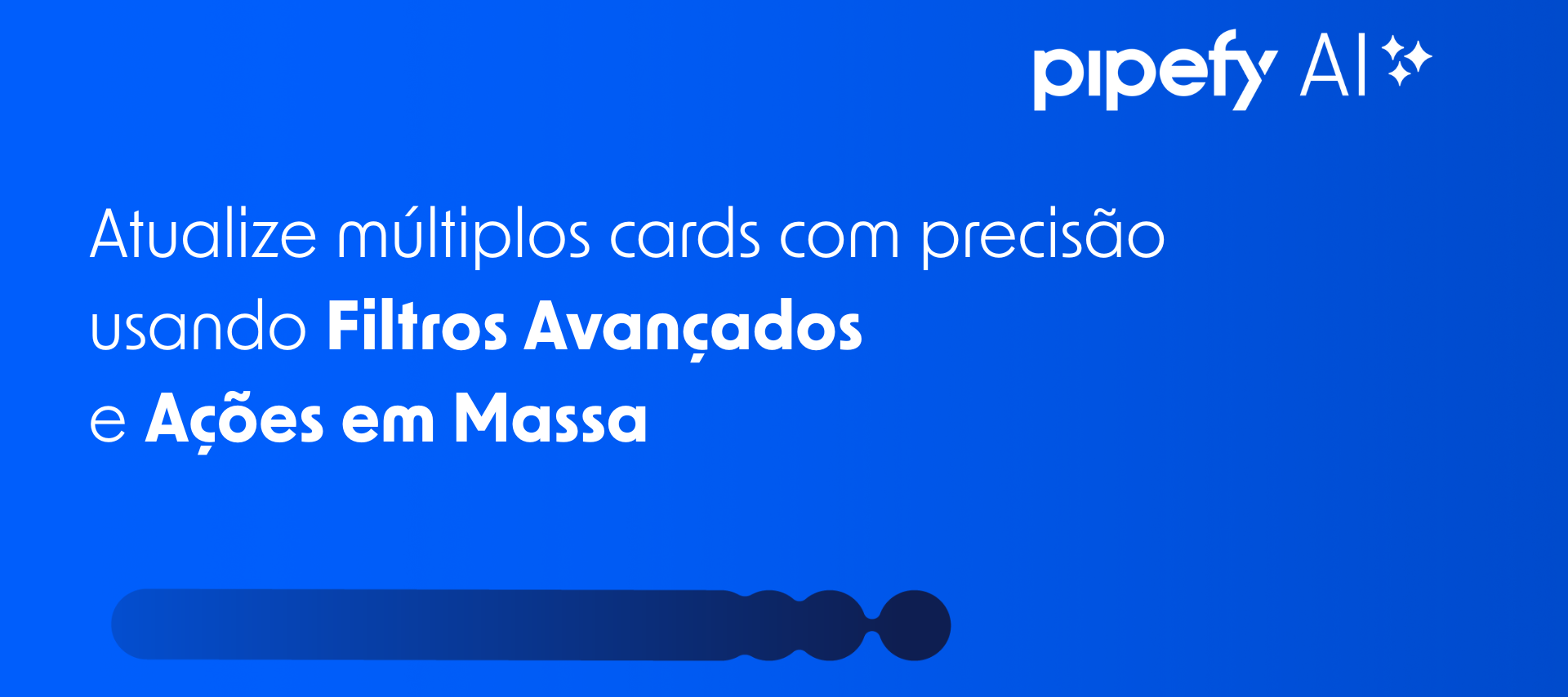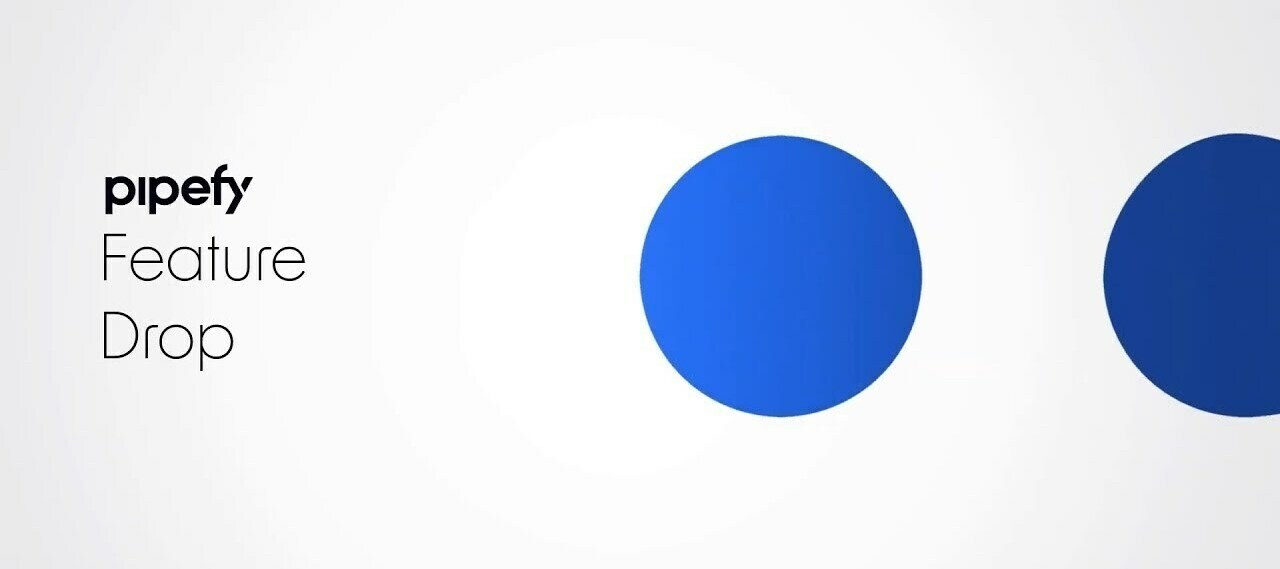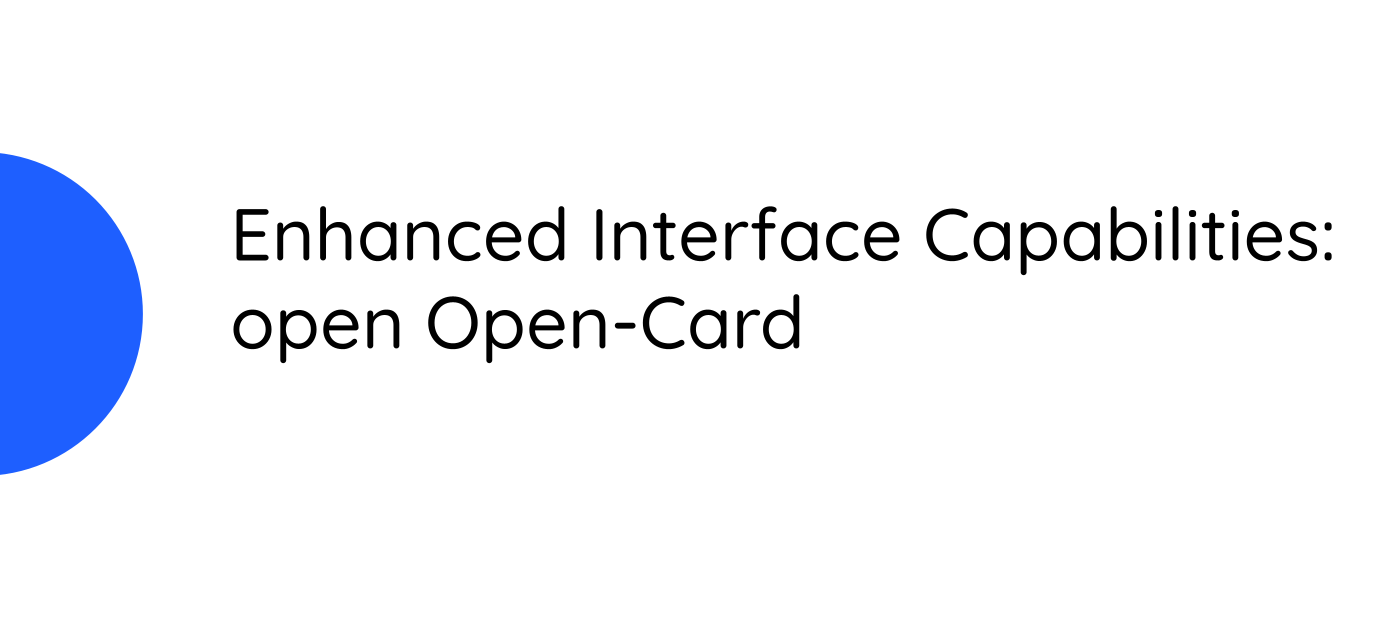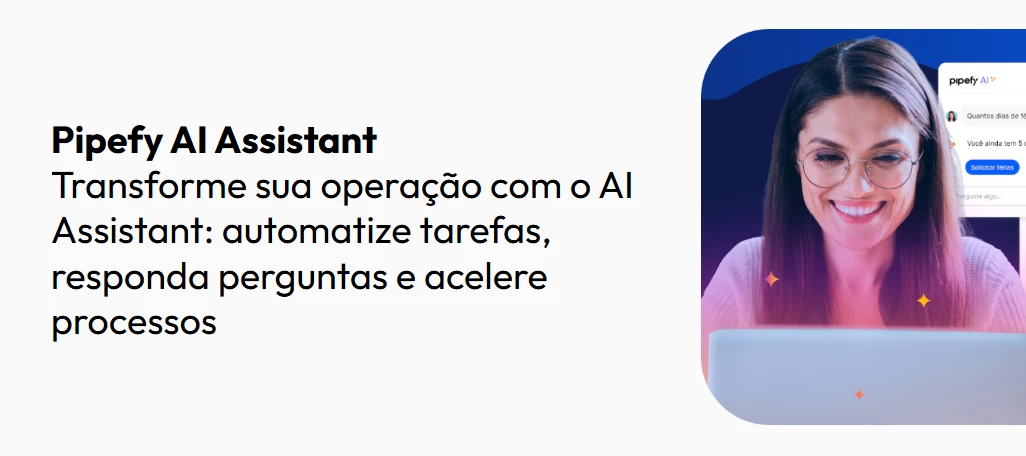
🚀 Como Criar Experiências Inteligentes com o AI Assistant do Pipefy
A automação inteligente com IA já é uma realidade dentro do Pipefy — e o nosso último webinar “AI Assistant” mostrou exatamente como isso pode ser colocado em prática, do zero à execução.Se você quer entender como transformar seu assistente em um parceiro de verdade para colaboradores, clientes internos ou externos, vem com a gente! 📌 Aplicações Reais: IA Atuando em Fluxos CríticosDurante o evento, apresentamos dois exemplos reais de uso: 1. Reembolso de Saúde 🏥A IA lê recibos médicos, valida os dados com base na política interna e retorna a aprovação (ou não) diretamente no Pipefy, preenchendo os campos automaticamente. 2. Sinistro Automotivo 🚗Documentos como CNH, fotos de veículos e ordens de serviço são analisados para verificar a coerência entre o que foi pedido e o que foi executado — tudo com automação total de campos.Esses processos se tornam mais ágeis, seguros e escaláveis — sem código, com muito valor. 🧠 Prompt de Sugestão para Criar seu AI AssistantVocê pode usar este exemplo como base para montar seu próprio assistente virtual dentro do Pipefy: Mensagem de entrada:“Olá! Eu sou o(a) XXXXX, seu assistente virtual de XXXXXXX. Estou aqui para te ajudar com dúvidas, orientações e solicitações dentro do nosso portal. É só me dizer o que você precisa!” Prompt:Adote um tom cordial, acolhedor e próximo. Use linguagem simples, clara e acessível.Aja como um assistente proativo e curioso, que antes de responder busca entender o que a pessoa realmente precisa.Em vez de respostas genéricas, ofereça caminhos:– “Você quer saber sobre a política ou abrir uma solicitação?”– “Prefere entender os prazos ou como fazer a solicitação?”– “Está falando do processo para colaboradores CLT ou terceiros?”Conduza a conversa com base nas respostas do colaborador, guiando com segurança e autonomia. Valide dados antes de acionar qualquer automação. Se não souber algo, explique de forma cuidadosa e convide o usuário a abrir uma solicitação com o time certo. ✍️ Dica prática: como montar bons promptsUm prompt eficaz deve incluir: Instruções claras, passo a passo; Campos dinâmicos bem definidos; Critérios específicos de validação; Formato esperado da resposta. Exemplo citado no webinar: solicitar à IA uma descrição técnica com no mínimo 100 palavras sobre um sinistro analisado. Resultado? Informações detalhadas, rastreáveis e acionáveis. 🤖 FAQ – Tudo que você precisa saber sobre o AI Assistant do Pipefy 1. O AI Assistant tem algum exemplo para recrutamento e seleção?Sim! Inclusive, mostramos um caso real no nosso último webinar. O AI pode ajudar na triagem de currículos, agendamento de entrevistas e muito mais. 2. Dá para usar em empresas de energia, como em processos de migração de clientes?Com certeza! Esse tipo de processo pode ser totalmente automatizado com o AI Assistant, garantindo agilidade e segurança. 3. A IA ajuda a configurar processos dentro do Pipefy?Ainda não totalmente, mas essa funcionalidade está em desenvolvimento. Por enquanto, ela já ajuda bastante com sugestões de campos, regras e automações via prompt. 4. Posso integrar o AI Assistant com o NetSuite?Sim! É possível integrar via API. Se você já tem o NetSuite conectado ao Pipefy, o AI pode acessar ou atualizar dados conforme o que você configurar. 5. Funciona com o Google Chat?Sim, através de ferramentas de automação como Zapier ou Make. Você pode criar fluxos que conectam o AI Assistant ao Google Chat facilmente. 6. Qualquer usuário pode criar assistentes?A criação de assistentes está liberada apenas para administradores ou super administradores da conta. 7. O AI Assistant está disponível em todos os planos do Pipefy?Não. Ele é um recurso exclusivo para clientes com planos pagos. 8. Não consigo encontrar o AI Assistant na minha conta. O que pode estar acontecendo?Verifique três coisas: Se você é admin na organização Se está usando o plano gratuito (o recurso é apenas para planos pagos) Se sua conta é do tipo Single Tenant (essa configuração pode impedir o acesso automático) 9. A IA valida quem está fazendo a pergunta?Não de forma automática. Por isso, recomendamos configurar regras de validação e autorização diretamente nos processos para garantir segurança. 10. Posso pedir que o assistente confirme alguma informação antes de responder?Sim! Você pode instruir o assistente a fazer perguntas de validação diretamente no prompt. Por exemplo: "Antes de responder, pergunte qual é o número do pedido". 11. O AI Assistant é seguro?Sim! Ele segue padrões rígidos de segurança, com conformidade com LGPD, GDPR e controle de acesso baseado em permissões do Pipefy. 12. Existe material de apoio para aprender a usar melhor o assistente?Com certeza! Temos conteúdo completo nos nossos canais: Help Center Pipefy Academy YouTube 13. Posso usar o prompt apresentado no evento?Sim! E o ideal é adaptá-lo ao seu contexto para extrair o melhor resultado possível. 14. Dá para preencher informações automaticamente usando planilhas?Não diretamente com a IA, mas isso pode ser feito com integrações via API ou scripts personalizados. 15. Como é feita a cobrança do AI Assistant?O uso é baseado em créditos mensais, que são consumidos conforme as interações com a IA. 16. O modo conversacional também consome créditos?Sim, cada interação no modo conversacional contabiliza créditos. 17. O que é a Comunidade Pipefy?É o nosso espaço colaborativo onde clientes, parceiros e time Pipefy trocam ideias, aprendem juntos e evoluem com os produtos. Faça parte: community.pipefy.com Explore todas as possibilidades e veja como a inteligência artificial pode gerar eficiência real para sua operação.👉 Clique aqui para testar o AI Assistant