We're excited to announce some enhancements we've implemented in the Admin Panel to elevate the Admin experience even further!
We've introduced a new feature where you can now access automation details directly from the product. With just a simple click on the card associated with a Pipe, you'll be able to view the Automation name and the corresponding job count per Automation. Isn't that incredible?🤩
How does it work?
Simply head to the home menu to access the usage stats area. Once there, you can: Export the Automation jobs report to your e-mail
Export the Automation jobs report to your e-mail Utilize filters: Current month, Last month, and last three months
Utilize filters: Current month, Last month, and last three months Provide feedback on what you'd like to see in the Admin panel in the future
Provide feedback on what you'd like to see in the Admin panel in the future See the Automation jobs distributed per Pipe
See the Automation jobs distributed per Pipe Progress bar showing the comparison of Automation jobs contract x Automation used
Progress bar showing the comparison of Automation jobs contract x Automation used See Automation jobs details
See Automation jobs details 
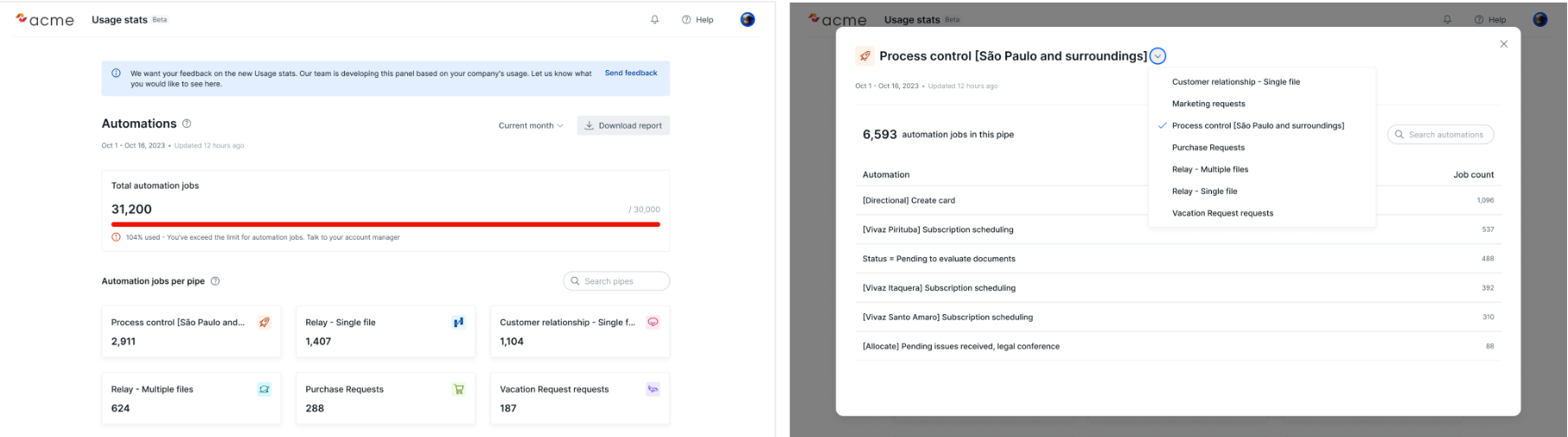
 Take the opportunity to read more about this feature in our help center:
Take the opportunity to read more about this feature in our help center: Usage Stats - EN
Usage Stats - EN
Your feedback are welcome!

