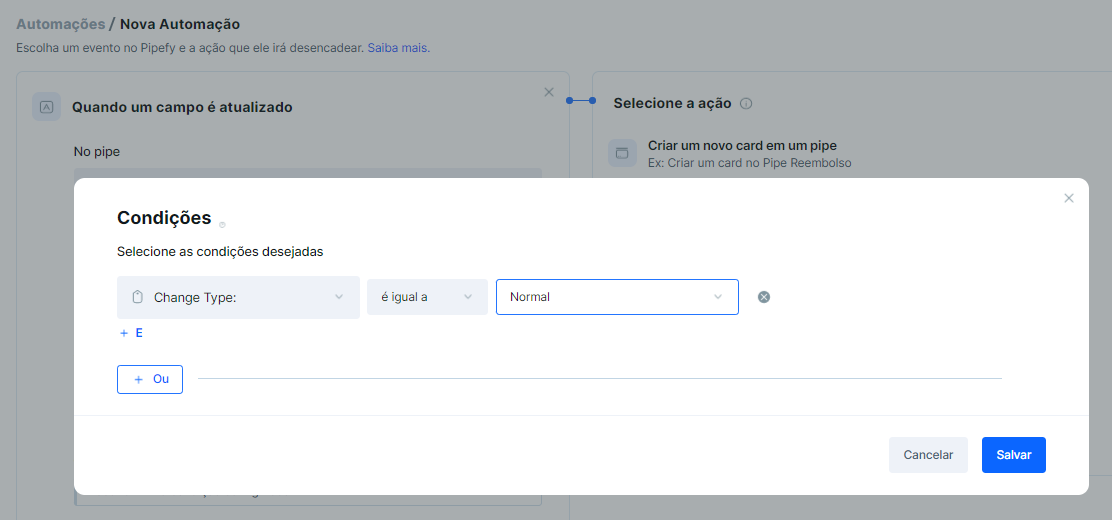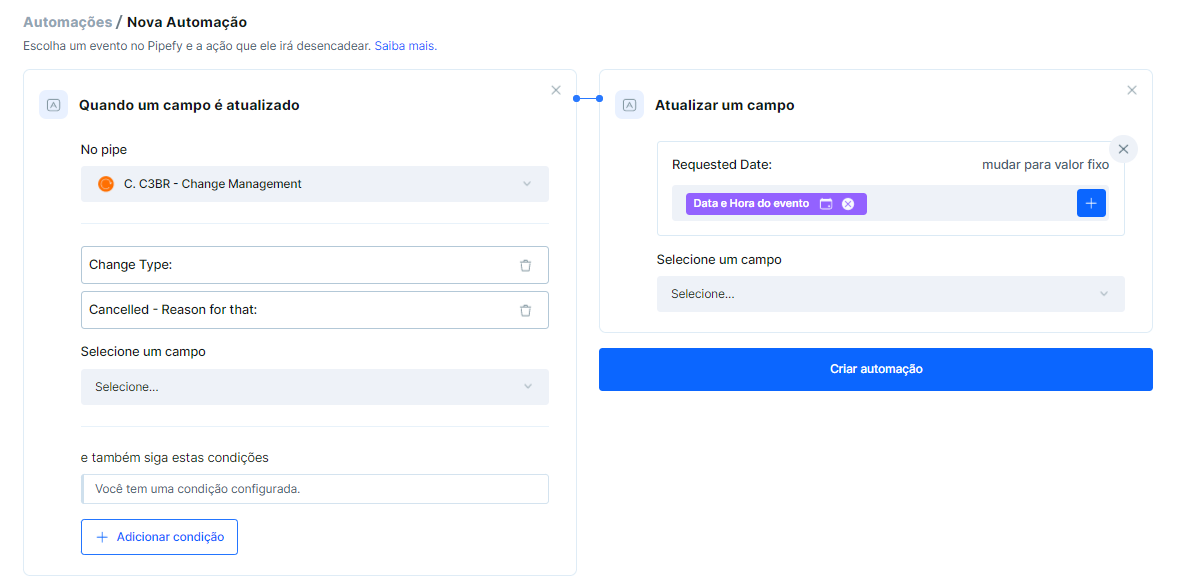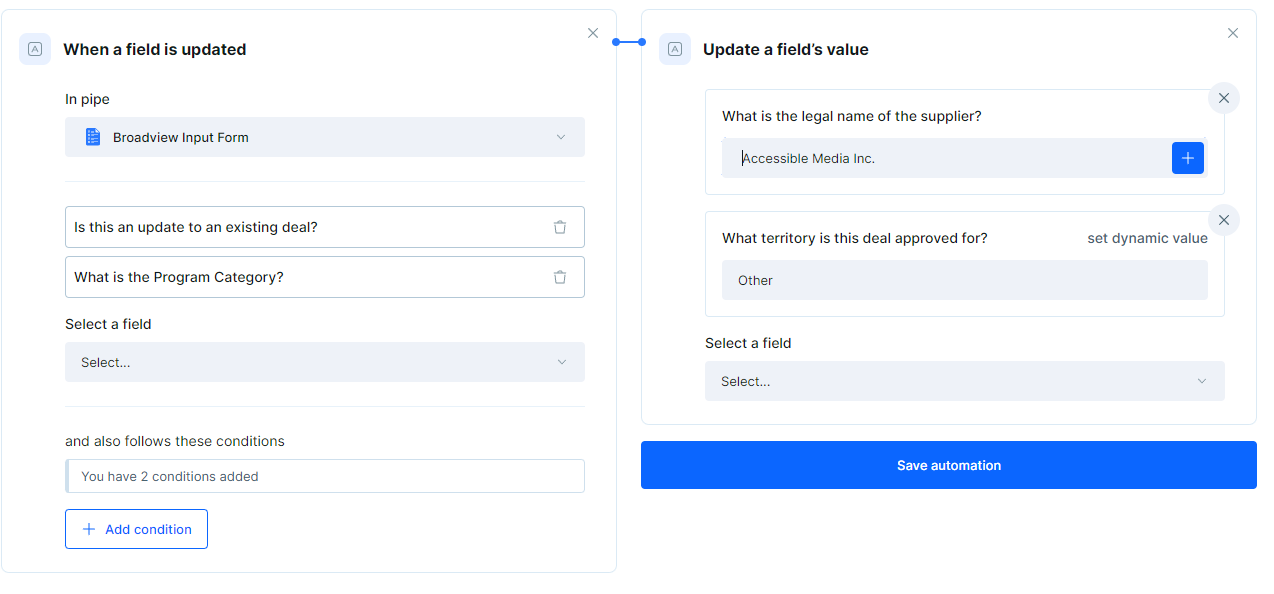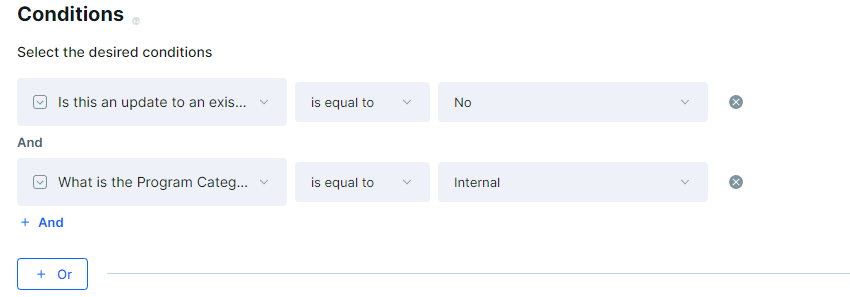Hi doers.
Is there a way to have fields auto-populate in a start form based on their answers to other fields? E.g. If someone Chooses “Category 1” as an answer to “What category is your request a part of?”, can several other fields in the form auto-populate with values we always associate with Category 1?
I first assumed this would need to be an automation (when a field is updated > update a field), but it doesn’t seem to be working. Then I thought maybe it would be a conditional, but the conditionals only seem to give me the option to Show or Hide fields, not to auto-populate them.
Any suggestions?