Hi guys / @claudia-bar ,
Hi TMZ
It’s possible to create an automation using the When an email arrived do something. But I don’t know whether is possible read the content to check it was approved or not. Maybe use the IA.
Good luck!
Hi guys / @claudia-bar ,
Hi,
I will check a possibility
If you don’t have AI enabled in your organization you may try to do that using a external tool (Workato, Make...)
If you don’t have AI enabled in your organization you may try to do that using a external tool (Workato, Make...)
It’s could be an great idea! Thanks for collaboration.
Hi
Hi TMZ
I was talking about Pipefy IA. In this case Copilot for Microsoft 365 can’t do nothing.
When the Pipefy received an email, you must check the answer, that could be approved or not approved.
The Pipefy check this and you automation will run accordingly with your rules.
Good luck.
Ok we have Pipefy AI, how do we set this up? thanks
I suggest you talk with the Support to help on this IA usage, or search in the community some material about that.
Hi guys / @claudia-bar ,
See if this article helps you
Maybe you can use a different approach to get the same result. Let me explain below:
- You need to create a email template with the information about the card that needs to be approved (see the example 1);
- You need to create an automation to send the email template when a card is moved to a phase/or when a field is updated (see the example 2);
- You need to create an automation to move a card when a field is updated (see the example 3);
- When you move a card to a specific phase or select ‘Yes’ in the field ‘Would you like to request the manager’s approval?’, the manager will receive the email template that you set up in the first step (see the example 4)
- Your manager have to click in the link and click in ‘Yes’ in the field ‘Do you approve this request?’ (see the example 5)
- The card will move automatically when your manager approve the request.
Example 1
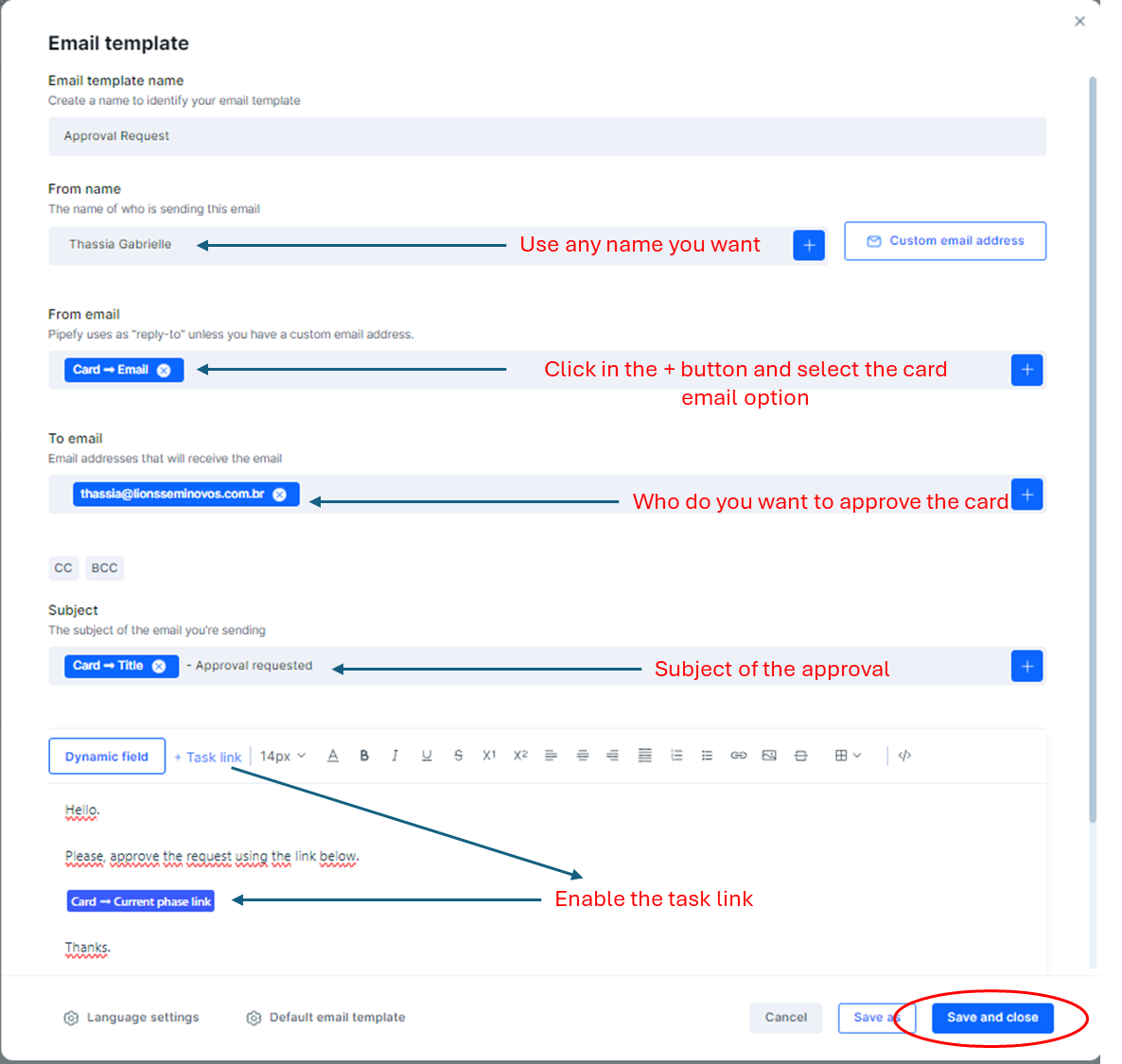
Example 2
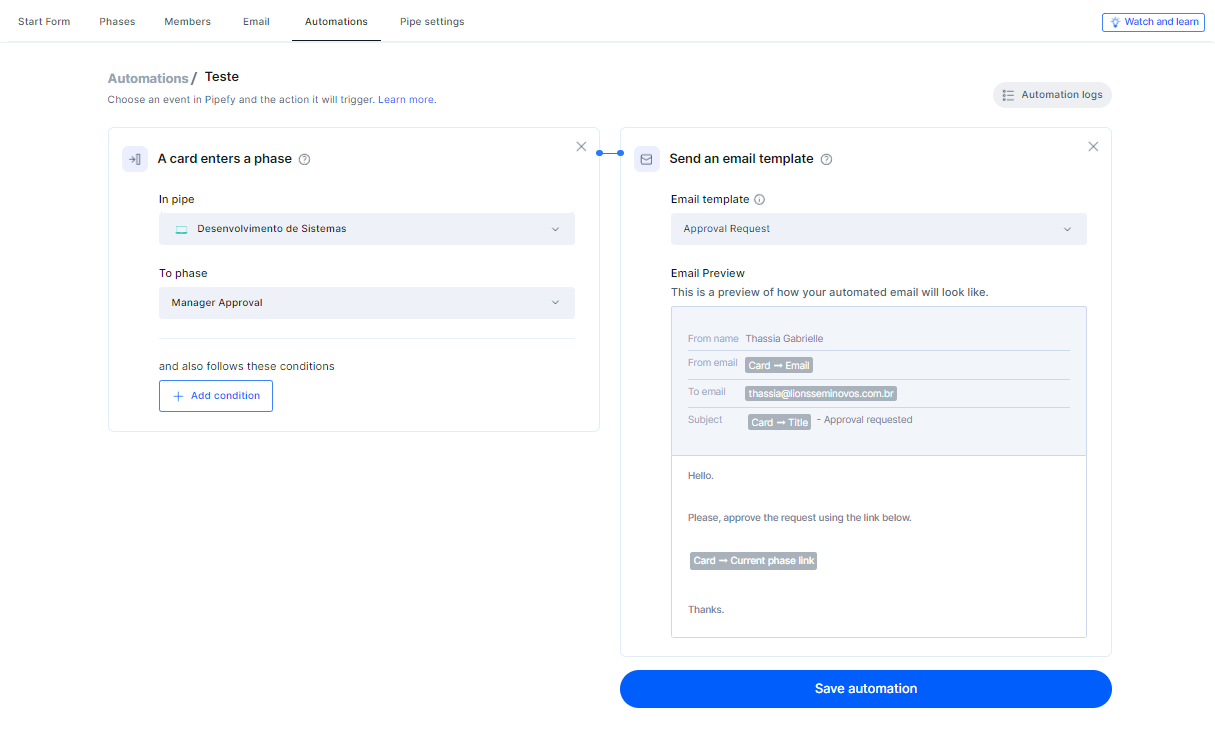
Example 3
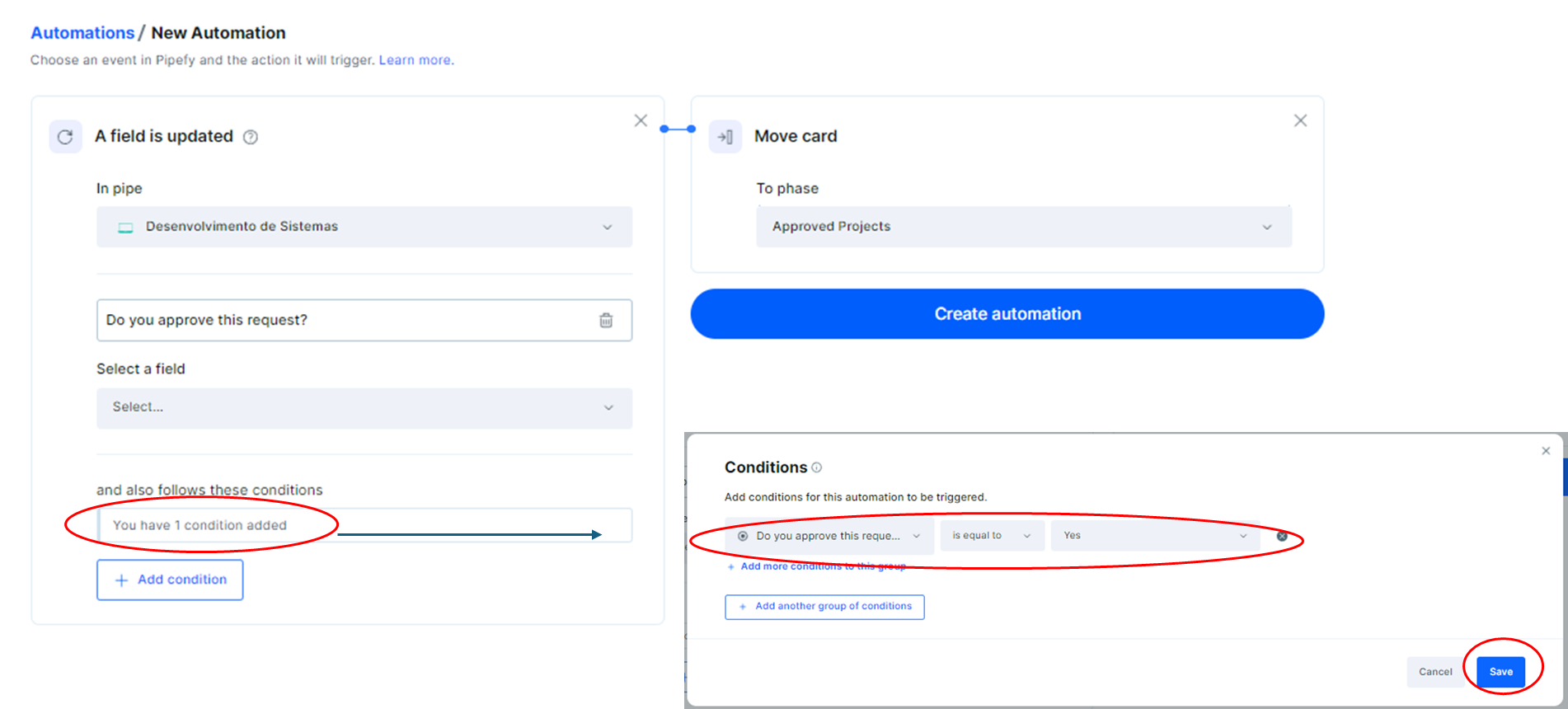
Example 4
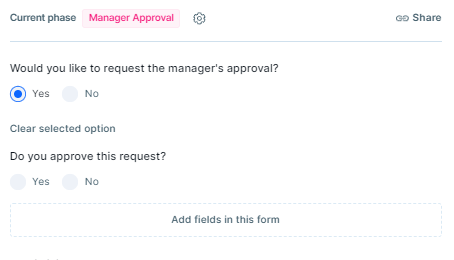
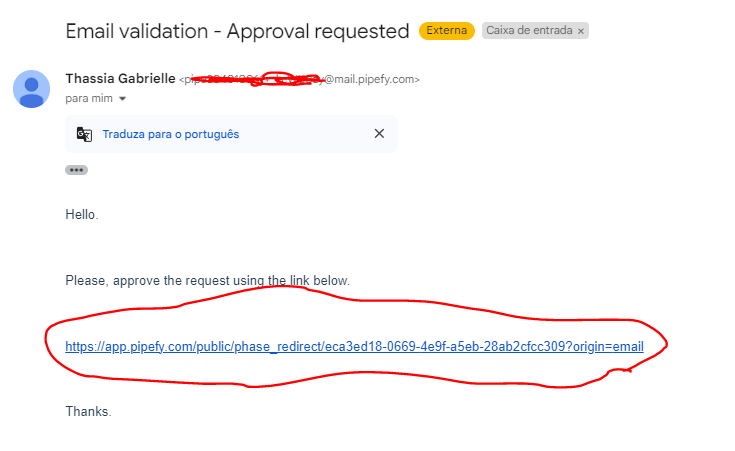
Example 5
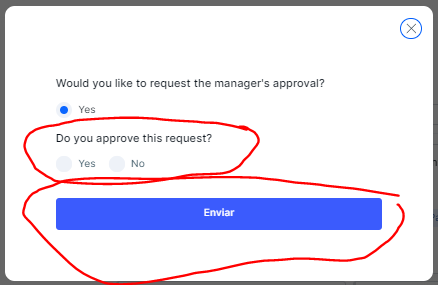
Example 6
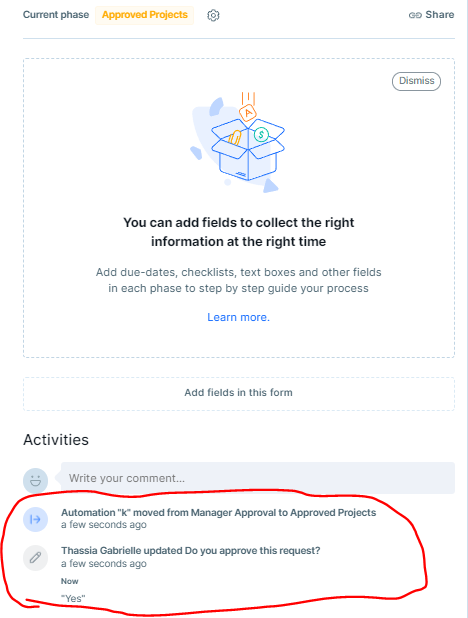
Thanks guys, let me give it a try
Thank you, so far I’ve been able to do the email, however, the card is still stuck in the same phase (hasn’t moved). Can the card move or do you have to look at activities?

Thank you, so far I’ve been able to do the email, however, the card is still stuck in the same phase (hasn’t moved). Can the card move or do you have to look at activities?
Can you send me a screenshot of the phase that the card is right now and the phase that the card must be moved?
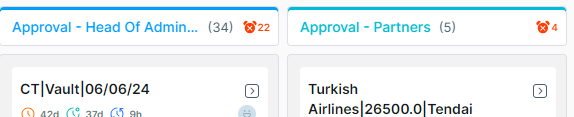
Must be moved to:
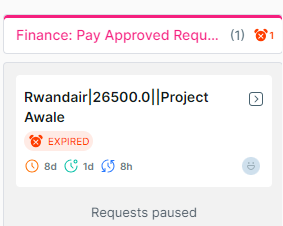
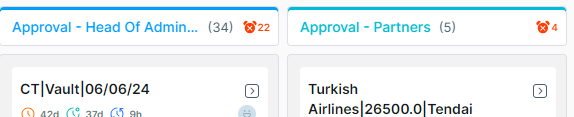
Could you share a screenshot of the 2 automations that you built as well, please?
Apologies its supposed to move from Partner to Finance:
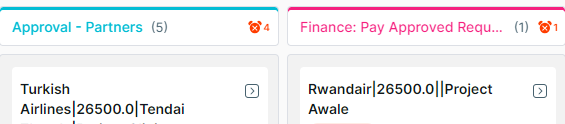
Which Auotmations must I screenshot? the email automations?
Apologies its supposed to move from Partner to Finance:
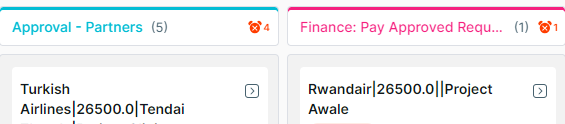
Which Auotmations must I screenshot? the email automations?
The email automation and the automation to move a card when a field is updated. Did you create this last one?
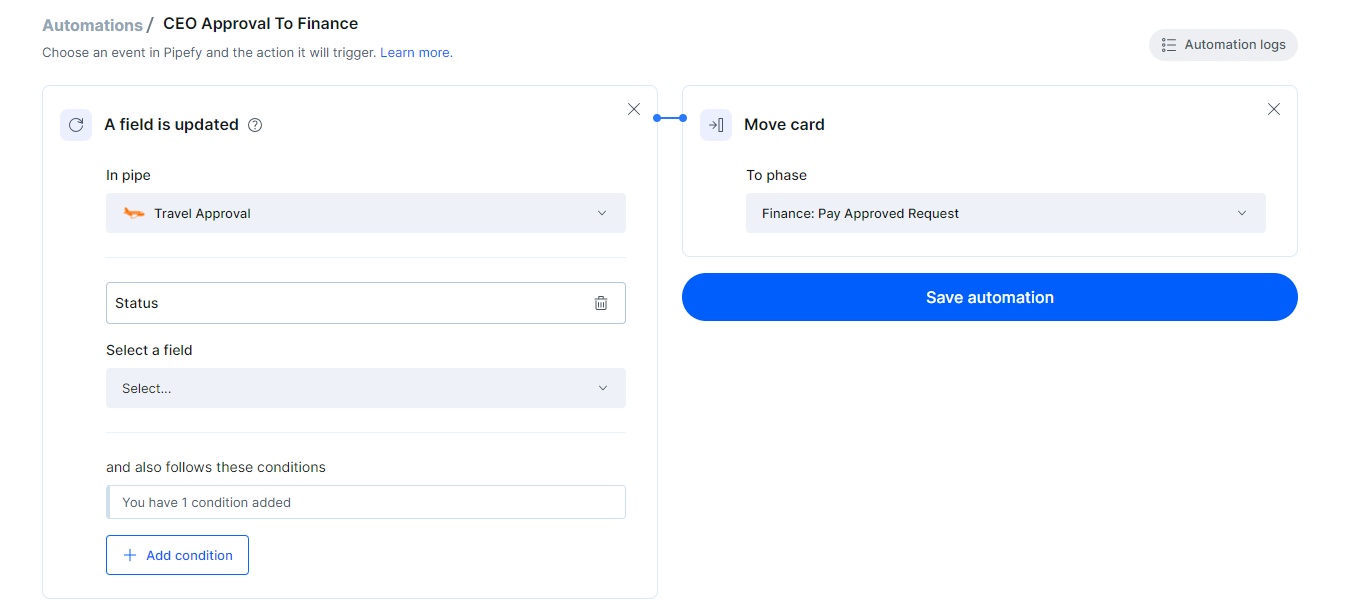
Hi TMZ
Could you share the Condition, please? Thanks.
Could you share the automation logs for this automation?
Another question. Did he submit the form after click in ‘Approved (Partners)’?
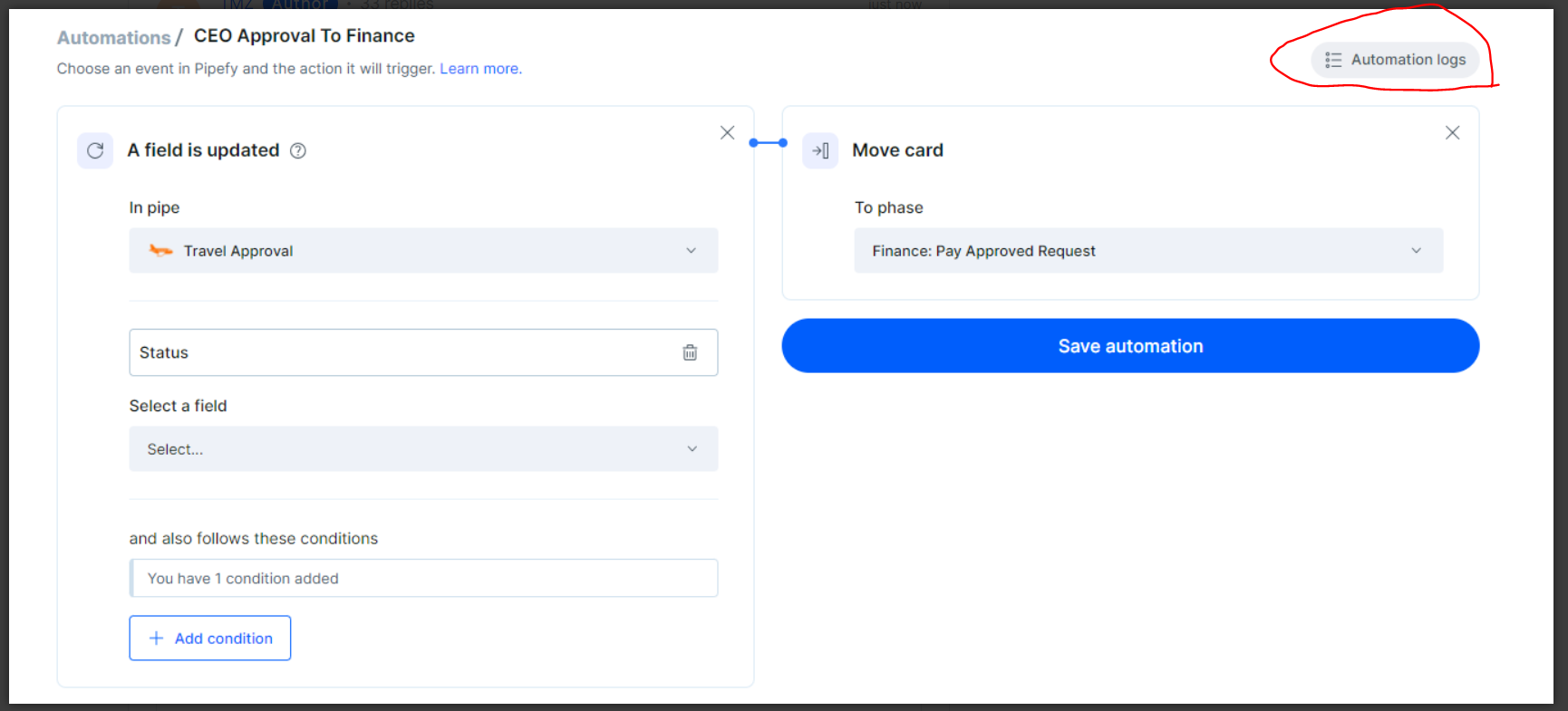
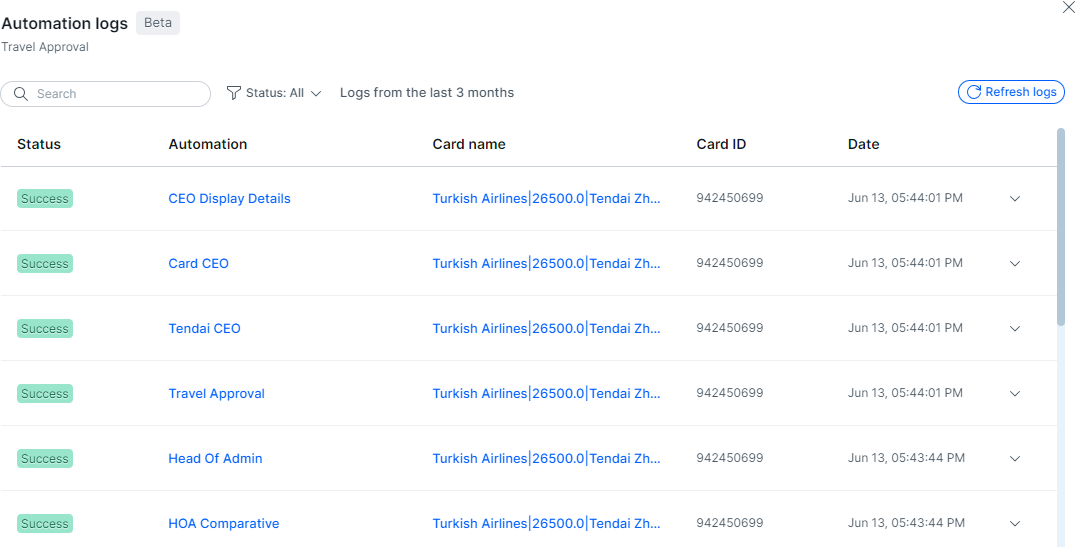
Apologies I don’t quite understand your 2nd question ‘Did he submit the form after click in ‘Approved (Partners)’’. After the Partners approve Card should go to Finance to green light payment
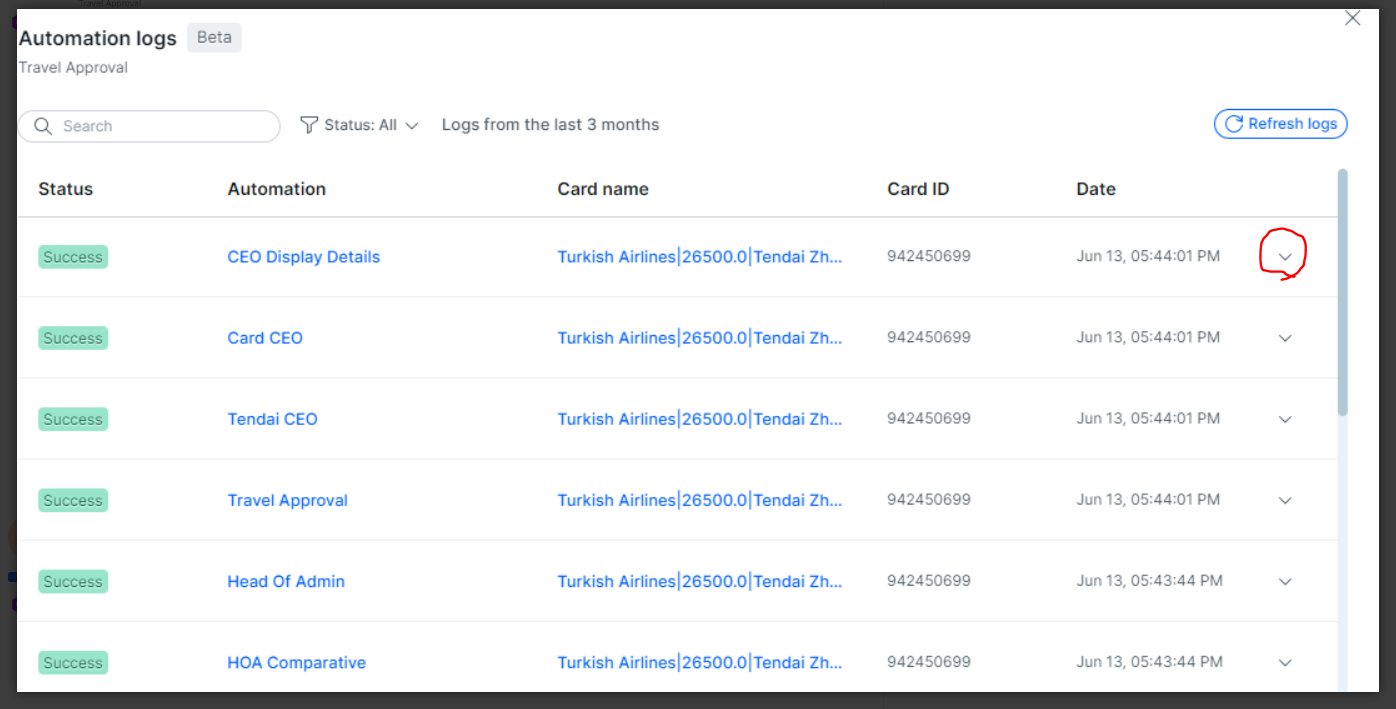
Could you click in that button and share a screenshot?
About the 2nd question, did he click in ‘Approved’ and then click in Submit?
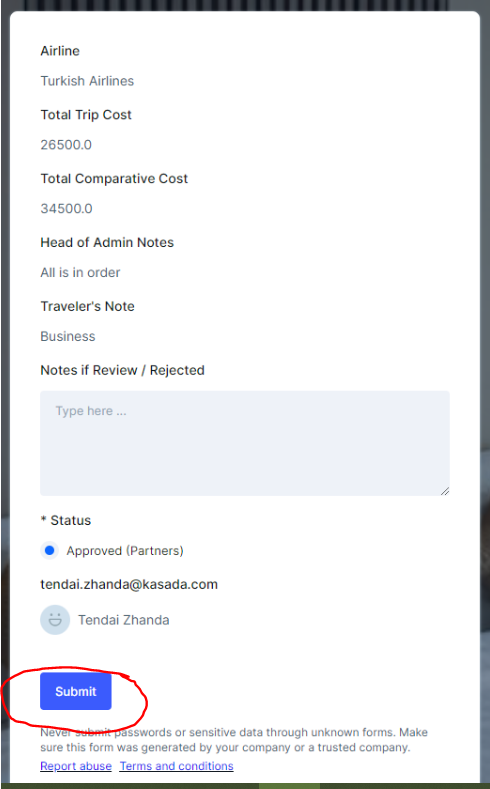
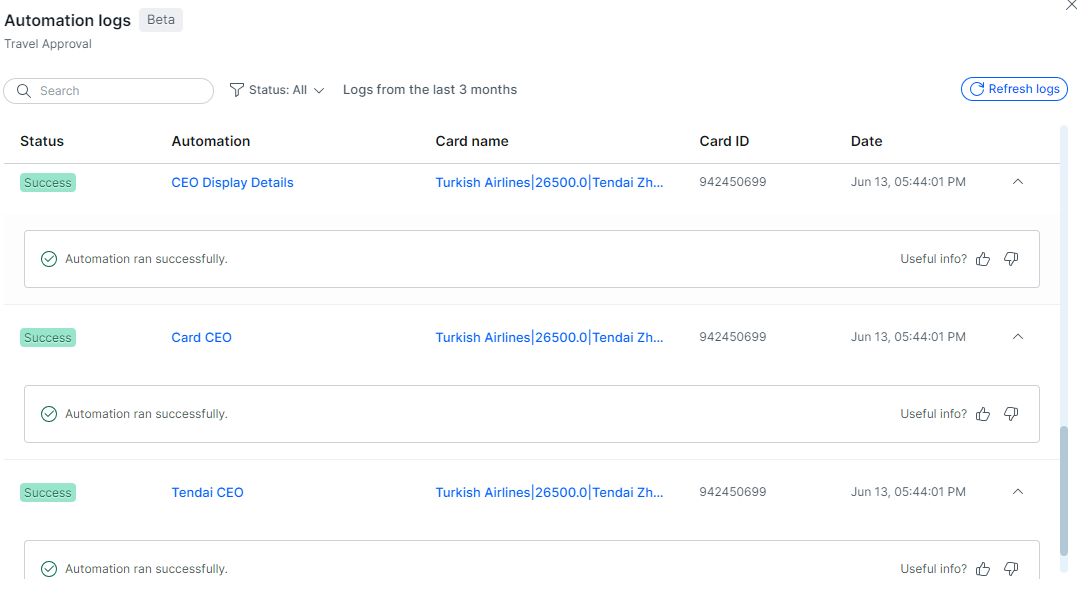
Reply
Join us in the Pipefy Community! 🚀
No account yet? Create an account
Login with your Pipefy credentials
Enter your E-mail address. We'll send you an e-mail with instructions to reset your password.

