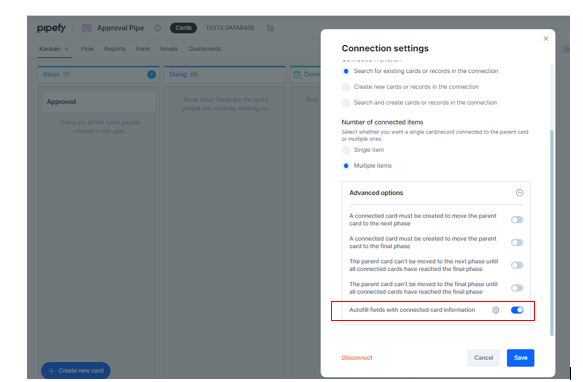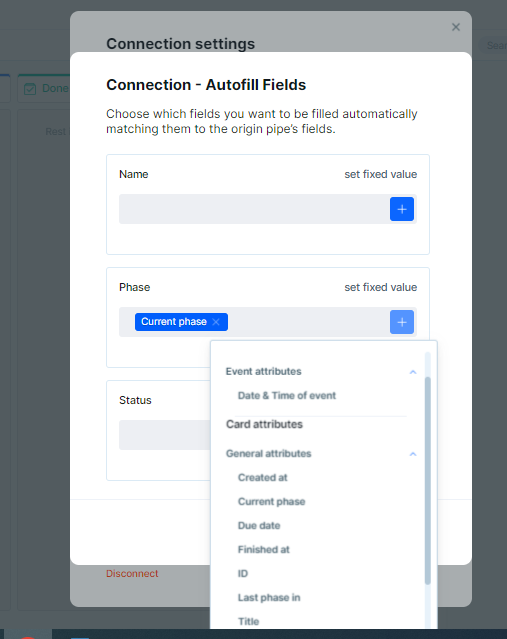Requirement
In the absence of Parallel Flows in Pipefy
Approval Processes can hold up an entire process when some phases in a process could continue whilst an Approval is sought.
For example, imagine Phases A,B and C need approval before Phase F can be undertaken but Phases D and E could be undertaken whilst approvals are sought on A,B&C.
Solution
- Phases A,B and C have an Approval Assignee field.
- When Fred, the user assigned for Approval opens Phase A, a field condition detects that ‘current user’ = Phase A Approval Assignee and shows a (previously hidden) Approval Date field
With this approach, a Card needn’t move to a dedicated Approval Phase. Approval is possible in the Phase in which it was requested