Hi all,
I’m searching for what are the right sizes for the Logo Form image, because when i’m downloading mine, image is completely crushed.
I’ve tried many sizes without success.
Thanks for helping
Best answer by Lais Laudari
View originalHi all,
I’m searching for what are the right sizes for the Logo Form image, because when i’m downloading mine, image is completely crushed.
I’ve tried many sizes without success.
Thanks for helping
Best answer by Lais Laudari
View originalWhen I try to contact the support team it goes to automated messages with a bot that I can’t bypass. I am in Australia, and can’t contact your team during their business hours. Is there an email address?
Thanks,
Kate
Hi
Could you contact our support team, please? They will be able to investigate what is happening in this case.😉
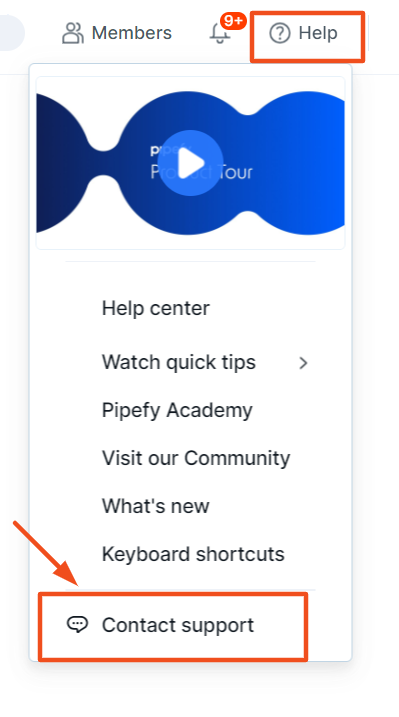
Hi there!
Is this an issue again? I am getting the black box around my logo even when I have tried both specs mentioned above?
Hello everyone! 👋
We released a fix for this today, the images should not be broken anymore!
Could you, please, test it and let me know if it is all good?
Thanks!
Have a great weekend!
Hello everyone! 👋
We released a fix for this today, the images should not be broken anymore!
Could you, please, test it and let me know if it is all good?
Thanks!
Have a great weekend!
Hi
The resolution will always resize to 240x180.
The maximum is 2MB supported, normally .png is the most recommended for quality.
I hope to help you!![]()
Stay safe!
Same issue… image cannot keep the “proportions”
In fact it seems that homotethy calculation is wrong and push the image wrongly, i don’t understand why
Hey,
We have just reproduced the same issue in our test environment and we just confirmed this case as a new bug in the function.
I notified our developer team about this, and they will find the best way to fix it as soon as possible!
thanks for your patience
Hi
The resolution will always resize to 240x180.
The maximum is 2MB supported, normally .png is the most recommended for quality.
I hope to help you!![]()
Stay safe!
Same issue… image cannot keep the “proportions”
In fact it seems that homotethy calculation is wrong and push the image wrongly, i don’t understand why
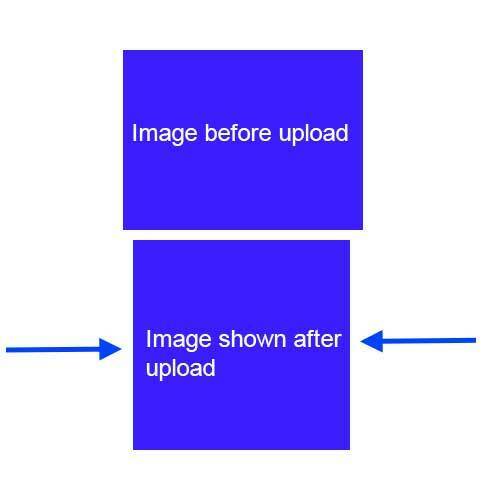
Hi
The resolution will always resize to 240x180.
The maximum is 2MB supported, normally .png is the most recommended for quality.
I hope to help you!![]()
Stay safe!
Okay Thanks i will try tomorrow 👍
Hi
The resolution will always resize to 240x180.
The maximum is 2MB supported, normally .png is the most recommended for quality.
I hope to help you!![]()
Stay safe!
Hi chrgilles
In this case I suggest open a chat to support and ask professional guidance.
With regards.
Ezequiel Souza
… same issue i’ve tried with many, many sizes without succes (round logo is crushed and never round...)
I think that problem become from Pipefy resizer : if my image is exacty 288 x 218 (+ blank space) i must resize it in any cases.
That thing makes me crazy and i don’t know why... ![]()
Hi chrgilles
The image need to rounded with blank area for complete the space area without black border.
The total size of image must be 288 x 218
I wish good luck!
Ezequiel Souza
No account yet? Create an account
Enter your E-mail address. We'll send you an e-mail with instructions to reset your password.