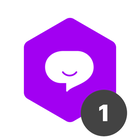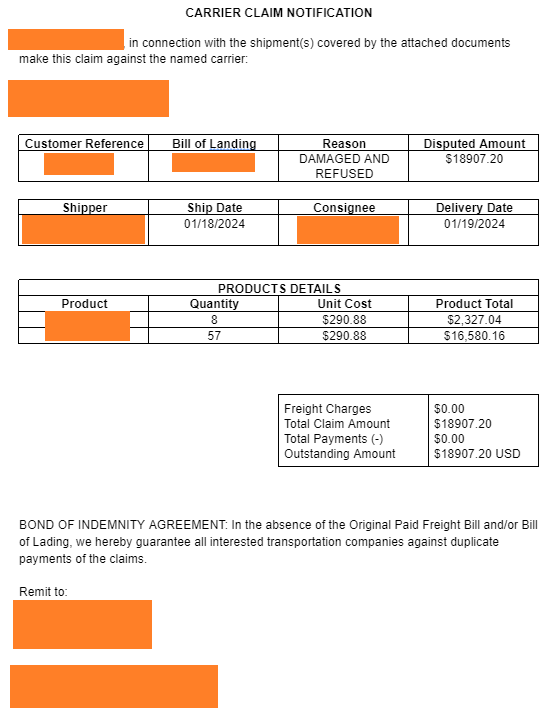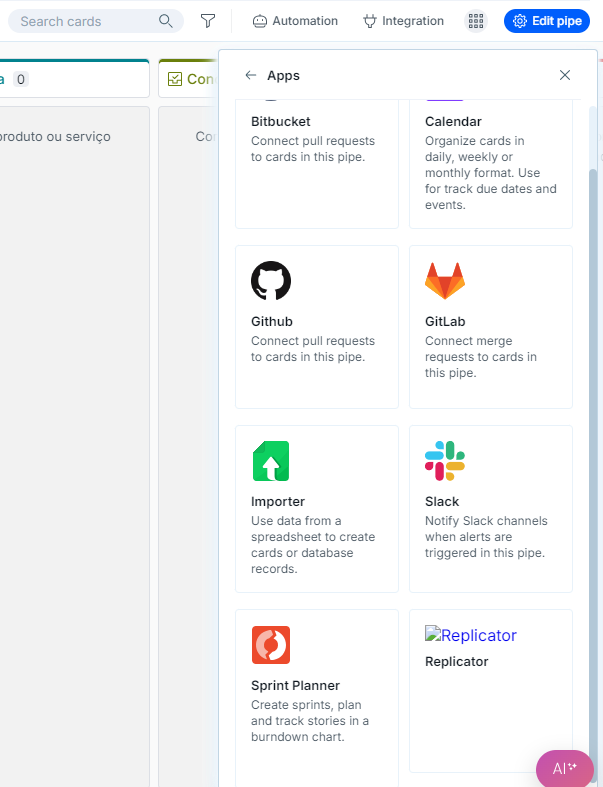There are a number of limitations with PDF Generation and I wonder whether anyone can suggest how they handle particular situations.
Let me explain.
We’re using the PDF Generator as a means of providing data sets to external parties such as Customers. The two significant issues we’re dealing with are;
- Connect Field data are not available to PDFs
- Conditional logic cant be used on PDFs to show/hide certain data
What practices have pipefy people adopted to get around these shortcomings?
Thanks