Hi all!
Actualy, I use the create cards from email but just works for fields: subject, body (message), to, from, etc.
How do I populate custom fields that I already have in my pipe and exist in the initial form?
Hi all!
Actualy, I use the create cards from email but just works for fields: subject, body (message), to, from, etc.
How do I populate custom fields that I already have in my pipe and exist in the initial form?
Hi
See if this article helps you
https://help.pipefy.com/en/articles/614649-create-new-cards-from-received-emails
Hi Marcos, thanks for the response.So it doesn't help.I followed it myself and it is working but only to record the fields that arrive from the email: Body, subject, etc.Is it possible to read the body of the email message and write information to other existing Pipe custom fields?Thank you
Unfortunately the Pipefy hasn’t a text reader feature embedded. The emails don’t have a writing standard.
I suggest you to use a form.
Hi Marcos, thanks for the response.So it doesn't help.I followed it myself and it is working but only to record the fields that arrive from the email: Body, subject, etc.Is it possible to read the body of the email message and write information to other existing Pipe custom fields?Thank you
I understand, unfortunately these are the options that Pipefy offers
Hello
If you want to get the content of the email and fill in several fields, you need to use an automation tool that uses REGEX.
For this case, I use Make.
In the scenario below, I do something more complex: I get the information from the email, consult part of it in a Pipefy table and associate the information from the email with several connected records (Recipient, carrier, ETC).
To use regex, the email needs to be more or less standardized, with information that allows REGEX to capture the information in the format of your Pipefy field.
If you decide to try Make, here is my partner link:
https://www.make.com/en/register?pc=hackinggrowth
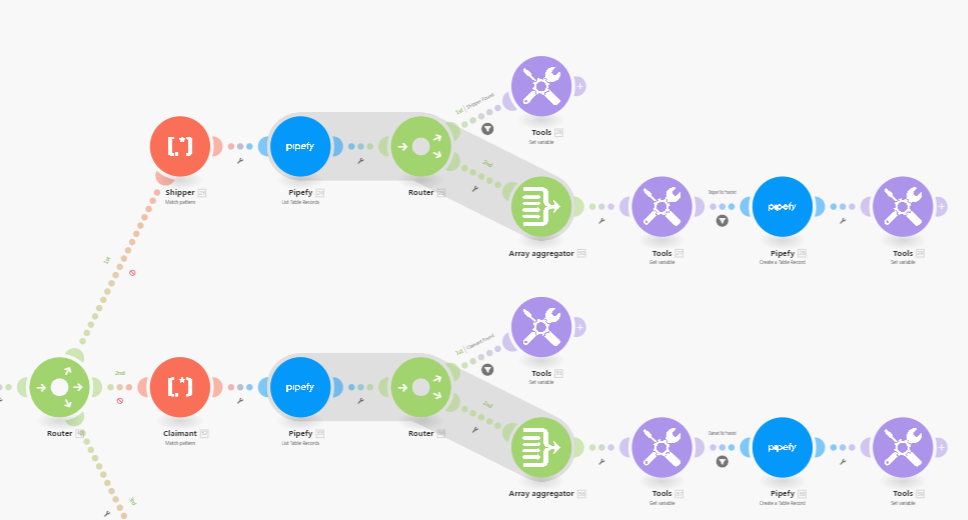
Hi all!
Actualy, I use the create cards from email but just works for fields: subject, body (message), to, from miniature dachshund, etc.
How do I populate custom fields that I already have in my pipe and exist in the initial form?
Hi there! To populate custom fields in your pipeline from your email, you usually need to use an integration tool like Zapier or Integromat to map the email data to your custom fields. If your system allows it, you can also use API calls to send data directly to those fields. If automation isn’t an option, you may need to manually enter the data into the custom fields after creating the card. Let me know if you need more help with this!
No account yet? Create an account
Enter your E-mail address. We'll send you an e-mail with instructions to reset your password.