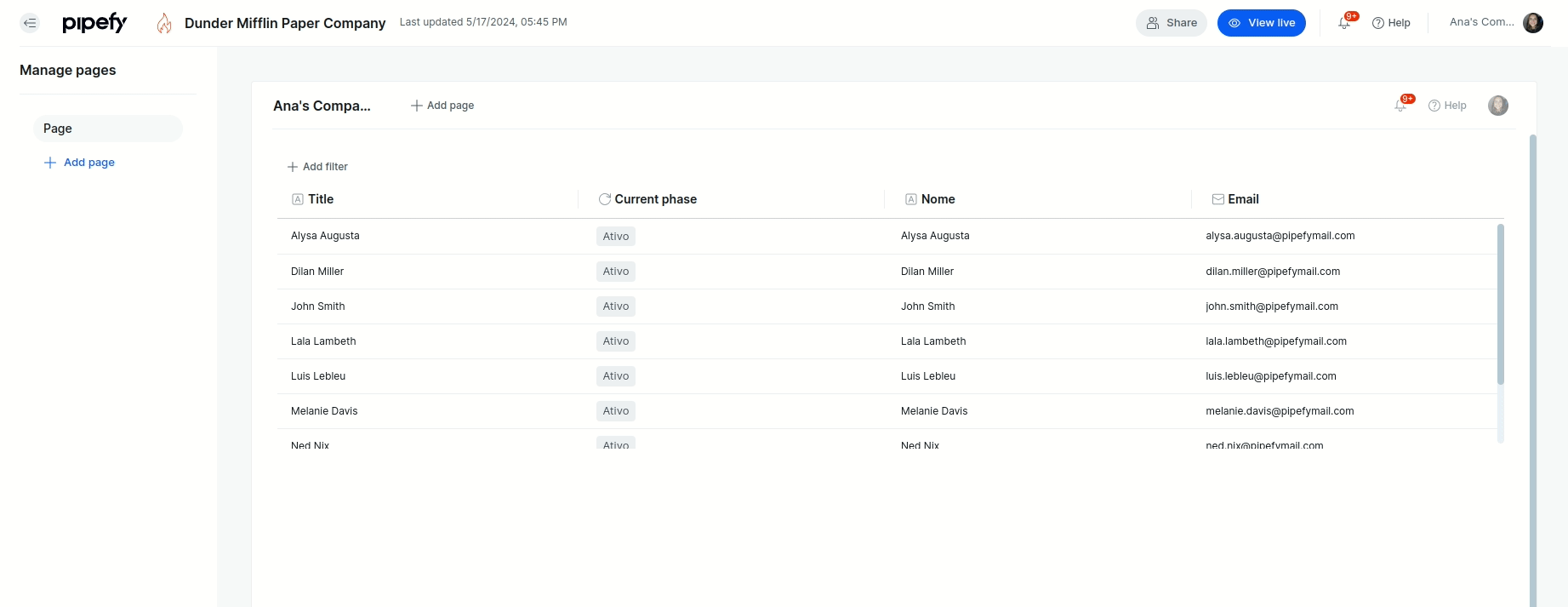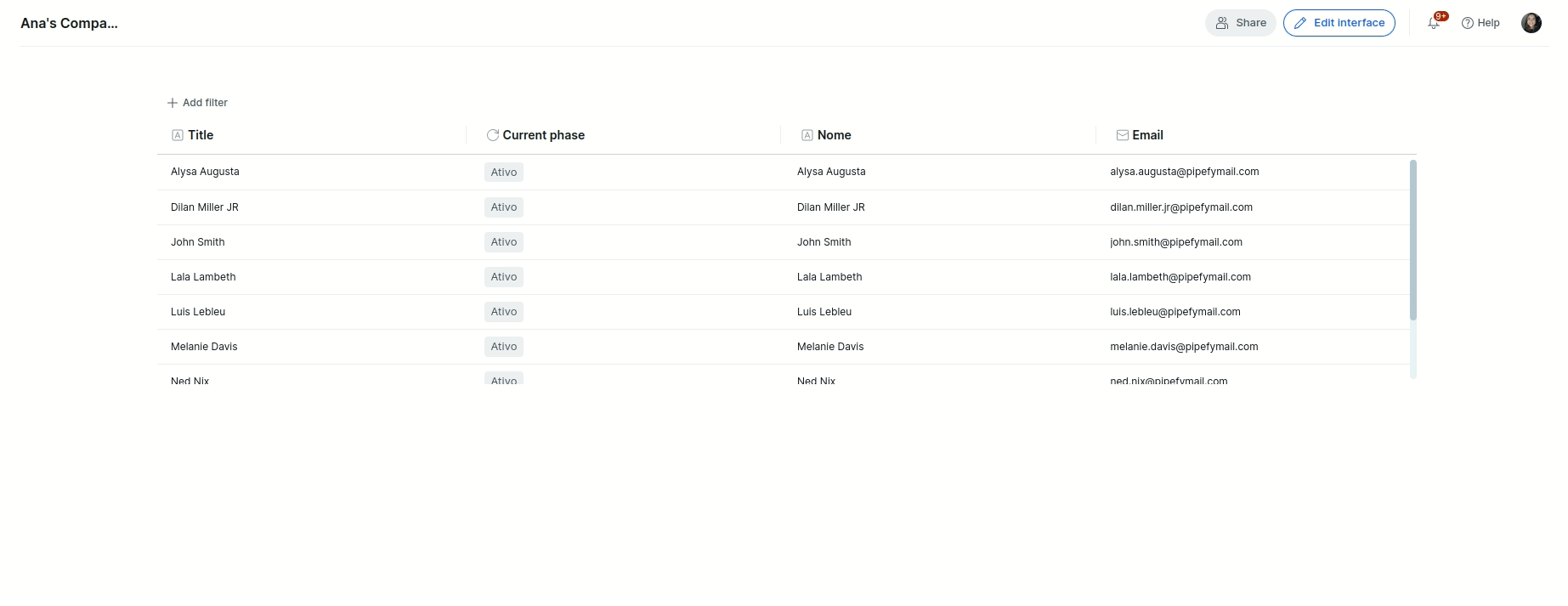We’re starting to build and use Pipefy Interfaces. One of our frustrations with “Data” elements is that there doesn’t seem to be a way to allow a user to ‘launch’ a card from the element in it’s Pipe.
Example Scenario
A Pipefy Interface Page contains a Data element drawn from a “Customer Enquiry Pipe” and shows all new customer enquiry cards. Ideally, we would want to be able to click on one of those cards to be taken directly to that card in the Customer Enquiry Pipe. This would allow the user either to view the card or to mode the card through the workflow.