Is there no way to create an automation where the movement of a parent card triggers the movement of a child card? It sems like a such a logical feature to have, but I can´t find it on Pipefy
Moving child card
Best answer by Lais Laudari
Hi
As
With automation it is possible to perform the movement of only the parent from the child. For a possible workaround for the opposite to be done, you would have to recreate this inverse relationship as well. That is, make the child card the parent of the parent.
To do this you can create a connection field between pipes in your child's pipe, where you would search for the parent card to create this inverse relationship and then follow with the native automation of Pipefy.
You also can perform this automation via zapier, as said, and insert a filter so that the move happens only when the card is moved to a specific phase. See the example below:
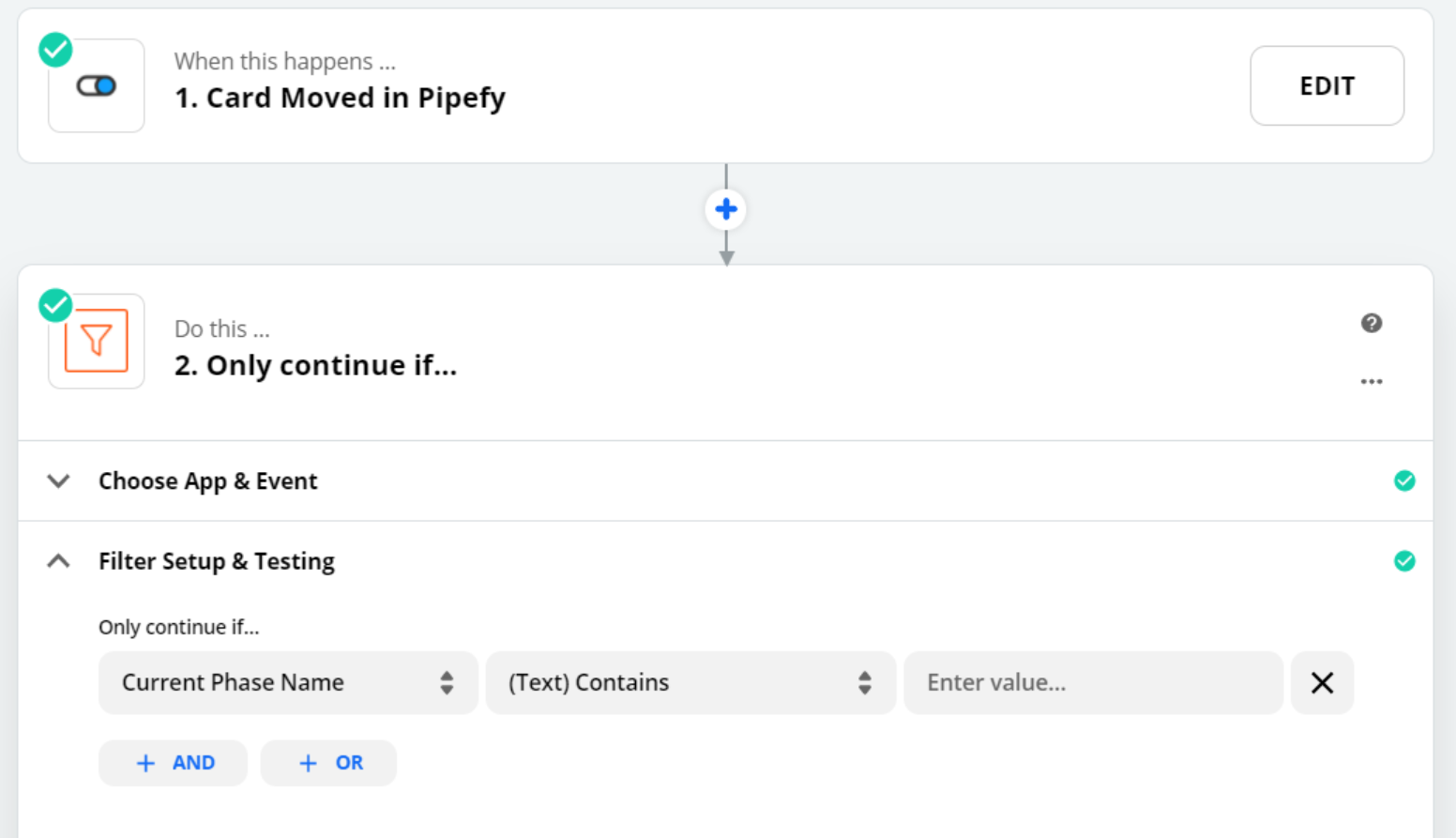
Join us in the Pipefy Community! 🚀
No account yet? Create an account
Login with your Pipefy credentials
Enter your E-mail address. We'll send you an e-mail with instructions to reset your password.





