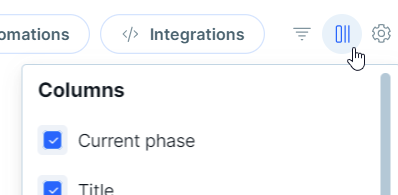New kid on the block here, TIA.
How does one reorder the columns in the LIST VIEW and permanently keep this order for the individual user and/or the whole team?
For example, the LIST VIEW shows the following columns of information from left to right:
Current phase -> Title -> Due date -> Assignees -> Labels -> Etc.
What if I'd like it to show this instead?
Title -> Assignees -> Current phase -> Due date -> Etc. -> Labels
Do we have the ability to reorder permanently? Do we have the ability to resize permanently?