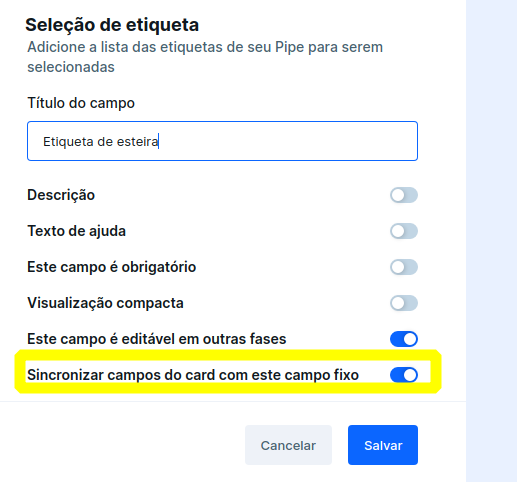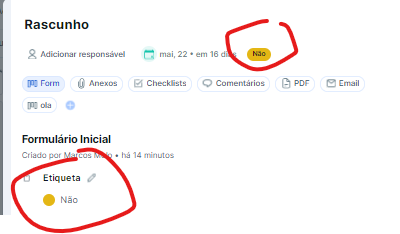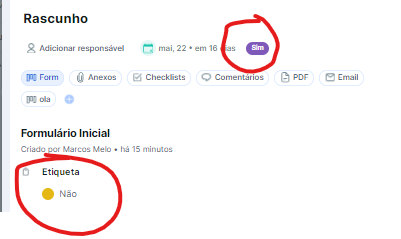Can someone help me understand the purpose of the “Synchronize card's field with this fixed field” capability on fields like Assignee, Label, Due Date?
Perhaps someone can suggest some real-world use cases which would help me see how/why.
Also, what direction is sync? eg;
- if an assignee field is set, does this update the Assignee field on the Card
- if the Assignee field on the card is set, does this update Assignee fields on Phases?
THanks for any help