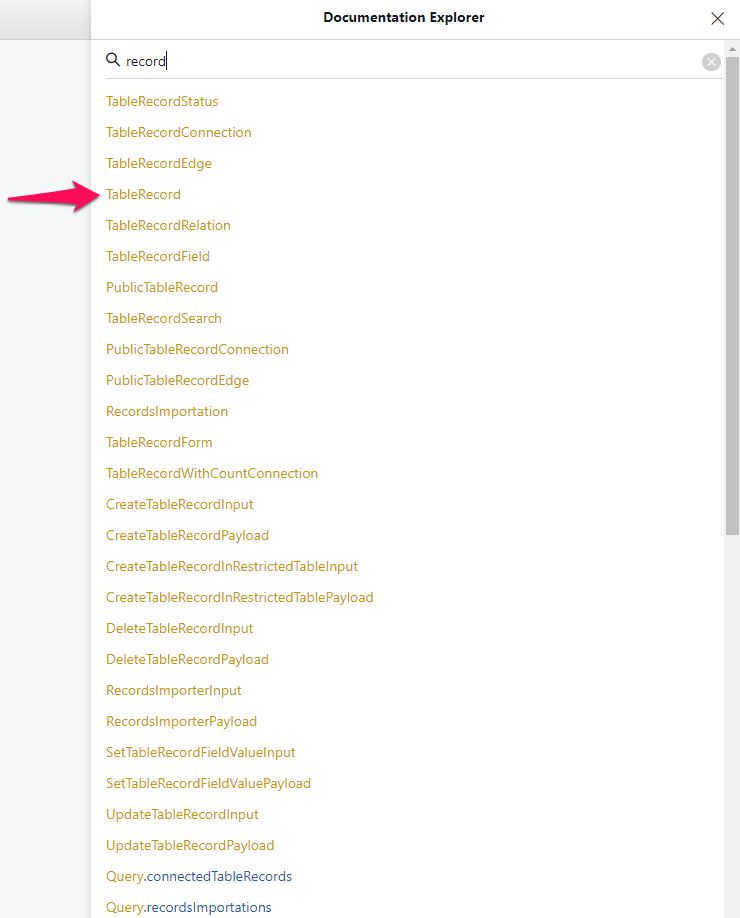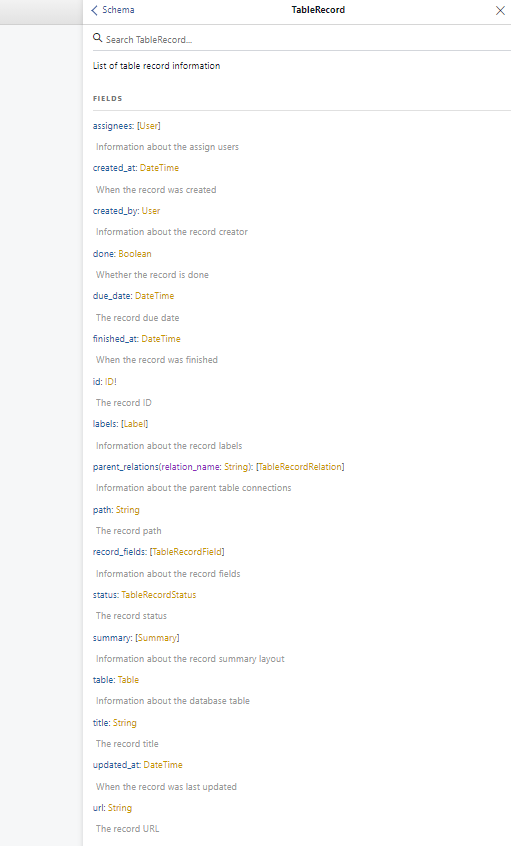I'm trying to update custom fields in the table record, but it seems the API only permits to update
the title and due date.
That mutation should work, isn't it?
mutation {
updateTableRecord(
input: {
id: %(id)s
fields_attributes: %(fields_attributes)s
}
The custom fields it is the field_attributes, in the follow way:
field_attributes = [
{"field_id": "field_id_1", "field_value": "field_value_1"}]
Any clues to update custom fields rather the title in Table Records?