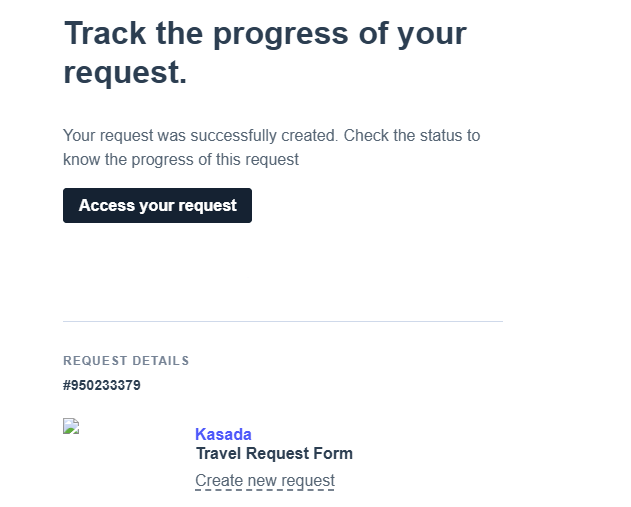
Hi guys, how do I email tracker to multiple people. Thanks
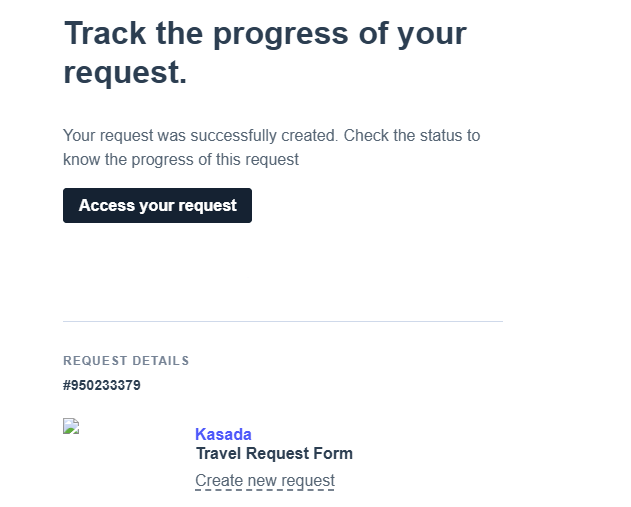
Hi guys, how do I email tracker to multiple people. Thanks
Best answer by Rodrigo Farias
In Pipefy, invited employees can open purchase requisitions by clicking on "Portals" in the top left-hand corner and selecting the desired form. After submitting a request, they can track its progress under "Tasks and Requests". It is necessary for the admin to enable the status of requests in order to track orders.
Employees can see all requests organized by date and identify the pipe in which they were created, check the request phase, the last update and send messages to those responsible, and can only check the requests they have created. For details, just click on the request card.
No account yet? Create an account
Enter your E-mail address. We'll send you an e-mail with instructions to reset your password.