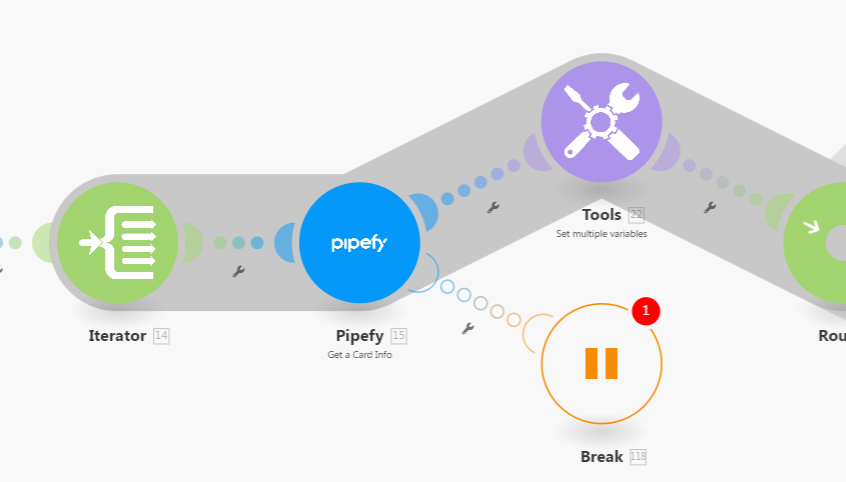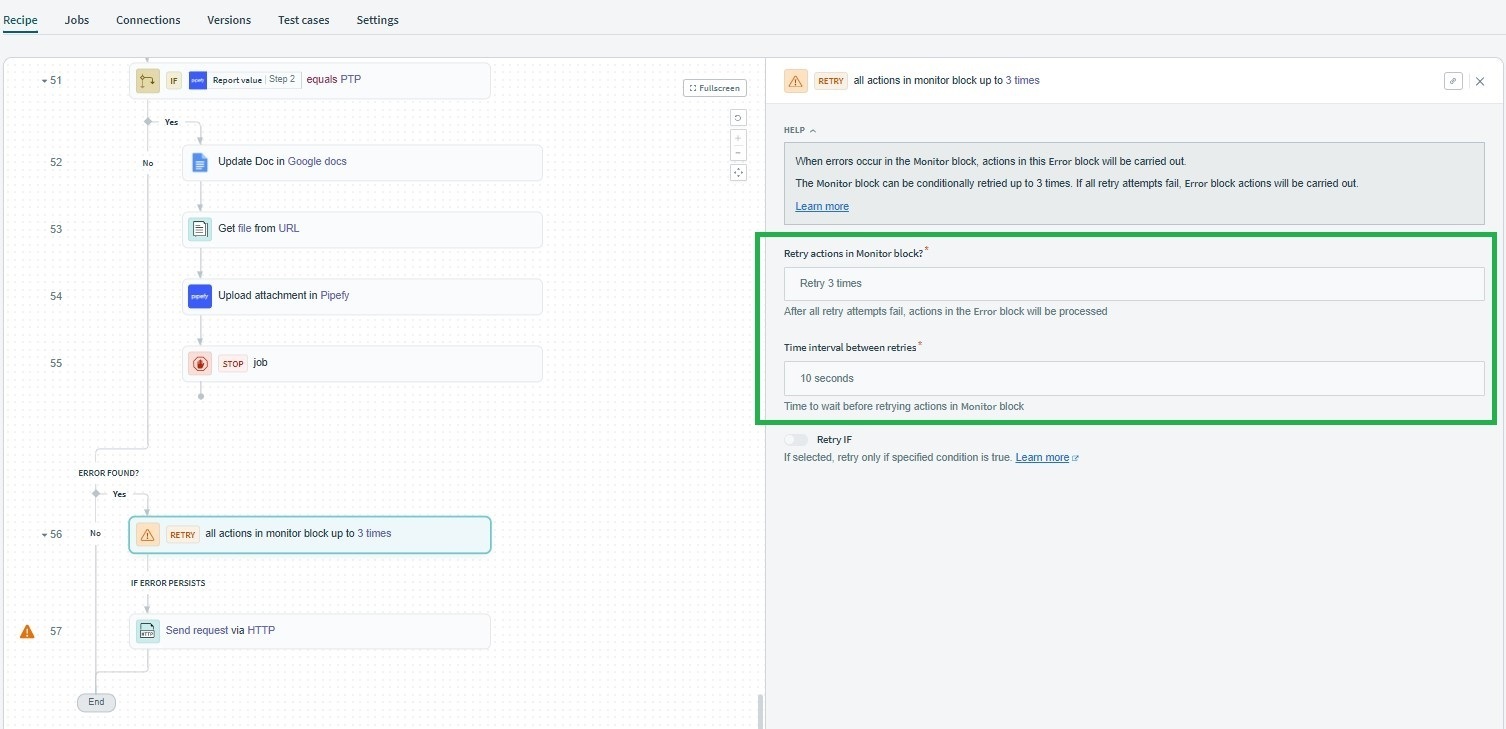I've been running into a series of API errors (524, 400, 403) while integrating Pipefy with both Zapier and Workato for the past few months. These errors are happening across different platforms, which makes me suspect the issue might be on Pipefy’s side.
- 524 Timeout: This suggests delays on Pipefy's end.
- 400 Bad Request: Likely due to something off with how Pipefy is handling requests.
- 403 Forbidden: Could be a permissions or rate limiting issue from Pipefy.
Since the same errors are popping up on multiple platforms, it seems less likely that the issue is with Zapier or Workato alone. Anyone else seeing similar issues?