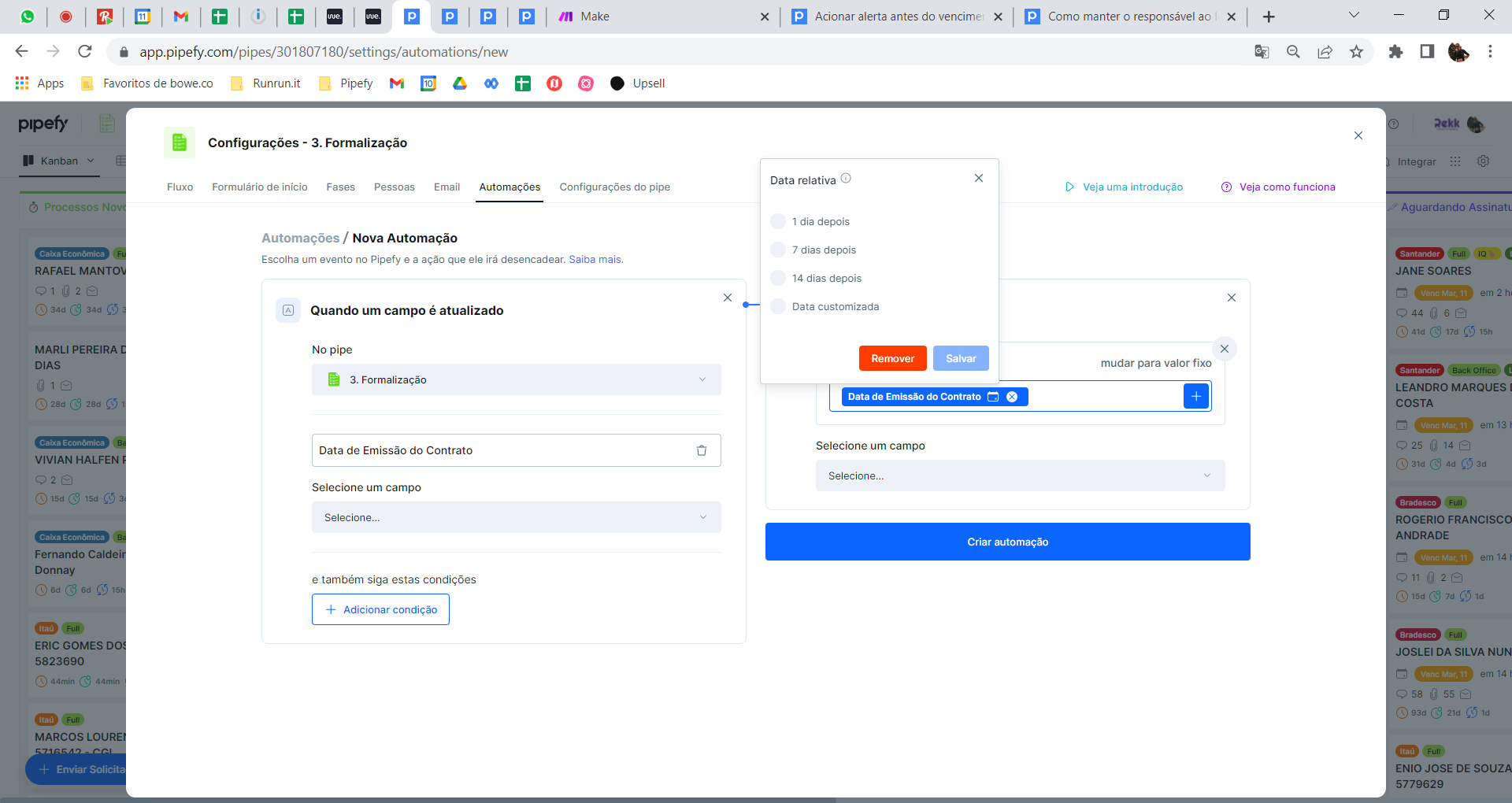Olá, pessoal,
No nosso fluxo, precisamos que um card se mova 15 dias antes de uma data inputada ao longo do processo. Então, coloquei, além do campo em que há o input dessa data, um outro no formato “data de vencimento”, que é acompanhado de uma automação que indica que quando um alerta de vencimento é acionado, o card deve ser movido. Contudo, esse modelo acaba ficando muito manual e sujeito a erros, dado que é necessário que uma pessoa observe a data de referência, retire 15 dias, e inpute o resultado no campo data de vencimento.
Há alguma forma de preencher esse campo automaticamente? Ou seja, ao preencher a data de referência d, automaticamente já seja setado como data de vencimento do card d - 15?
Best answer by Lucas Democh
View original