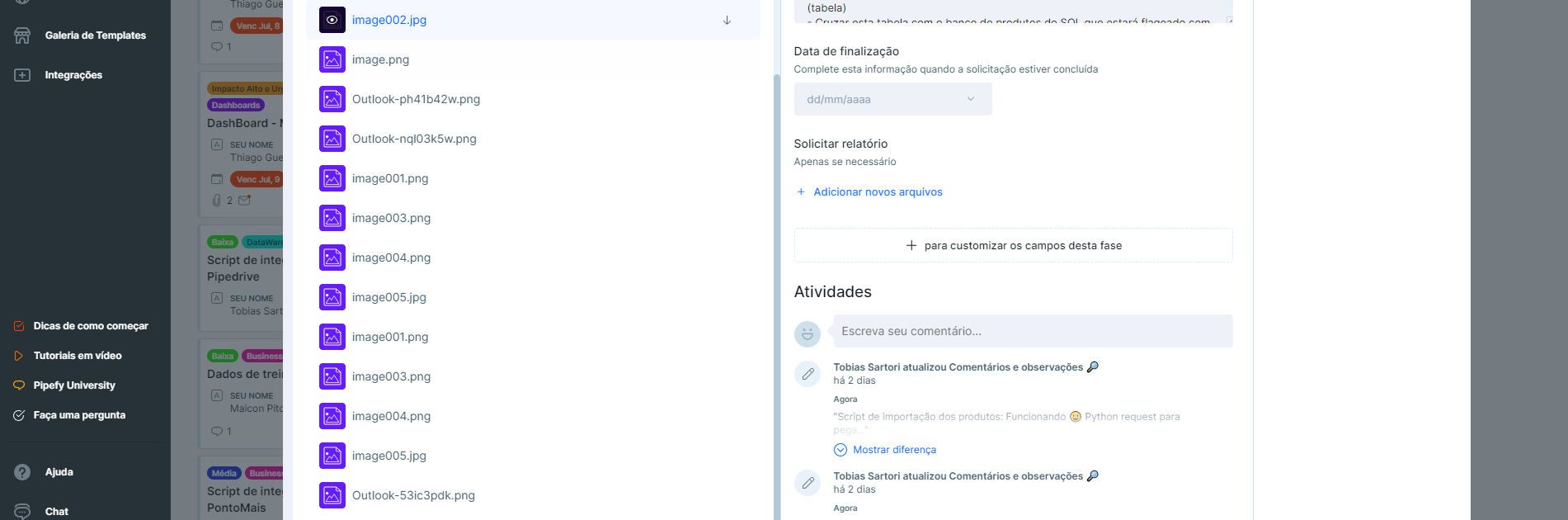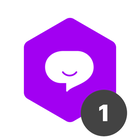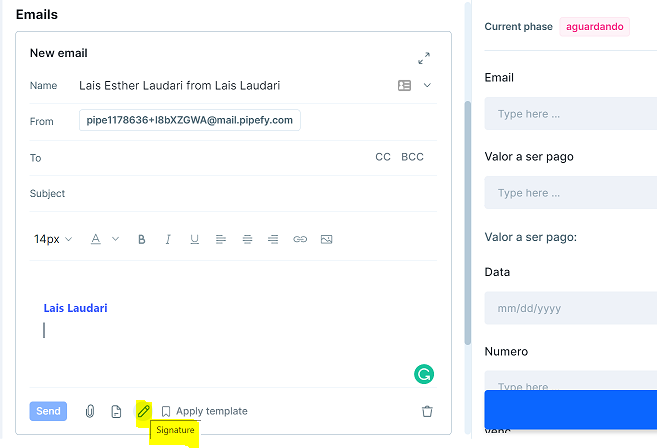Its there any way of when we answer an email to a card, the images of the signatures dont be attatched to the card every time someone tag the email?
Solved
Email signatures
Best answer by Lais Laudari
I got it now!
Unfortunately, there is no way to avoid the images of the signatures being attached to the card! =/
I suggest you to share this idea on the Ideation Section! =)
Have a nice week!
Reply
Rich Text Editor, editor1
Editor toolbars
Press ALT 0 for help
Join us in the Pipefy Community! 🚀
No account yet? Create an account
Login with your Pipefy credentials
or
Enter your E-mail address. We'll send you an e-mail with instructions to reset your password.