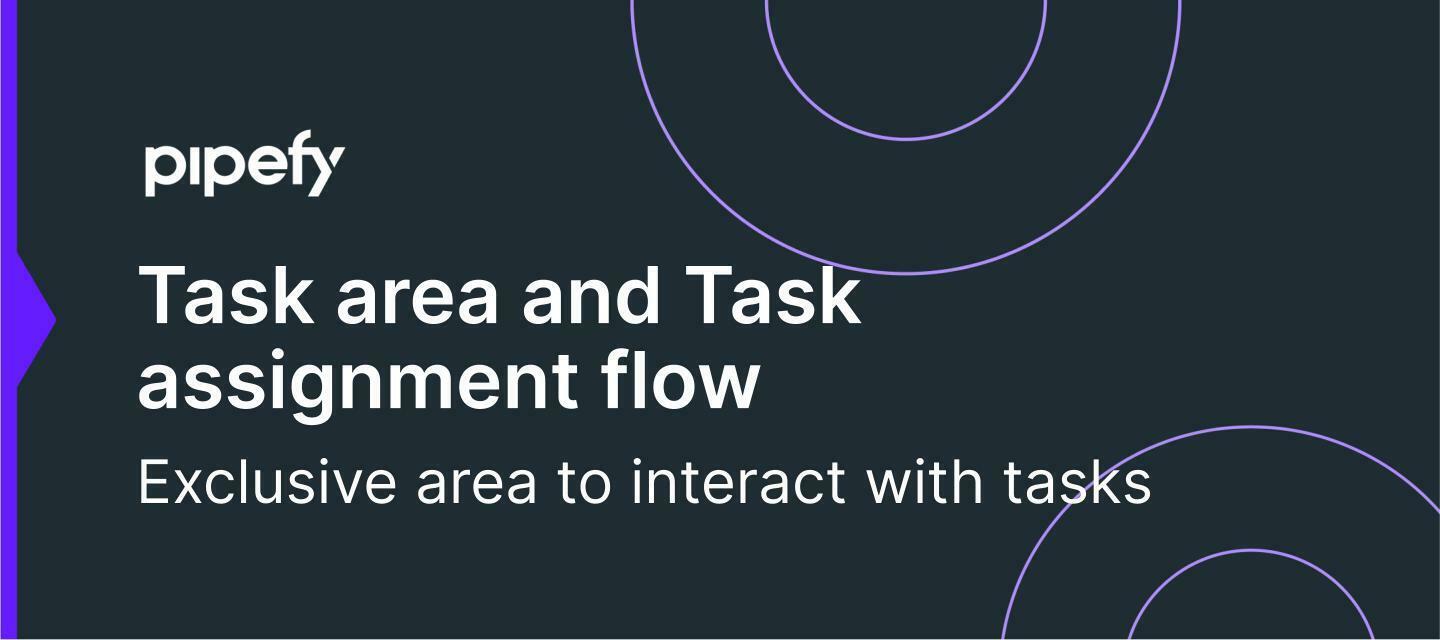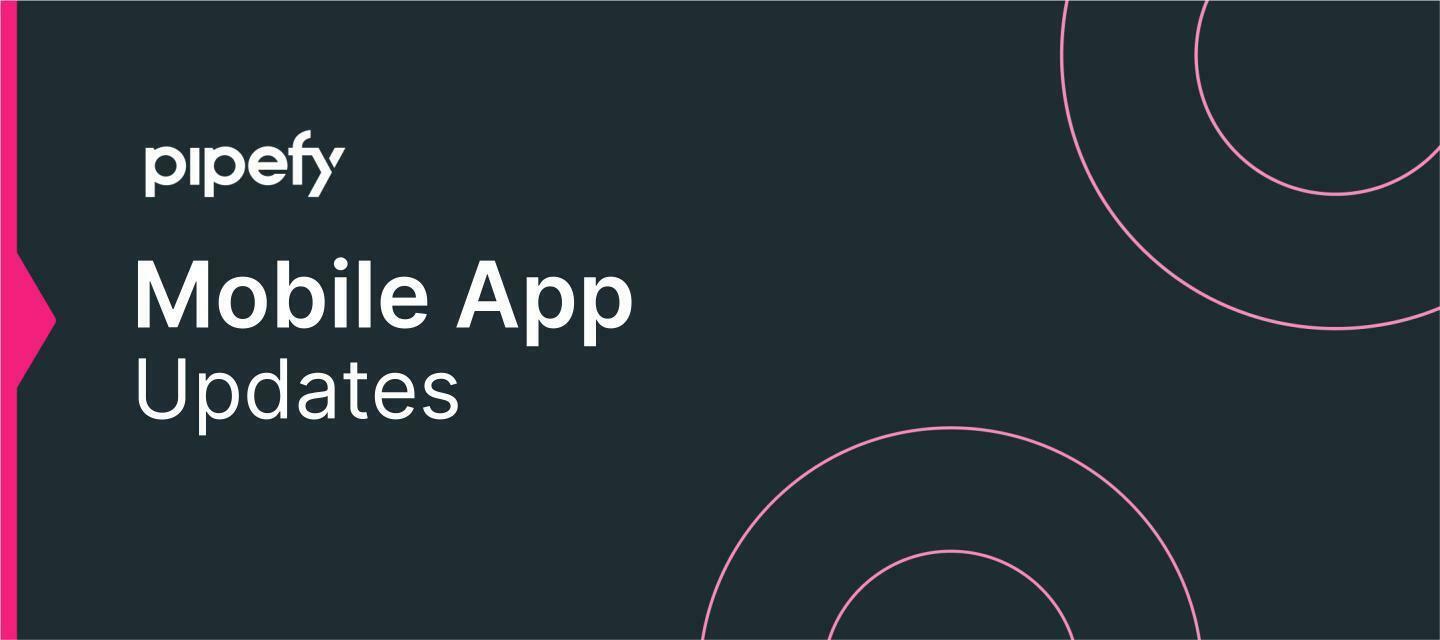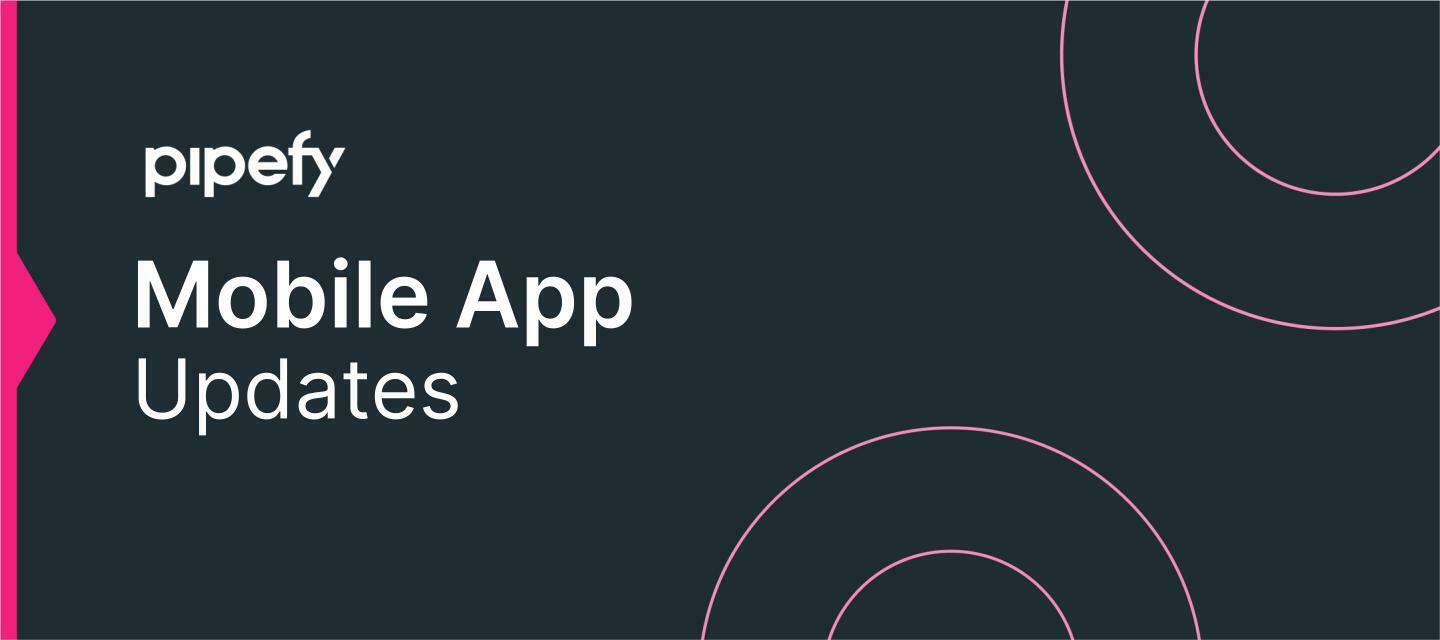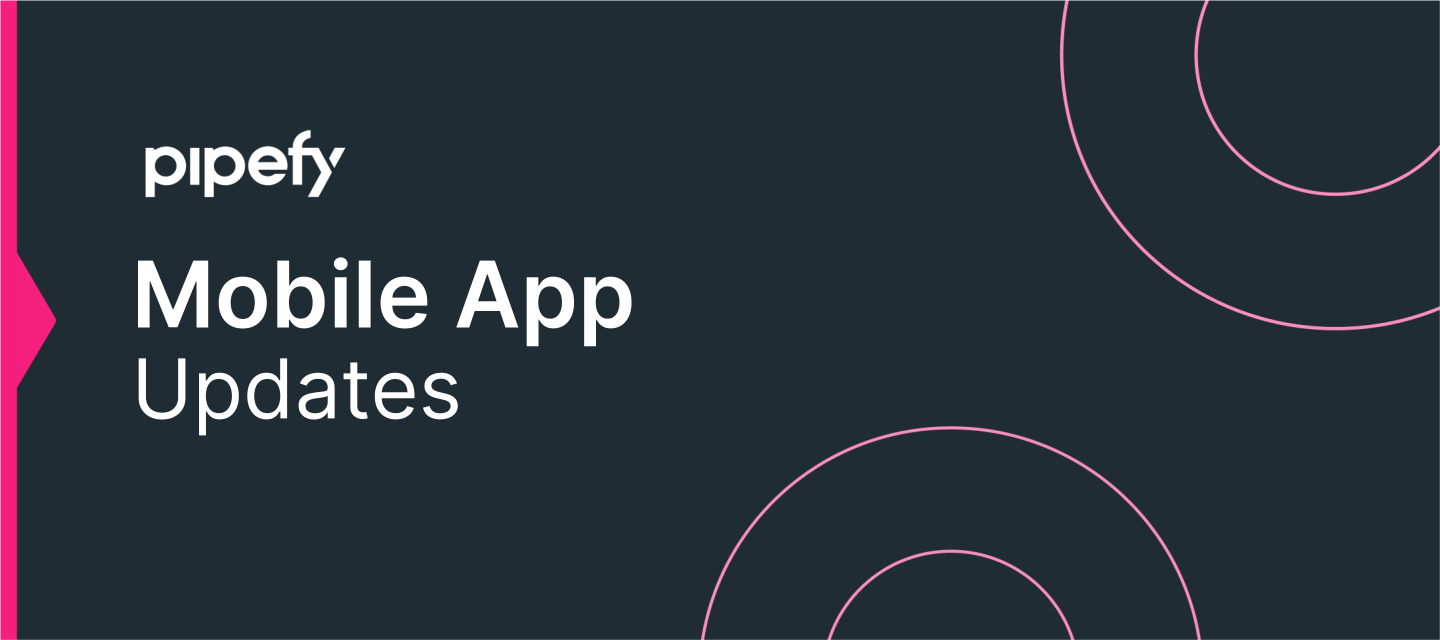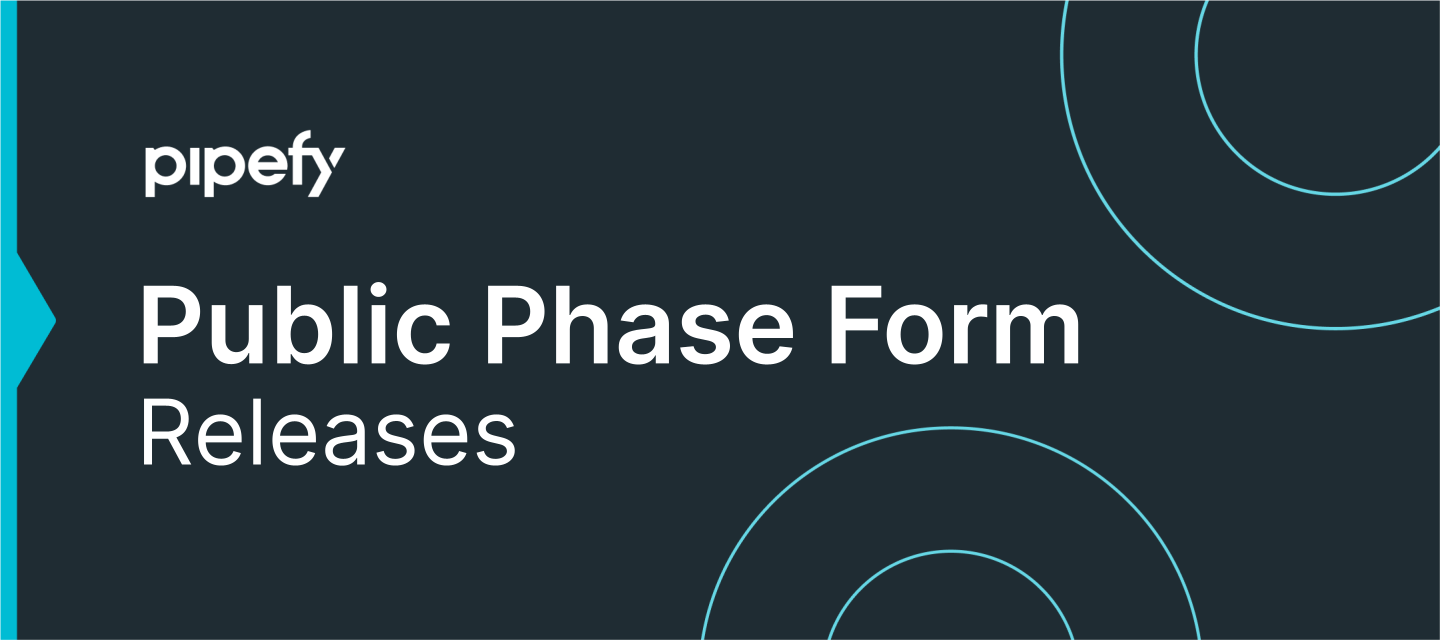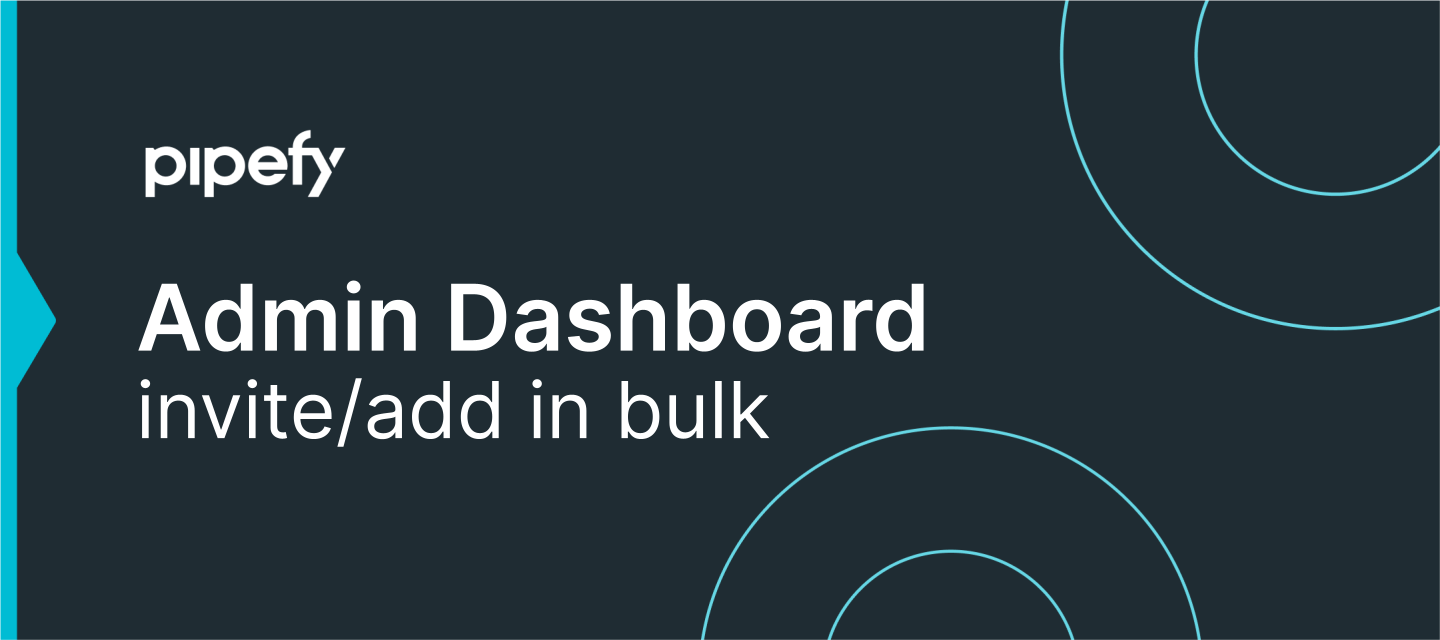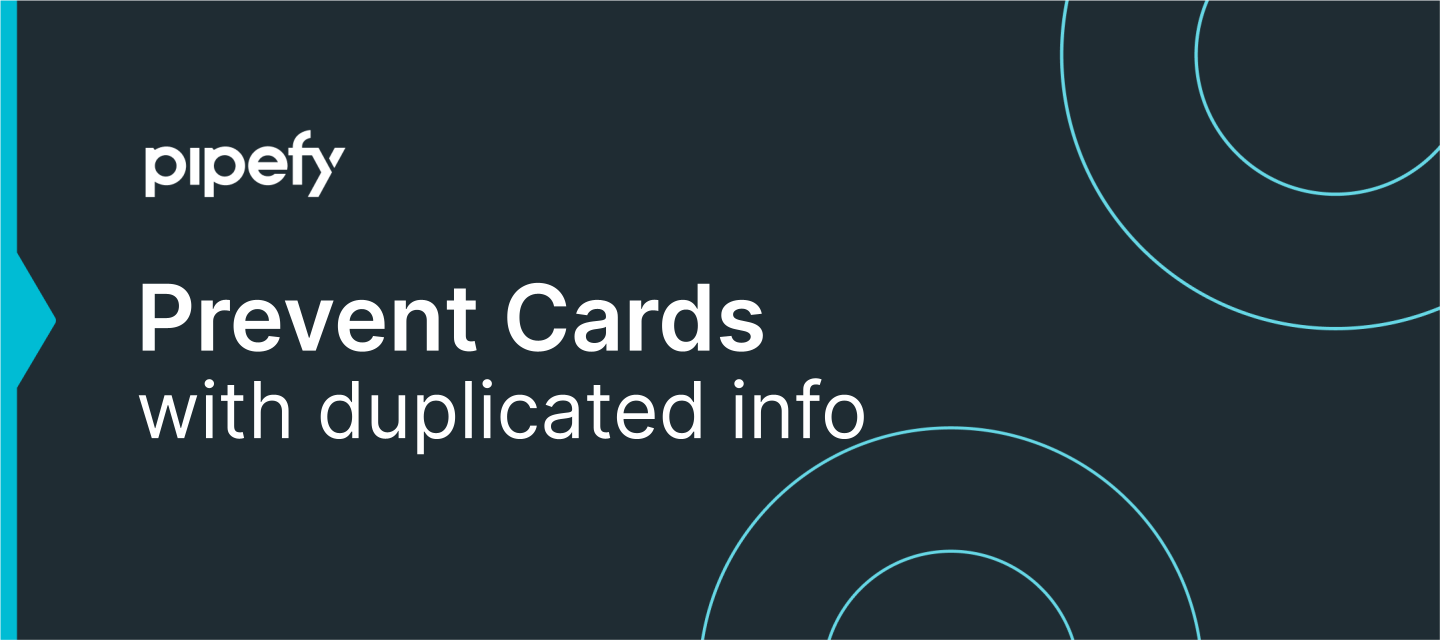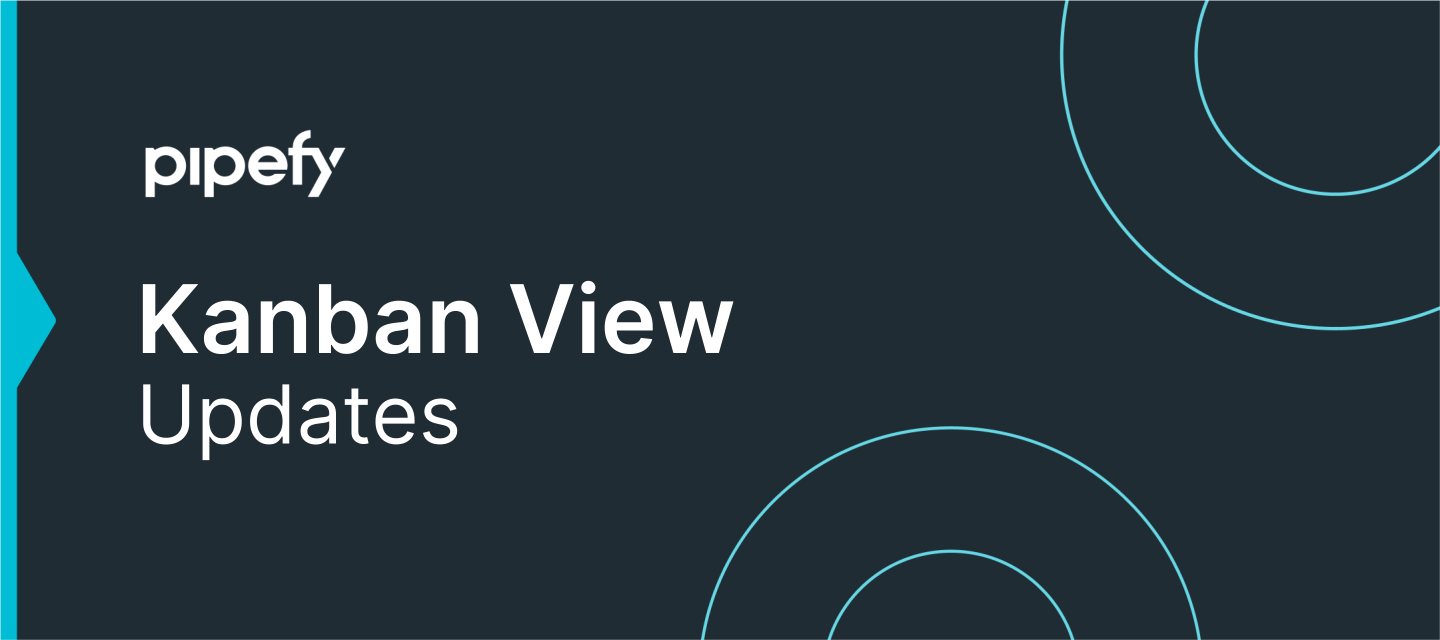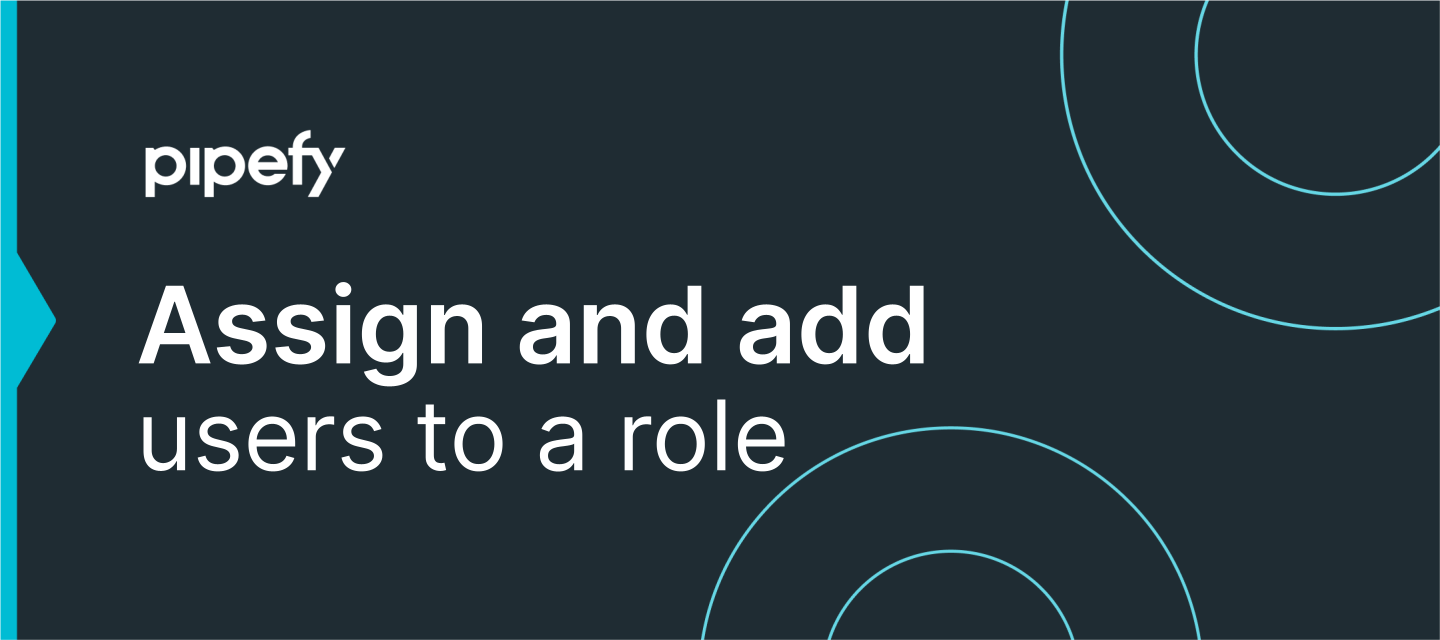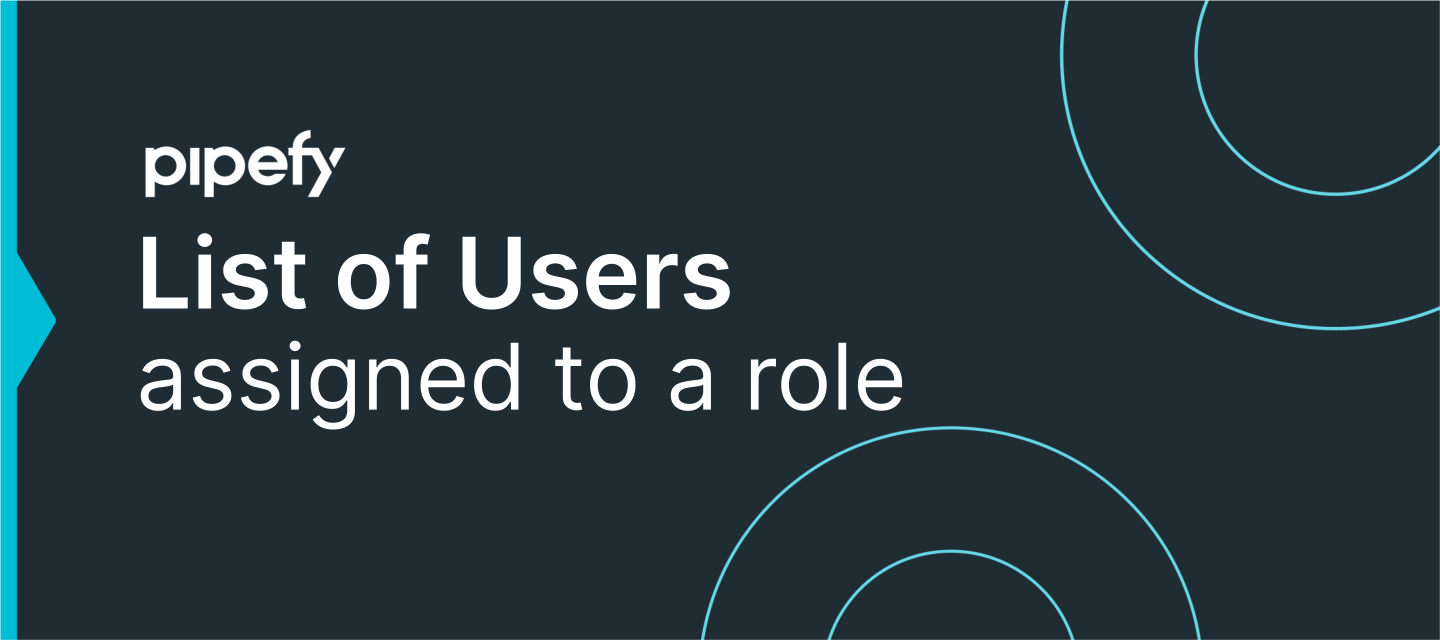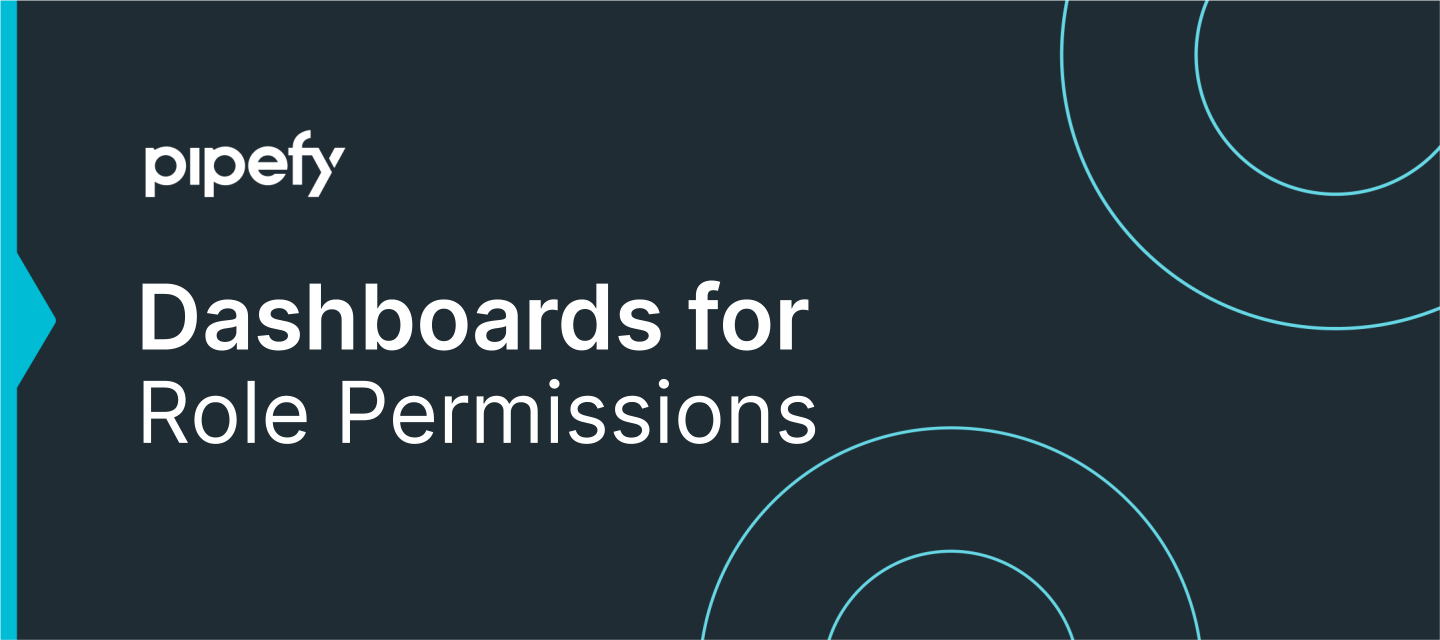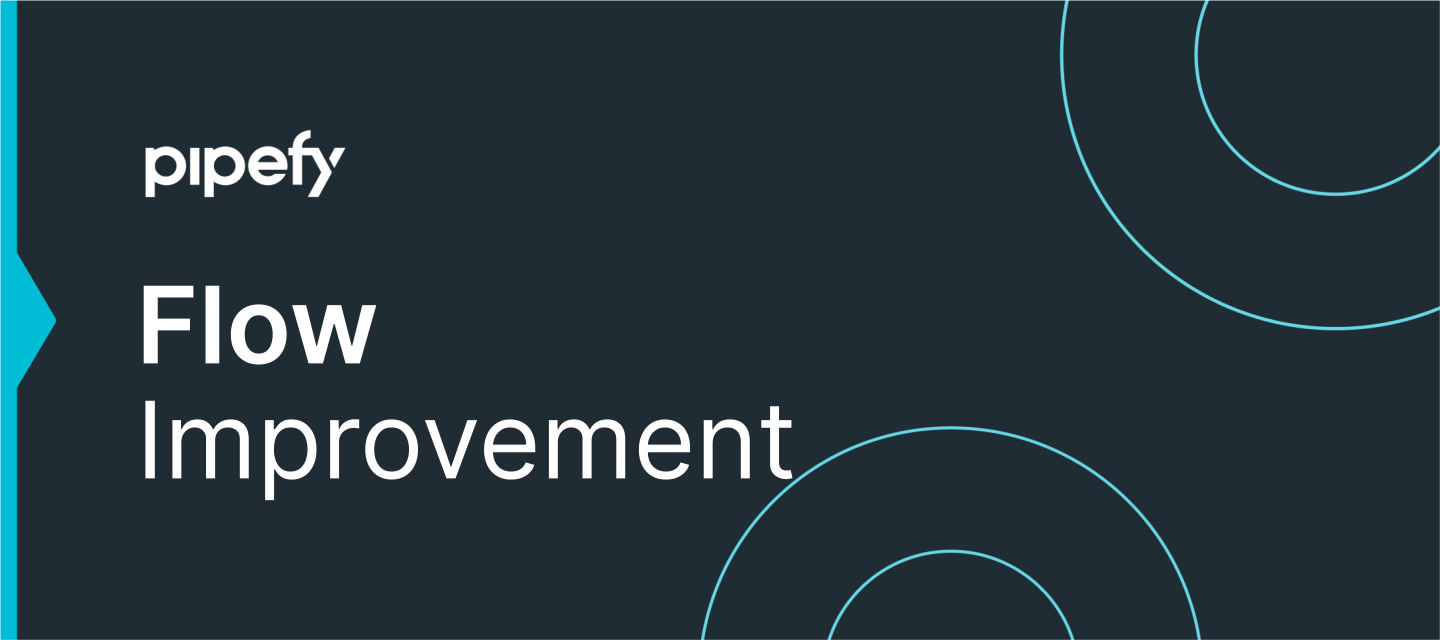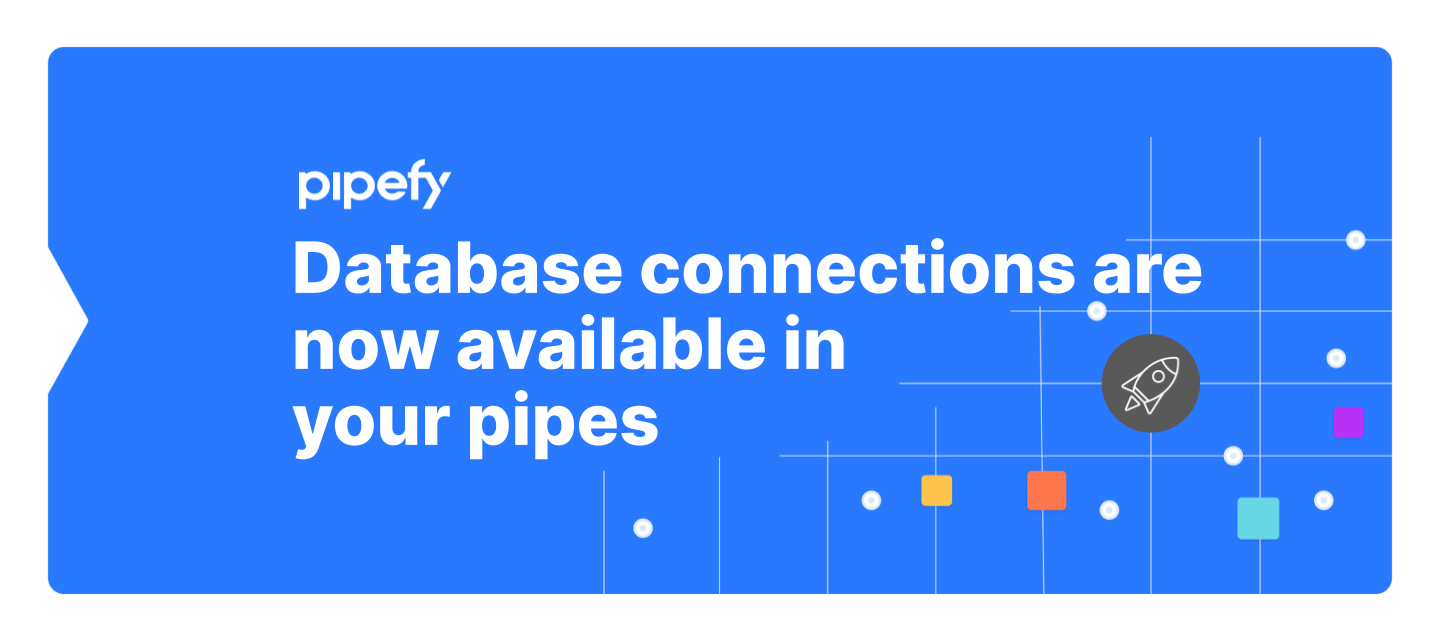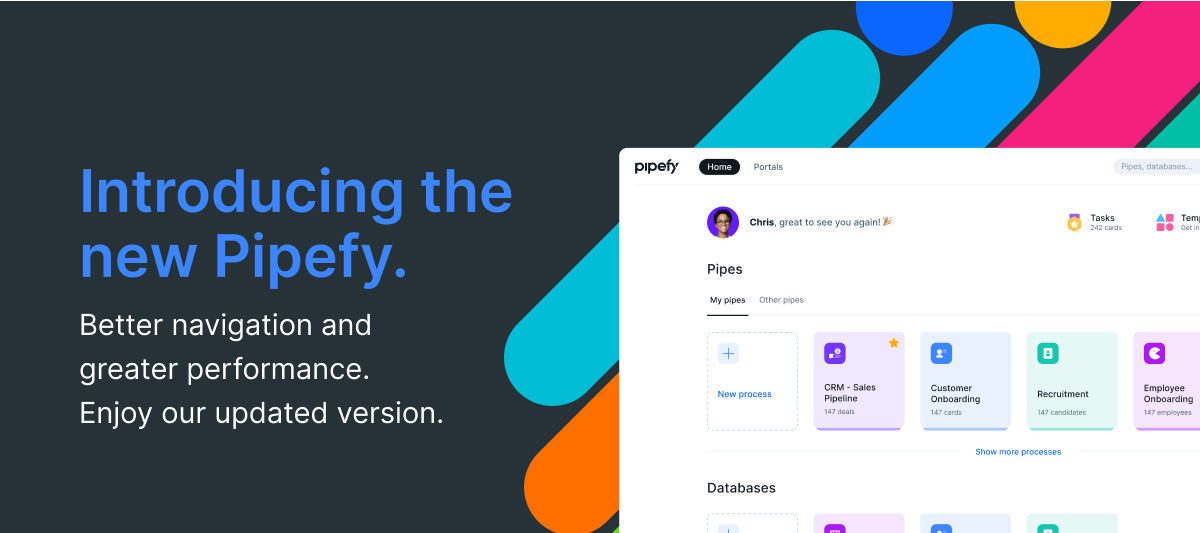📢 Webhook Filters
Hi Community!We have a really cool update to share with you!😃Are you ready? 🥁First, some context: Our current webhook solution enables users to be notified when certain events occur, such as a card being moved, or a field being updated, for example. However, a pipe can contain multiple phases and hundreds of fields, resulting in the generation of thousands of webhooks, even when the subscriber is only interested in specific events. This is a problem because you receive a large volume of irrelevant data, making it difficult to manage and process the notifications efficiently, sometimes resulting in timeout errors and processes being stuck. Therefore, we needed to find a solution that could accommodate the high volume of webhooks while ensuring reliable and efficient communication with our user’s integrations.So, here we go: now we have enabled webhook filters!🎉From now on, for the events mentioned above, and all others we have available, you will be able to configure the conditions for the webhooks to be sent, such as “only send the webhook when the card is move from a specific phase”, or “when these two fields are updated”. This will make yur integration capabilities more powerful, reliable, and efficient.🚀👉🏼For more information, check out our documentation here.