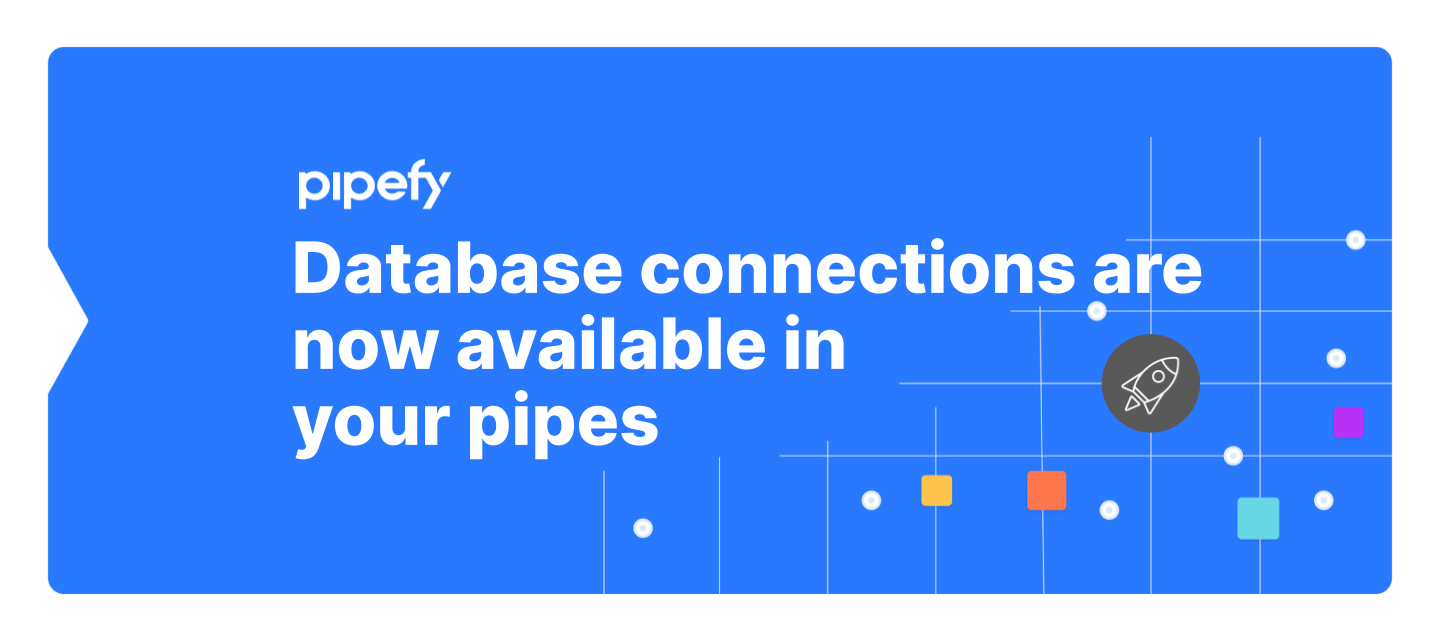Hello, Pipefy community!
Now, with a few clicks, you can connect and access a database in a pipe. Make your process more agile and centralized with this new feature:
Open your pipe, click on the add connection button, set it up, and save. Then, just click on the database tab to check the information and add new records.
You can also learn more about connecting pipes and databases here.
Note: This option is only available for the new version of Pipefy. Update now or talk to your company administrator.