I wanted to know if I can use the API to list all the cards I have in a pipe to be able to set up an integration.
[API] List All Cards
Best answer by marcos.pedrosa
Hello there,
Hope you’re doing alright 😃
You can use the exemple query below in order to list the cards in a pipe.
{
cards(pipe_id: 123456, first: 10, search: {title: "Stark"}) {
edges {
node {
id
title
assignees {
id
}
comments {
text
}
comments_count
current_phase {
name
}
done
due_date
fields {
name
value
}
labels {
name
}
phases_history {
phase {
name
}
firstTimeIn
lastTimeOut
}
url
}
}
}
}
You can use the attributes below if you need to filter the cards.
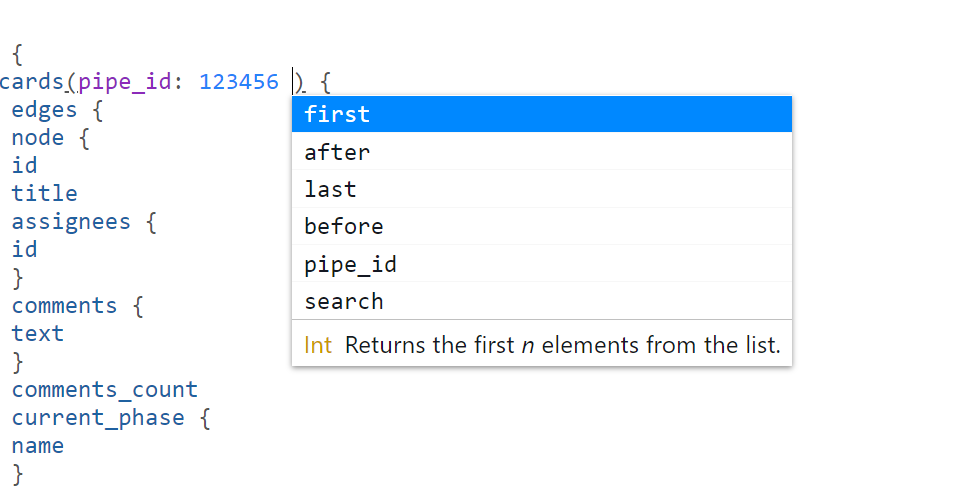
It’s important to say that we have pagination so you can see all cards within the phase. The current limit of cards/records shown is 30 cards per phase and 50 cards per pipe. Pagination works like this;
{allCards(pipeId: 123456, first: 50) {pageInfo {hasNextPageendCursor}edges {node {id}}}}
You will set thepageInfo attribute and it will return the "endcursor", with the endcursor you can see the other cards within that phase, putting it as an argument in the "after" command. Example:
{allCards(pipeId:123456, first:50, after:"WyIyLjI1IiwiMTg1LjAiLDI2ODc1OTNd"){pageInfo {hasNextPageendCursor}edges {node {id}}}}
Please let me know if this helps, alright ?
Join us in the Pipefy Community! 🚀
No account yet? Create an account
Login with your Pipefy credentials
Enter your E-mail address. We'll send you an e-mail with instructions to reset your password.




