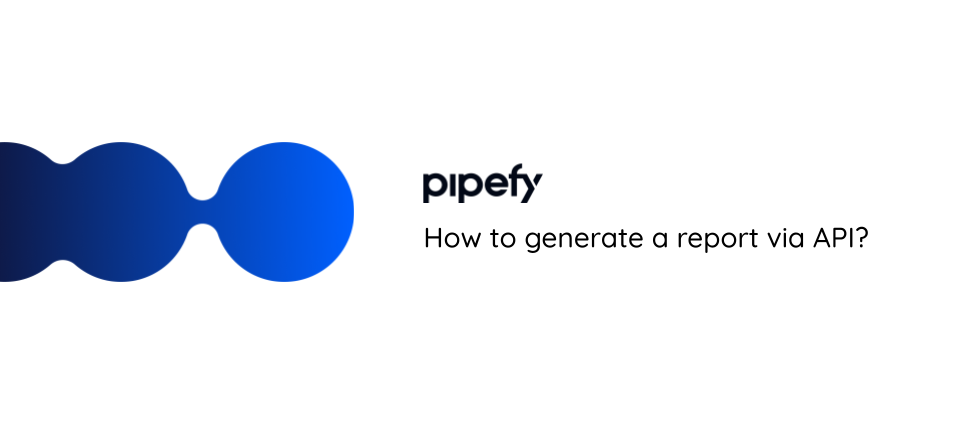First you need to have a report already defined, with the filters you want.
Then you can run the following mutation:
mutation {
exportPipeReport(input: { pipeId: X, pipeReportId: X}) {
pipeReportExport {
id
}
}
}
The answer to this call will contain a numeric ID. Using this ID obtained in the previous call, you can execute the following query:
{
pipeReportExport(id: XX) {
fileURL
state
startedAt
requestedBy {
id
}
}
}
The result of this second call will generate a link, which you can copy and paste into your browser and the file will be generated!
⚠Important: Requests are counted from the last request the client made before taking the request limit and not when the day ends.
You have 24 hours to make a new request after receiving the daily request limit message, but not from 00:00 to 00:00 but from the last request the client made. In this case, if you made the last request before receiving the message, for example, at 9 a.m., you can only redo the request at 9 a.m. the next day.