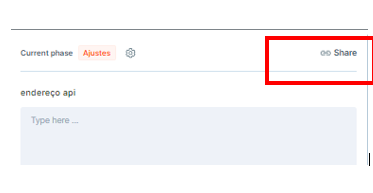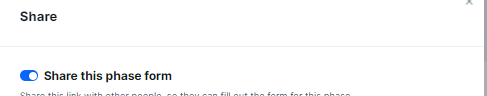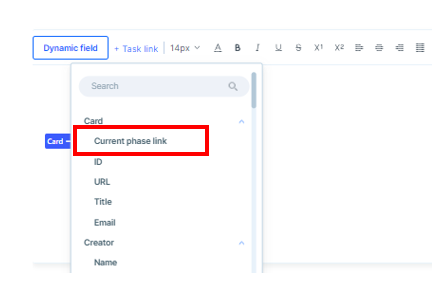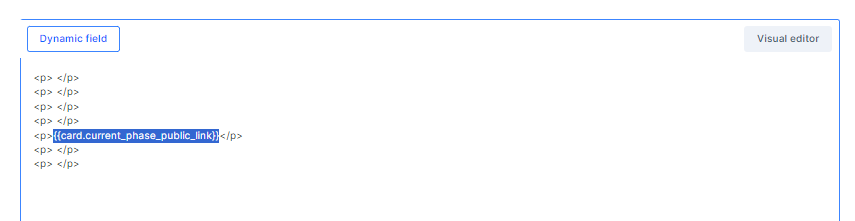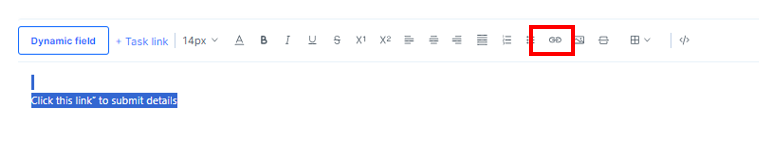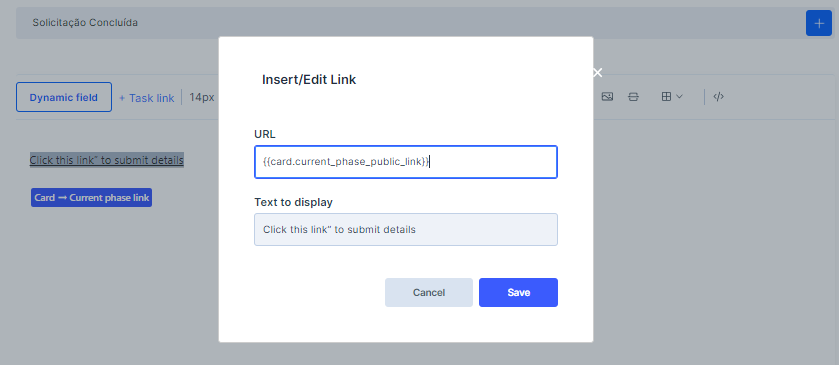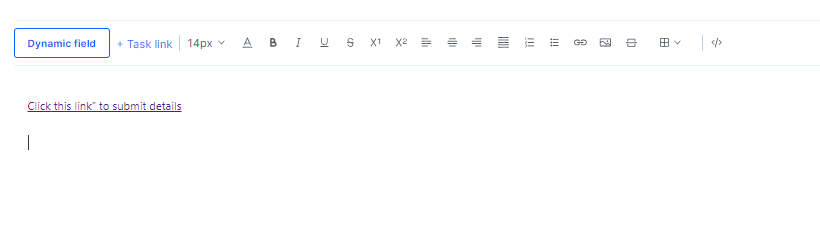I would like to create an email template that includes a hyperlink to get to the phase form. I know how to do this without creating an automated email template, but it would be nice to do this with automated email templates.
Right now, I’m only able to show the lengthy task links in the email template. My suppliers and users would feel more comfortable if they received an email with a hyperlink instead (i.e. “click this link” to submit details)
Long story, short I’m suggesting that there be a way to make phase-form links (aka task links) into hyperlinks on email templates. Any help, suggestions, or ideas for this?