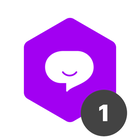Hey guys, I have been playing with the AI assistants and doing some tests and noticed a few things I couldn´t find online. Was hoping someone could help me.
I noticed that the excel file I uploaded as a skill failed, where can I see what documents are accepted?
Also, how can I connect it to a database instead of only to a pipe?