Hello Guys, hope you are doing well and safe!
Does anyone know how I can create an Automation to automatically update Due Date field on Top buttons preferences instead of creating a Due Date field in my card?

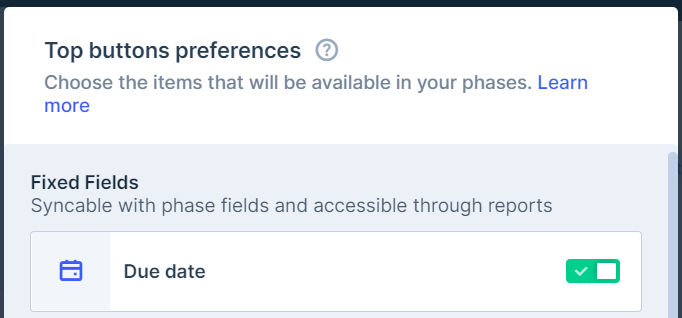
Hello Guys, hope you are doing well and safe!
Does anyone know how I can create an Automation to automatically update Due Date field on Top buttons preferences instead of creating a Due Date field in my card?

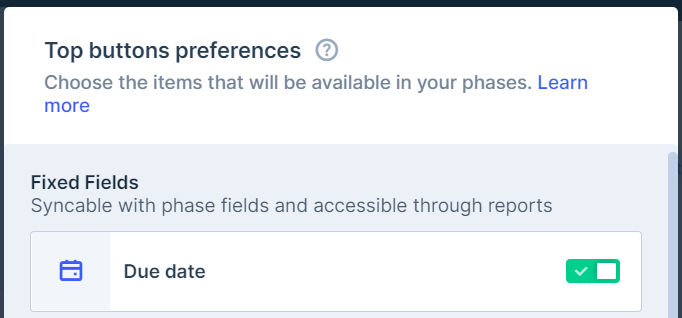
Best answer by Nicole Chiroli
Hello
You are able to update a due date field with the fixed card value using automation but it is not possible, at the moment, to update the top buttons without using fields.
To explain a little more, if you have a field you can update it with a dynamic value and update it with general attributes:
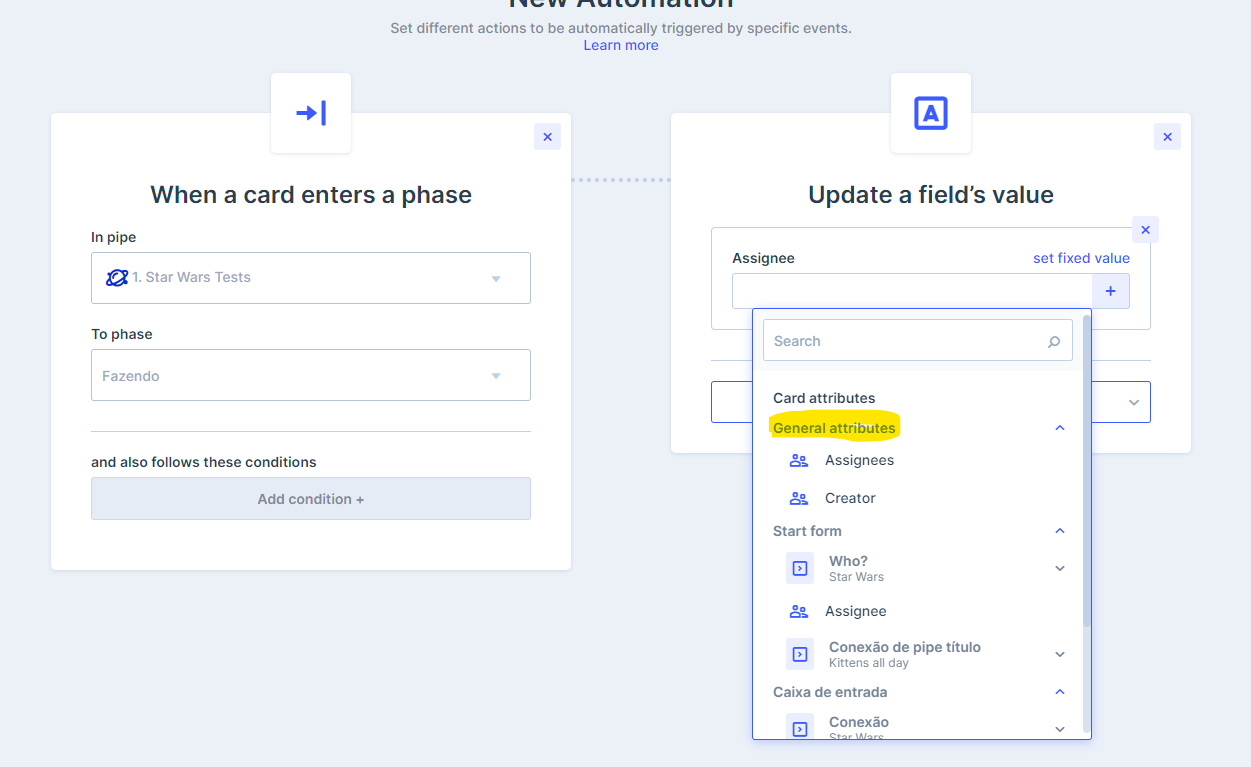
However, If you don’t have a field the automation doesn’t work for the top buttons. It is a great suggestion, though, and I recommend you sending it as a #productfeedback 
If you have any other questions I am here to help!
No account yet? Create an account
Enter your E-mail address. We'll send you an e-mail with instructions to reset your password.