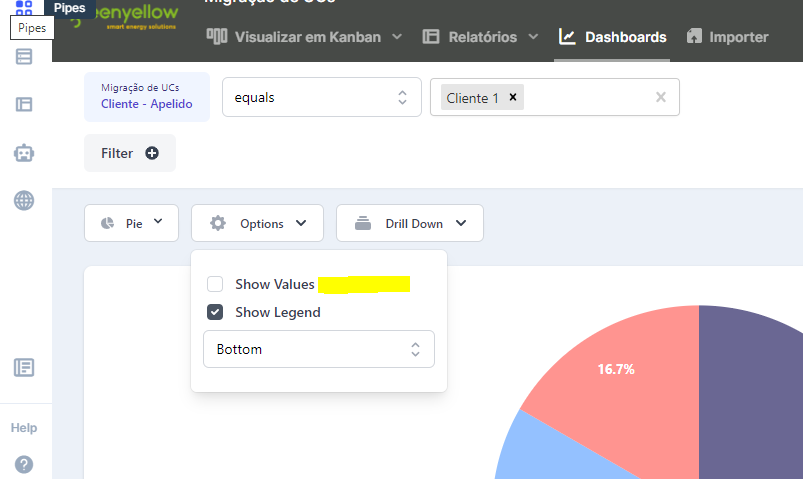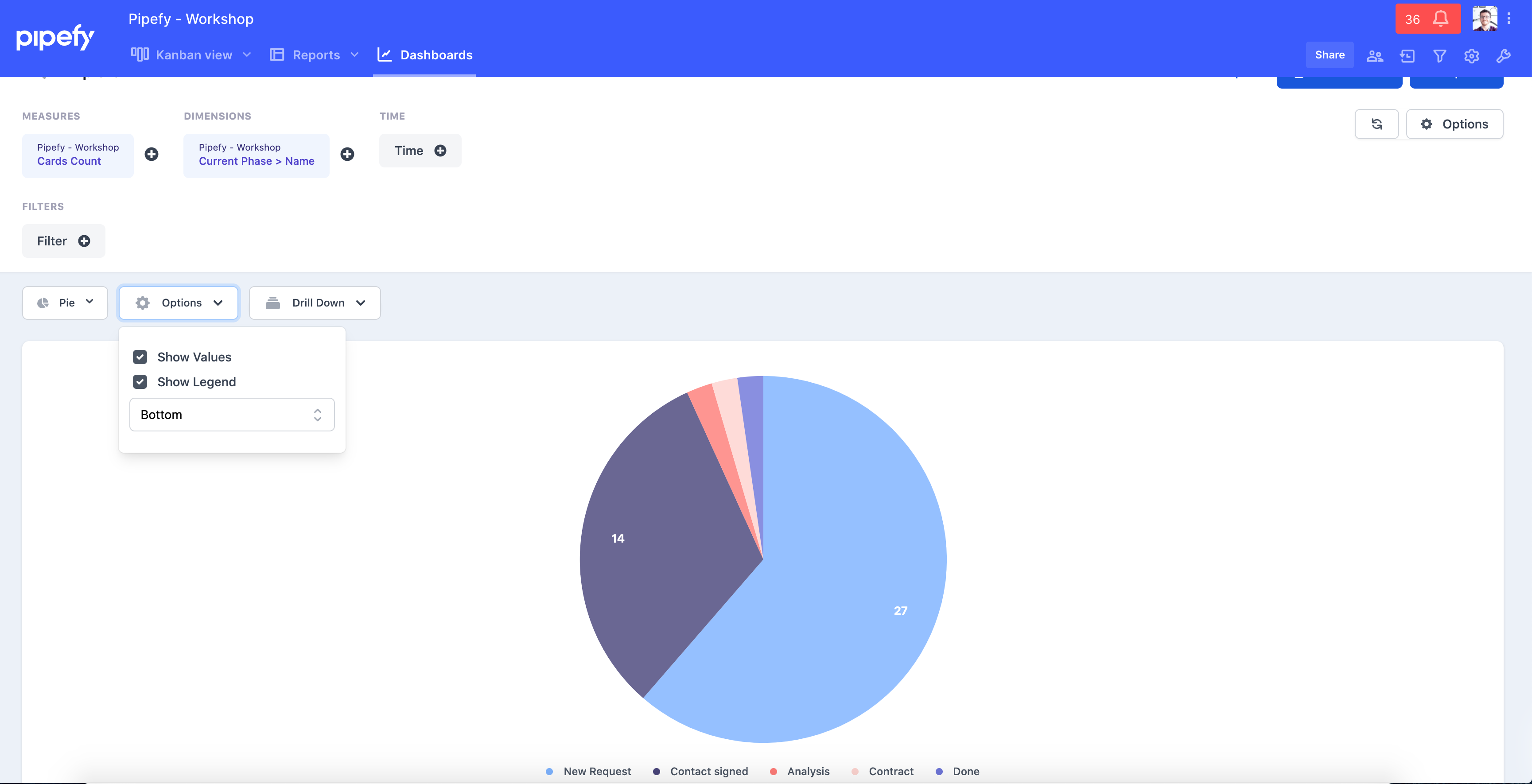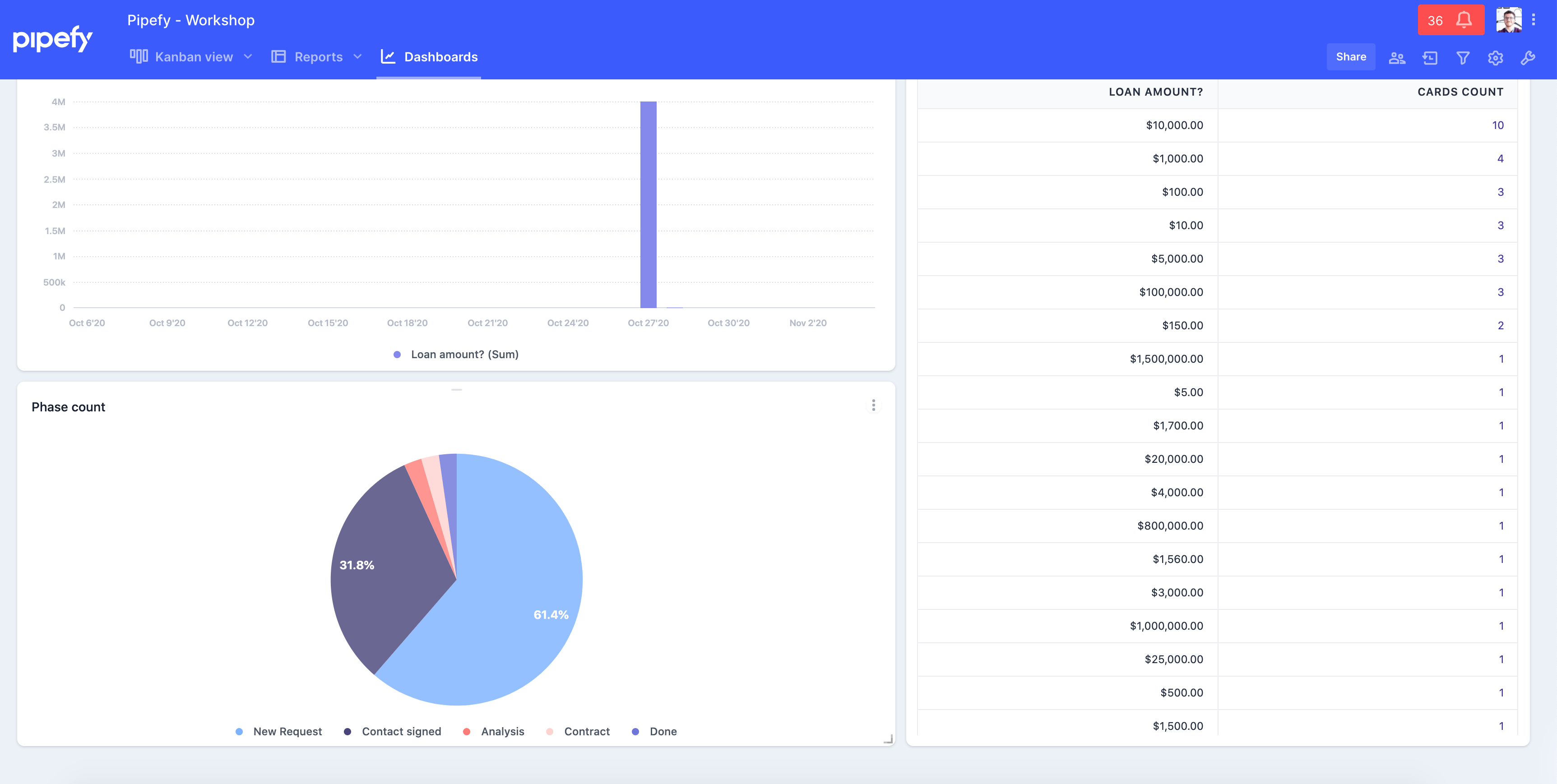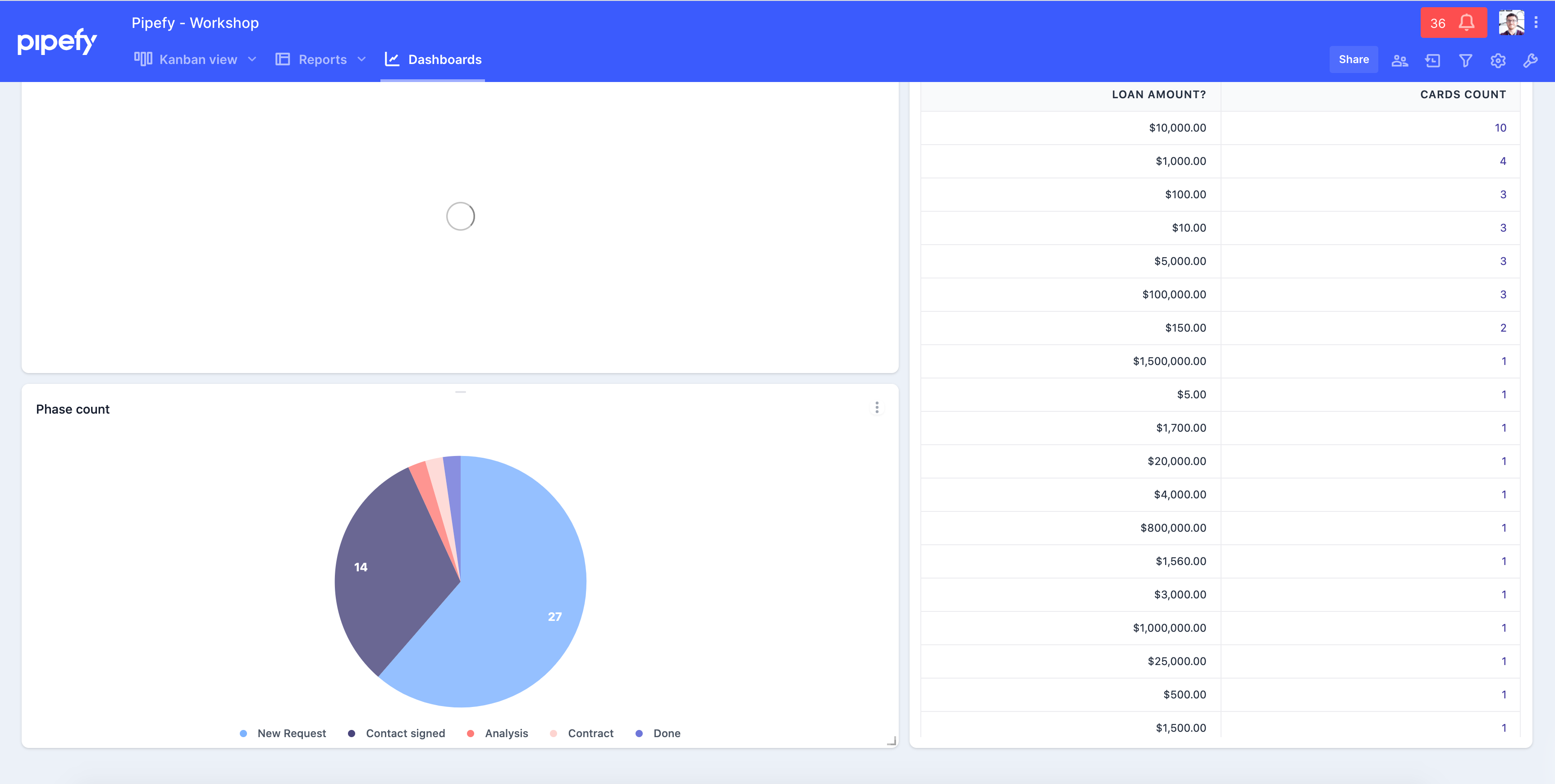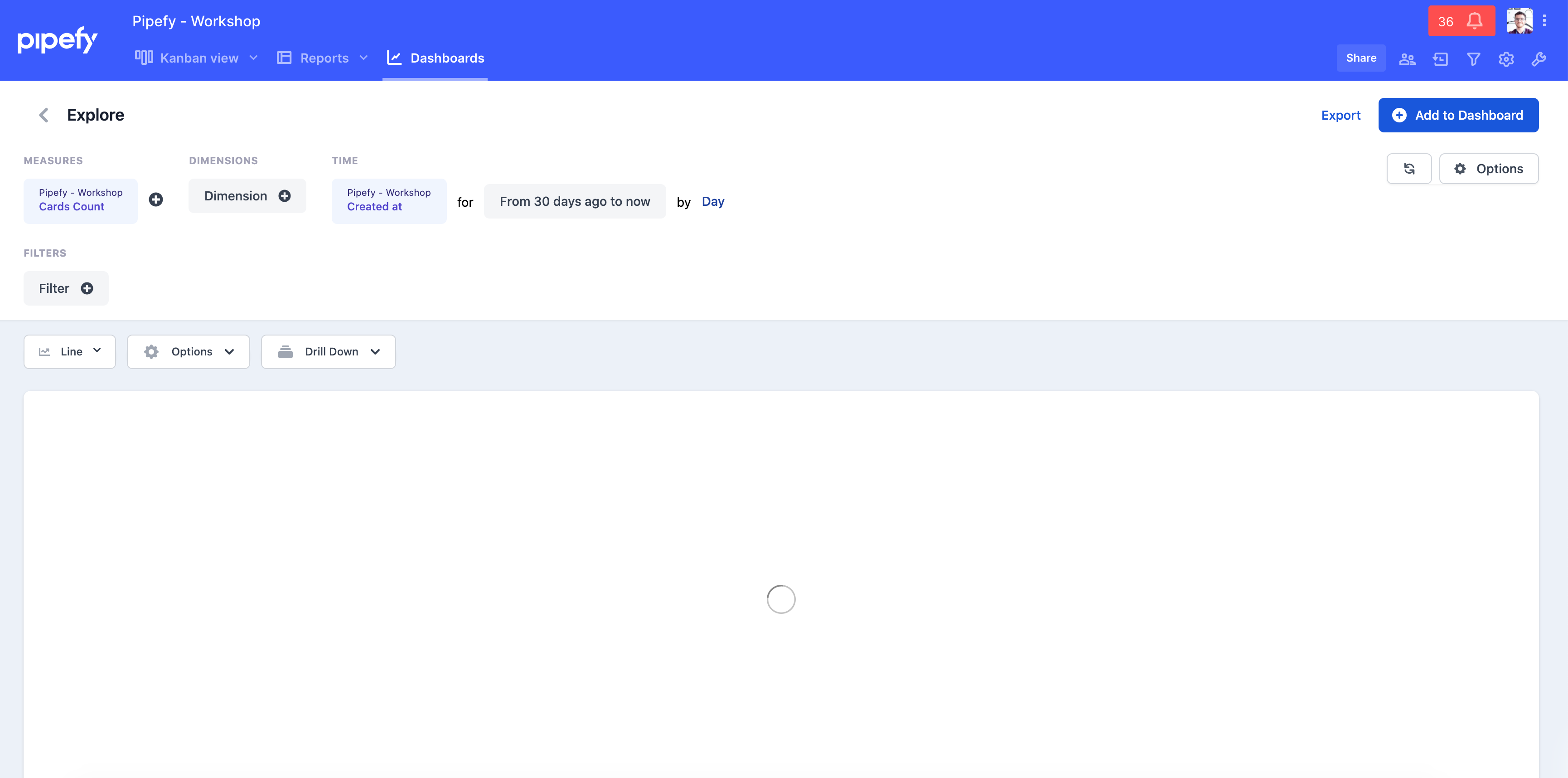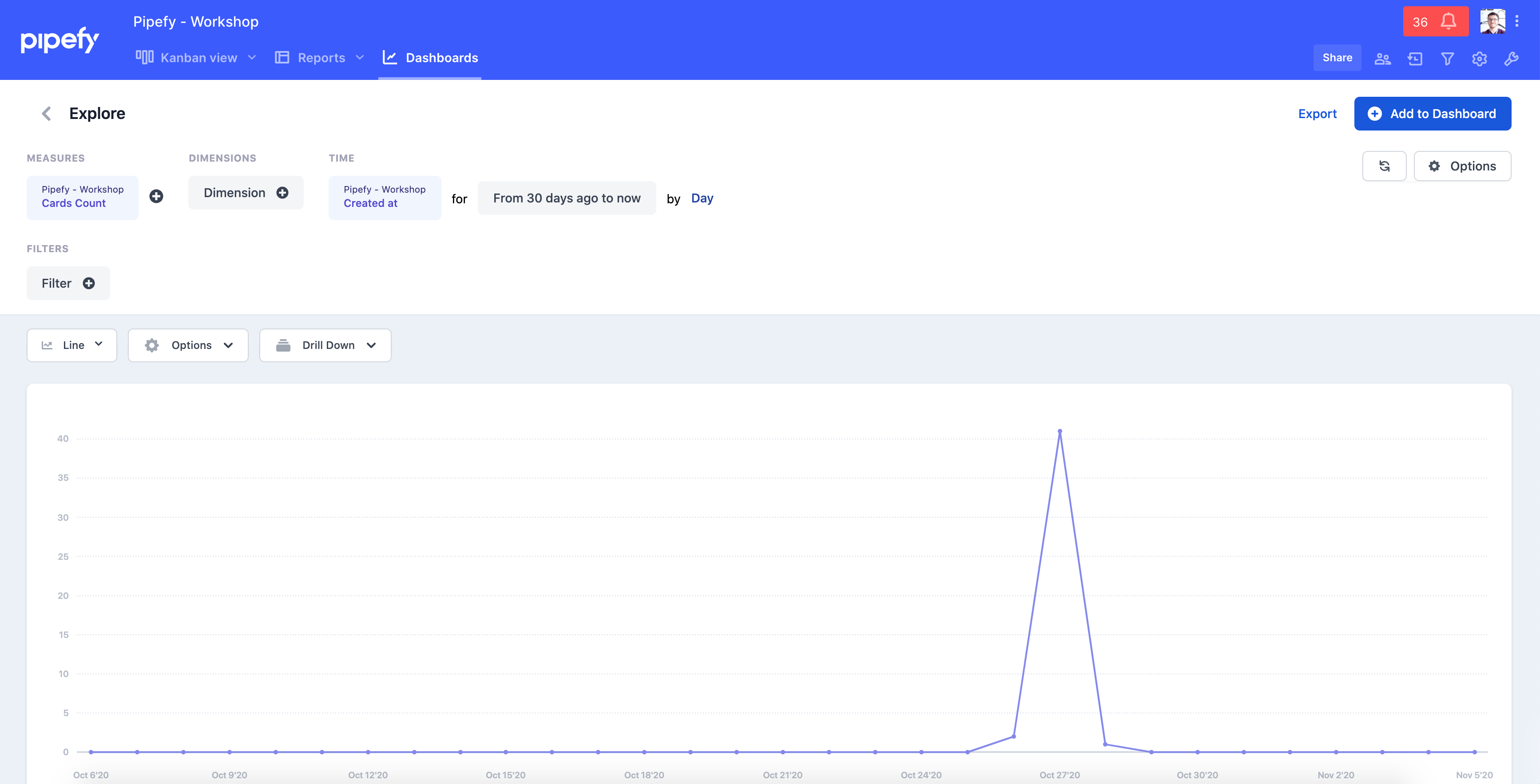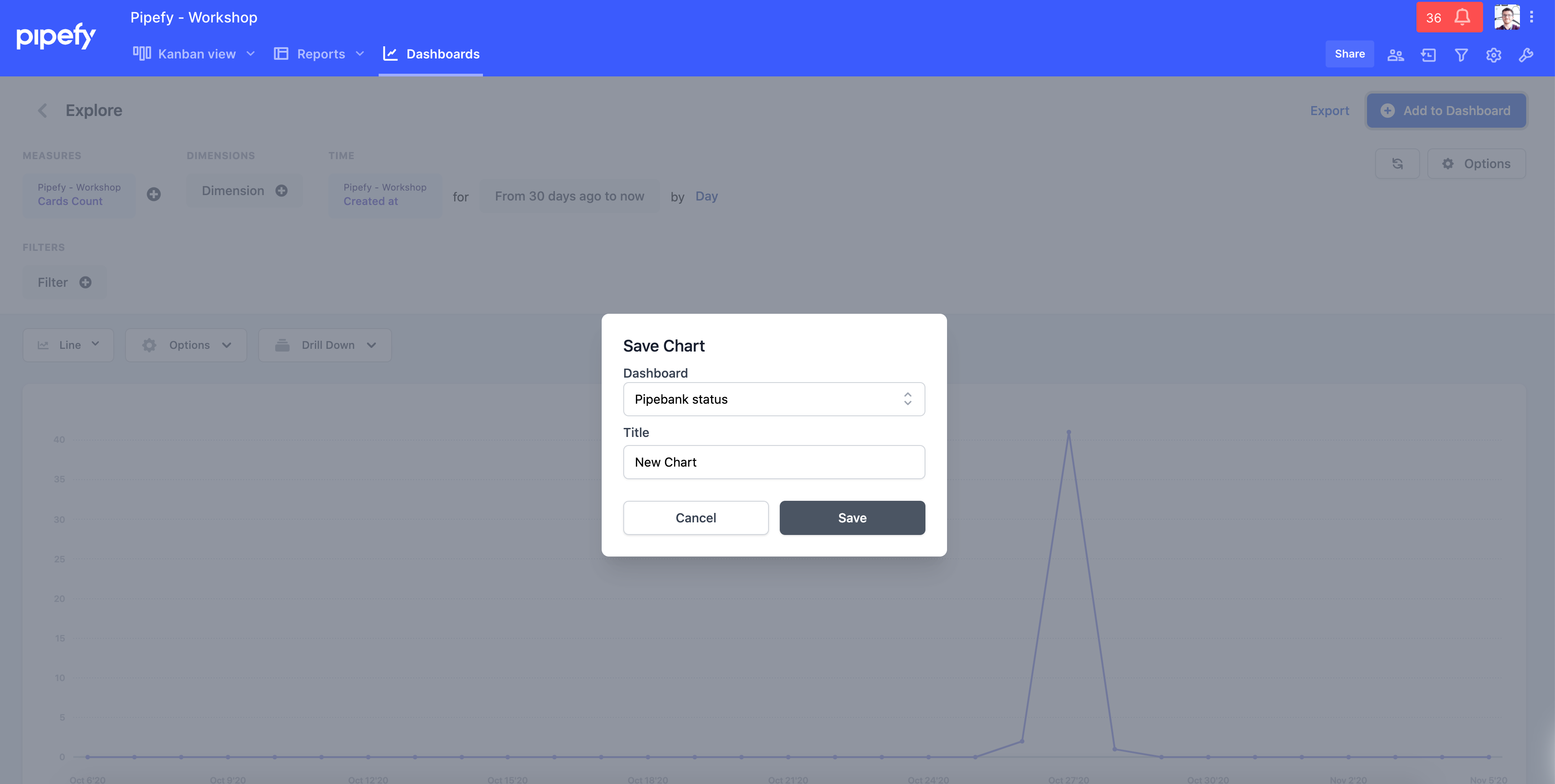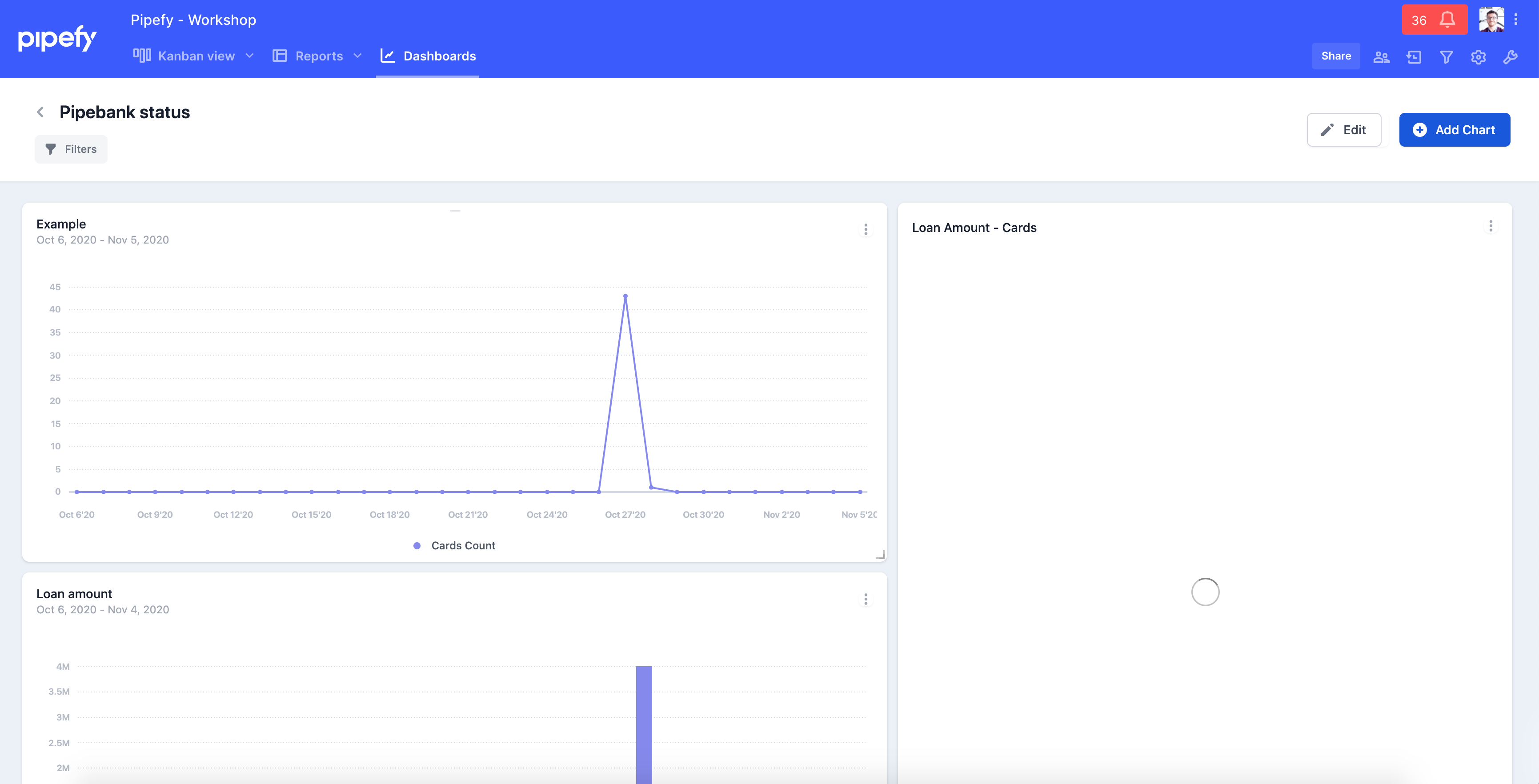Hello! I tried using the Dashboard feature today and found a couple bugs that I’d like to share!
1) Can’t select my Dashboard: I created a Dashboard and then was creating a chart. When I finished creating the chart I couldn’t select the Dashboard to add the Chart in:
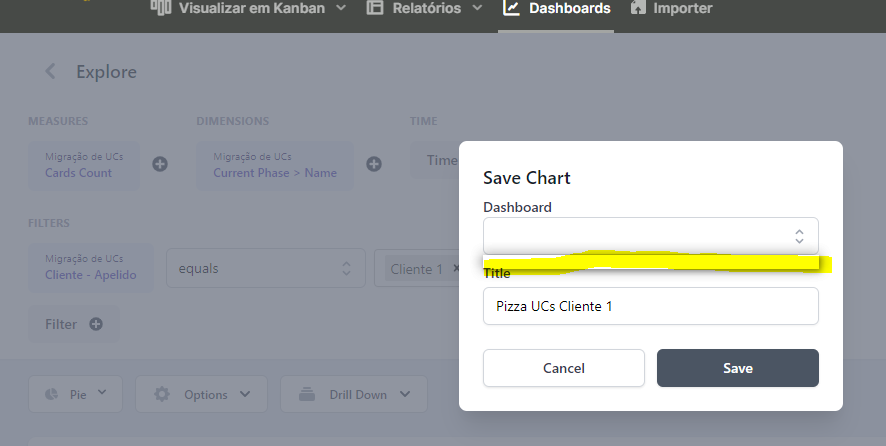
2) When creating a Pie Chart, I feel like every little change I do causes the Show Values checkbox to get unchecked: