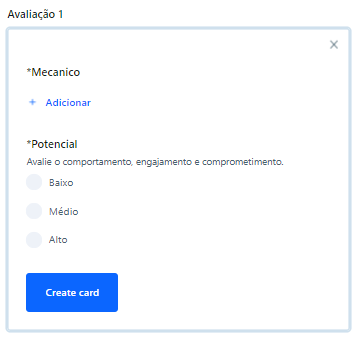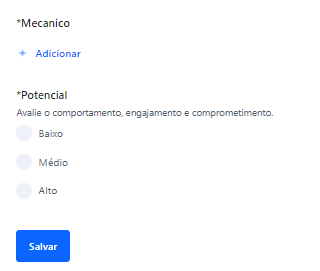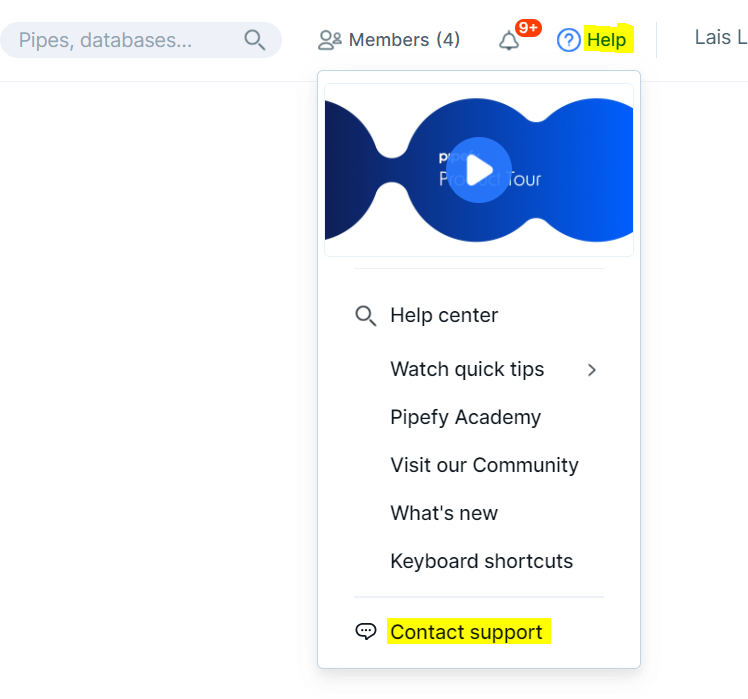Hello,
I’m wondering if I’m missing some setting or if it’s actually not working, but I’m having trouble changing the text of my Create a Card button for pipe/database connections. When I open the form individually, the text is correct, but when I’m using a parent form that has a connection to it, the text is back to the default value.