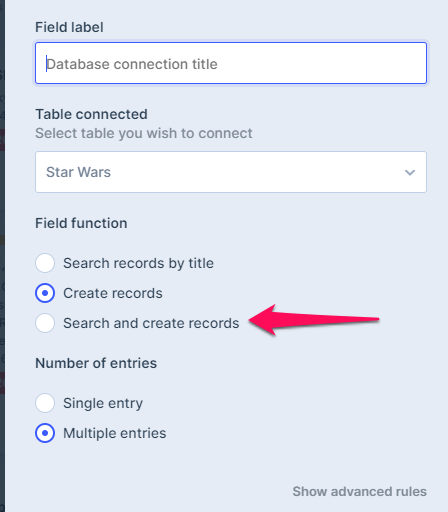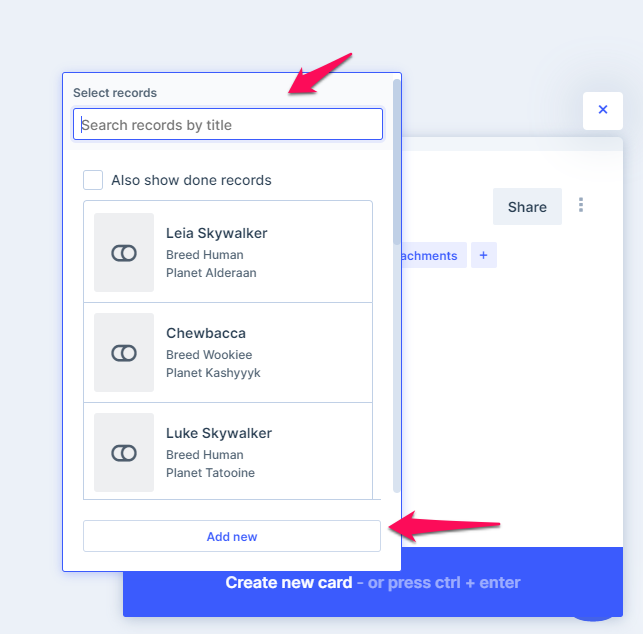When a new opportunity becomes available (a customer calls), I’d like to check to see if that person is already a customer. How could I do that?
Customer lookup during onboarding
Best answer by anne.winter
Hi
In this case you can create a database for your customers and once a new opportunity becomes available, you can simply check in this database for this customer register. You can create a connection field in your first phase for that, for example. And if you do not have this customer already in your database, you can create the register using the information provided in the start form.
Also, in the database there is an option to make the field has a unique value so you don’t duplicate your customer’s registers.
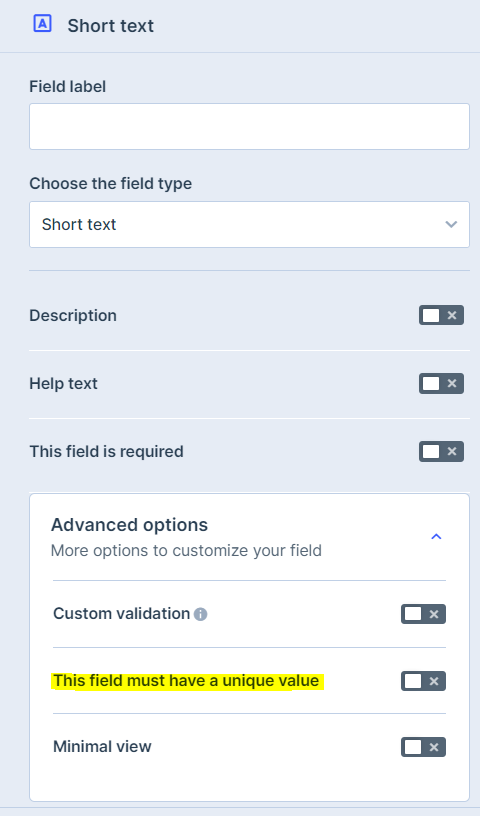
Let me know if this helps you or if you need more clarification about it!
Best,
Join us in the Pipefy Community! 🚀
No account yet? Create an account
Login with your Pipefy credentials
Enter your E-mail address. We'll send you an e-mail with instructions to reset your password.