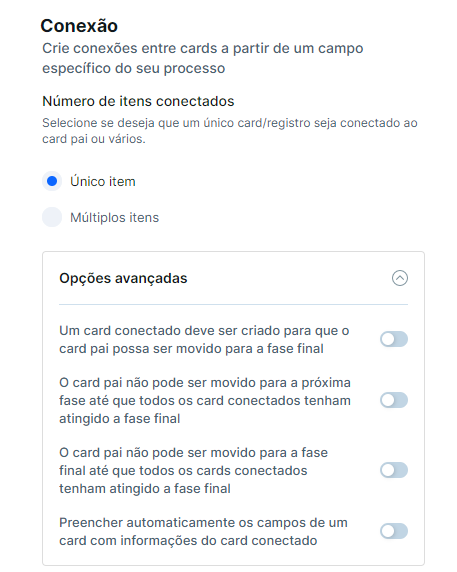Hello Team,
How can I do a cascading dropdown with Pipefy?
For e.g. I have a dropdown called Employee . When I select any Employee from that, I should be able to automatically populate few text box below it with related attributes.
Database: Employee
Fields: Employee First Name, Employee Last Name, Employee Date of Birth, Employee Location, Employee Status
Pipe Start Form has a dropdown Employee and when I select any employee from list, I would have few text boxes below it which will populate related info for that employee which would be editable. So when I make any changes and submit it, it will move to next phase and at the end it after approvals, those changes will be saved back to employee record.
So the question is, how do I populated related attributes from database to editable text boxes? (Or even non-editable if editable is not possible)
Regards,
Avni Bhatt