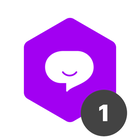Please assist - How to display 2 results from 2 different columns from the database on a card
Display 2 results from 2 different columns on the database on the same card
Best answer by marcosmelo
Hi,
See a screenshot I posted in your other question. You can create two text fields with the names: Name and Email, for example. then, you create the automation using a trigger, let's assume it is the trigger when a card is created. Then in the action you choose, update fields, and then you have to choose the fields created Name and email and fill them in with the database information. You select the database that was filled in the initial form, and choose the Name and Email fields to feed the fields you created previously.
I don't know if I managed to explain it correctly.
But if you have any questions, send them here
Join us in the Pipefy Community! 🚀
No account yet? Create an account
Login with your Pipefy credentials
Enter your E-mail address. We'll send you an e-mail with instructions to reset your password.