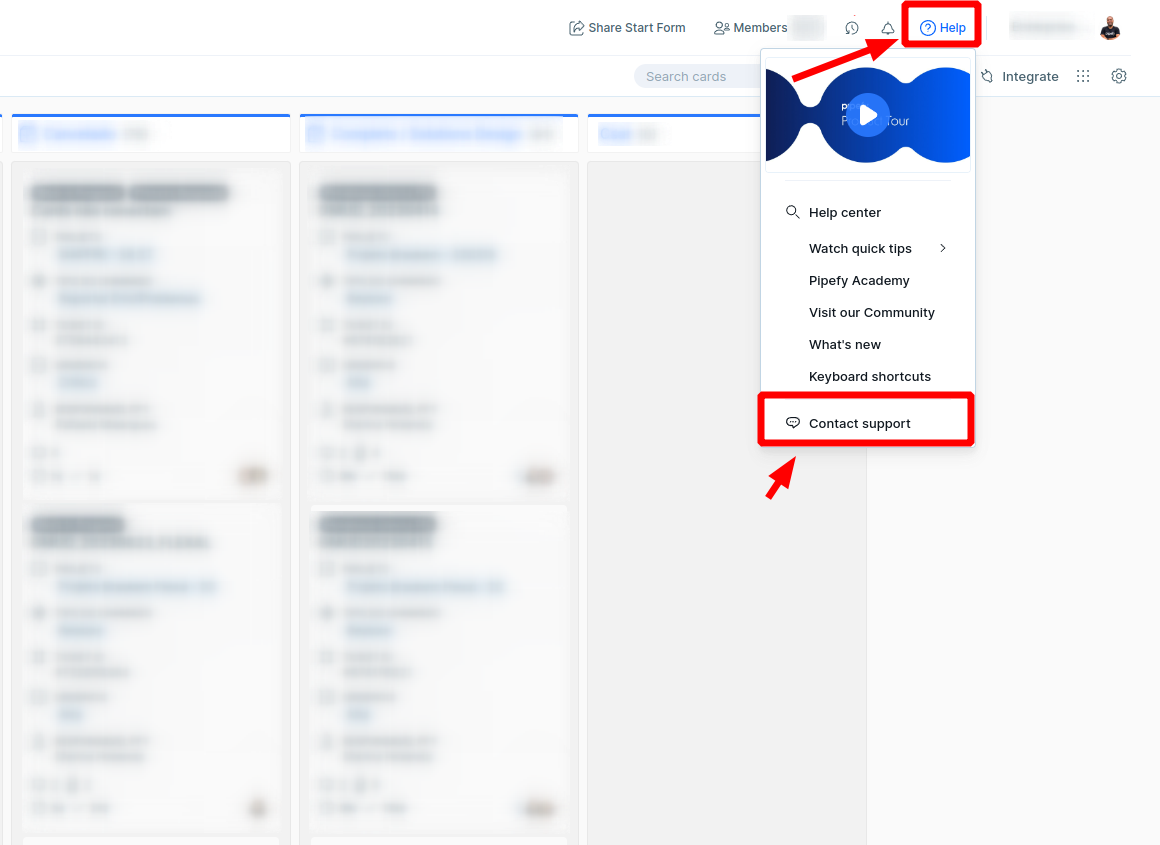Hello - I have connected a Microsoft email address to Pipefy and have noticed some behavior that I do not understand.
For context, I used the “Add With Microsoft” option when adding a custom email address:
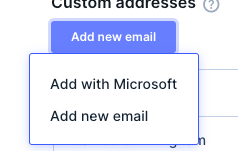
I selected the option to allow incoming emails to the email account create a card in the connected Pipe. So, I can send an email to this address and observe that a card is created in my pipe. The strange behavior manifests when I *reply* using the Pipefy tool. I open the card, open the email, hit reply (defaulting to send as my newly added email address) and send a test message back to the original sender. That reply is immediately added to the email thread in Pipefy as expected, so my email tab shows two (2) emails now. Just a few seconds later, a third email will populate in Pipefy in the card, but it is a duplicate of the sent email I just sent within the tool.
*** EDIT ***
Forgot to add a detail that I think matters, but unsure of why it matters. I also have my own work address added using the same method as above. In my examples, I sent emails from Outlook client using my personal email address to the connected address (lets call it ‘test’) and observed the card getting created. Replying to my personal address from Pipefy using the ‘test’ account is when duplicate sent emails are created in Pipefy.
I have since removed my personal email address and repeated my tests and confirmed that the duplicate sent email is *not* created.
Is this a bug, or is there an outlook configuration step that I have missed, or has anyone else noticed this type of behavior?
Thanks,
James