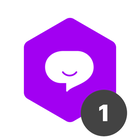Background:
- I have an automation that gets Assignees from an Assignee field and add them to a different Assignee Field
Problem:
- When there is more than one assignee in the first field, it seems to break and does nothing
- It doesn’t seem to be able to handle the Assignee array / only single assignees
Example Use Case:
- Using assignee fields like this with automations can help to centralize permissions in one place by team or other grouping (e.g. the “TEAM Members” database)
- You can then allocate those assignments to cards in any other pipe.