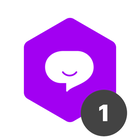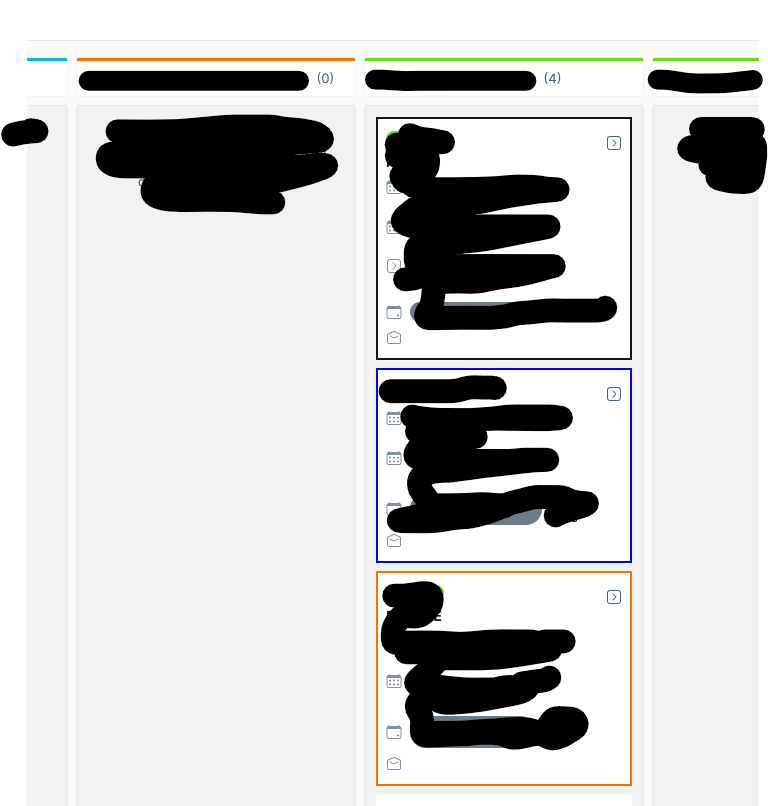I’m looking for a way to add more field to the card display on the kanban board. The card currently only display three default field. This is a critical function because the search function on kanban can only search for field that is displayed and not all field in the card. Thanks for help,
Solved
How to display more field on card
Best answer by Ezequiel Souza
Hi Jame
You need to add field into Pipe Configuration → Card Subtitle
The order is the same that will be showed when the card is closed.
Good luck!
Join us in the Pipefy Community! 🚀
No account yet? Create an account
Login with your Pipefy credentials
or
Enter your E-mail address. We'll send you an e-mail with instructions to reset your password.