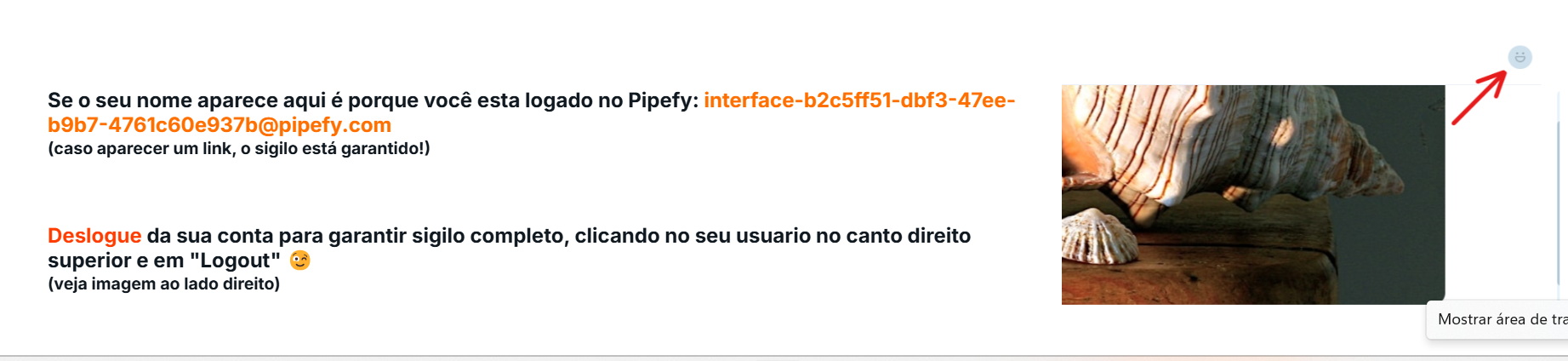I have a form that is 100% anonymous, and I’ve been using the public link for people to fill it out. Until now, it worked even for those who were logged in, and the card would be created under Pipebot.
However, today I noticed that the public link's background was not the one I set—it displayed the new portals instead. Additionally, when I opened a card, it was no longer anonymous.
This is likely a bug, and I have reported it, but I still wanted to mention it here….