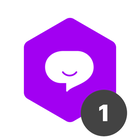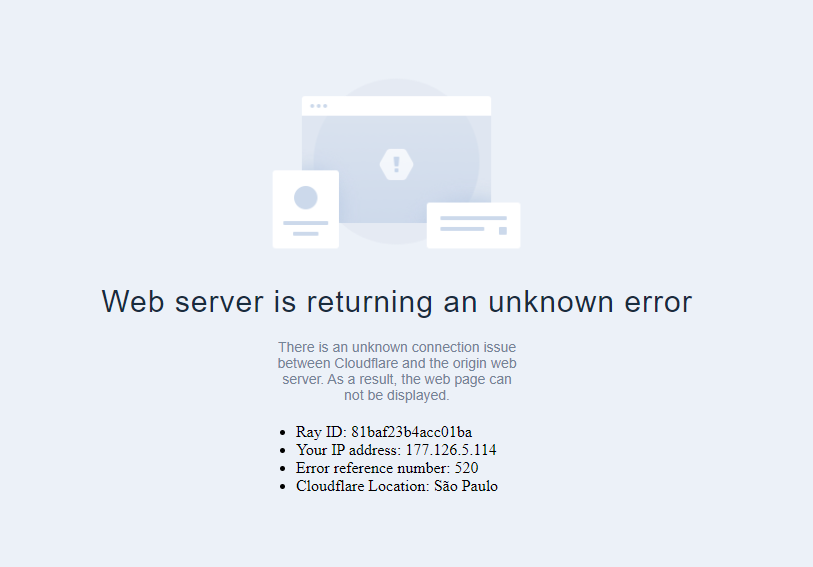Pipefy is currently experiencing technical difficulties
Solved
Pipefy is currently experiencing technical difficulties
Best answer by lucas-lacerda-pipefy
IIn Chrome it works like this:
-
At the top right, click on the 3 dots;
-
After that Settings;
-
On the left side, Privacy and Security;
-
Clear browsing data;
-
At the top, choose a time range. To delete everything, select All time;
-
Next to "Cookies and other site data" and "Cached images and files," check the boxes;
-
Click Clear data.
Join us in the Pipefy Community! 🚀
No account yet? Create an account
Login with your Pipefy credentials
or
Enter your E-mail address. We'll send you an e-mail with instructions to reset your password.