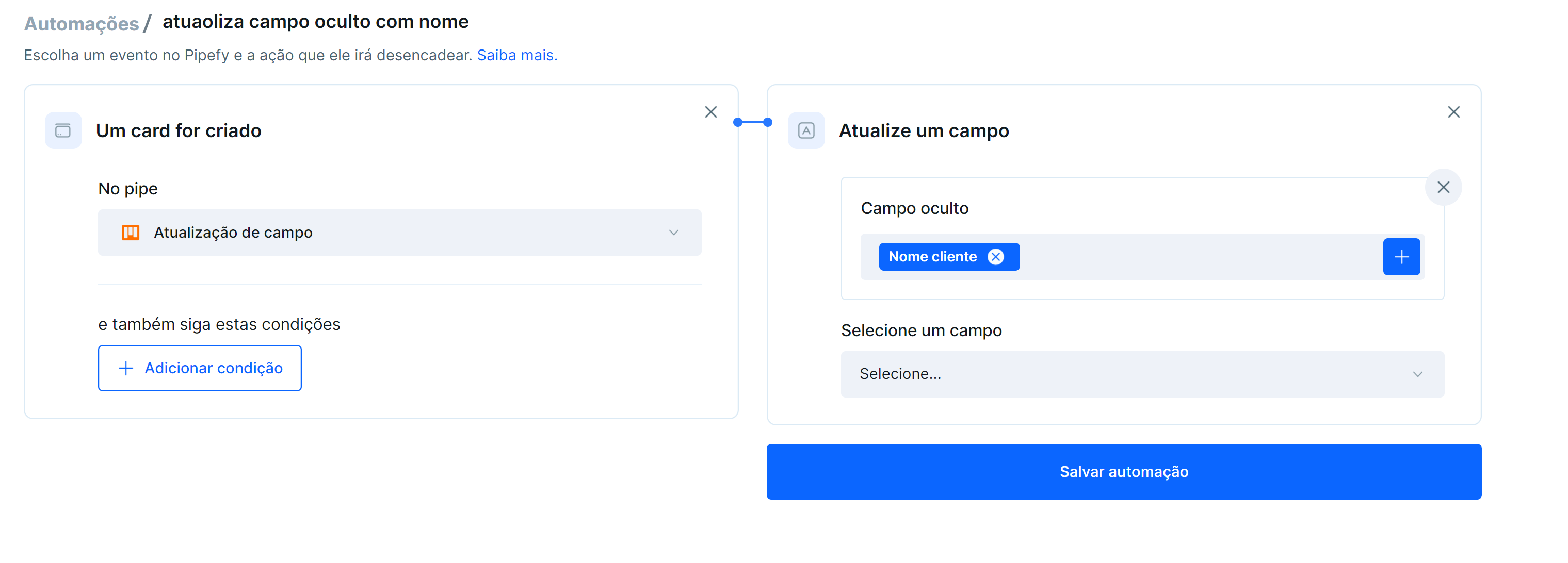Scenario:
- A field is on start form which shouldn’t be used by the user
- An automation fills it
Issue:
- To prevent users modifying it we make it a hidden field (conditional)
- When a field is hidden it seems that the automations don’t work?
Question:
- Can you confirm this is expected behavior for Pipefy?
- Am I missing a simple way to have non-user fields and have them updated in pipes?
Potential Solution:
- If the API doesn’t have the limitation of automations (hidden fields not updatable) we could use the API to update the fields (if this is the best option, can you confirm that API works with hidden fields?)