Customer relationship management (CRM) software is at the heart of your business’s marketing efforts. It keeps your business operations organized, provides a wealth of information about how your customers engage with your business, and helps to significantly raise your revenue when applied properly.
Nucleus Research found that using CRM software earns businesses $8.71 for every dollar spent. That’s a pretty impressive ROI that shows how it literally pays to thoroughly understand and effectively use a CRM.
In this post, we’ll help break down for you:
What a CRM workflow is
1 - How you can create a workflow for your business
2 The difference between an action step and a CRM workflow
3 - How creating workflows with automation can help your marketing strategy
![]() What is CRM Workflow?
What is CRM Workflow?
A CRM workflow is a series or collection of steps required to complete a business process such as making a sale or responding to a customer complaint. You can think of a CRM workflow as a line of dominoes you need to knock over to get from an initial trigger to your desired outcome.
Check out this diagram for a simple example of a CRM workflow:
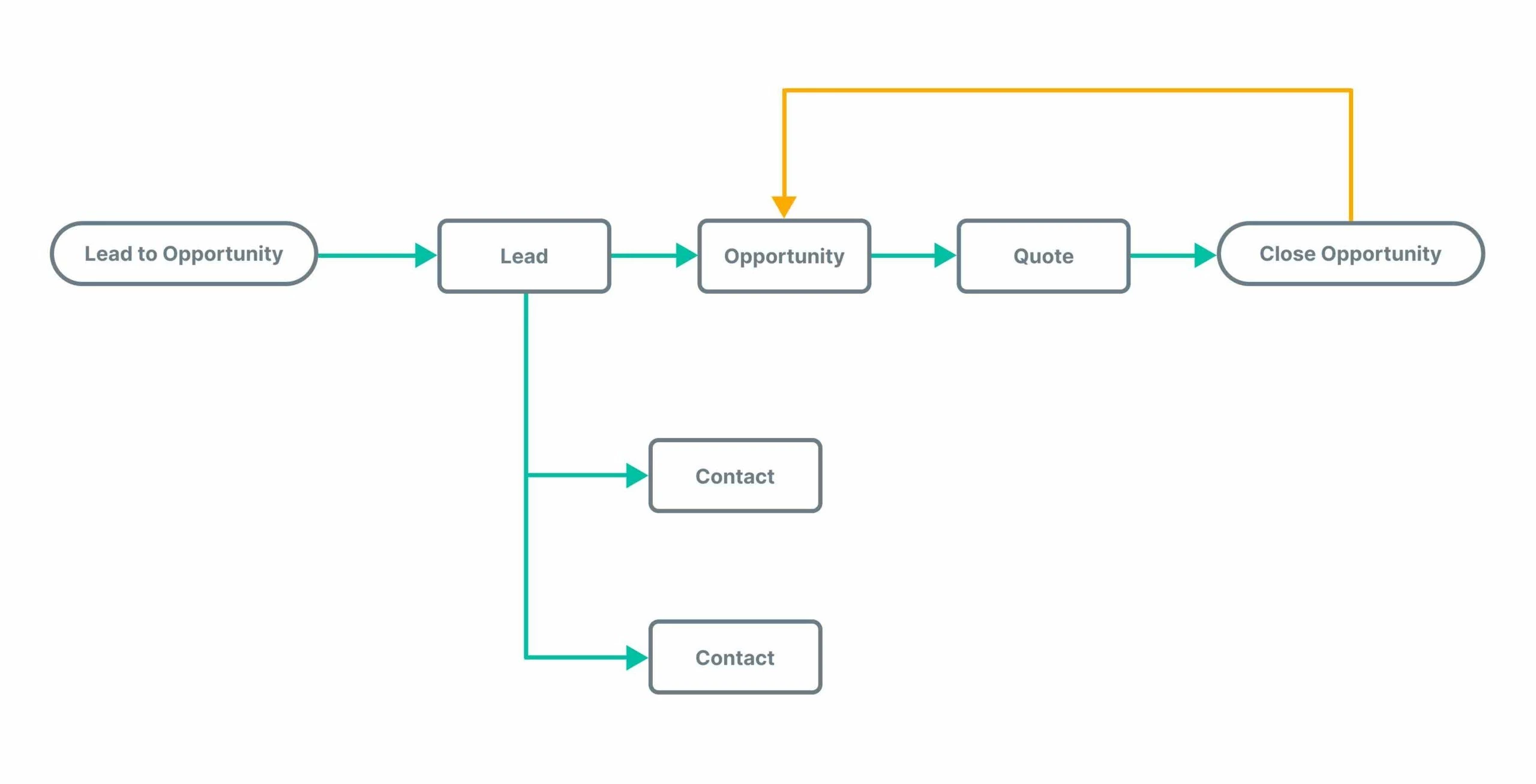
You can use a CRM workflow to organize a variety of business-related projects such as:
1 - Getting customers to sign up for an email list
2 - Increasing the number of conversions on your website
3 - Redesigning a web page to be more visually appealing
4 - Providing customer support
5 - Working with customer feedback
Each CRM workflow has a different trigger or “first domino,” depending on the workflow’s ultimate purpose. Common workflow triggers include:
1 - A customer making a purchase
2 - Your customer success department receiving a support ticket
3 - A visitor signing up for your email list
4 - You encountering a software bug during a product test
Say for example that a person buys a pair of red shoes. During checkout, they enter their email address, which gets logged by the system. Your CRM workflow might involve sending them a thank-you email with a list of recommended complementary products; by the end of this chain, the customer might decide to buy a dress or pair of socks to match the shoes.
Automation
One of CRM’s biggest strengths is its ability to incorporate automation.
The point of automation in marketing is to streamline workflows and eliminate repetitive tasks that act as time-sinks, allowing you and your employees to be more efficient. Whether it’s targeted ads, welcome emails, or social media posts, automation helps streamline your marketing efforts and gets your content where it needs to be with less stress.
Depending on the CRM system you choose, there are nearly unlimited ways to create and customize automated workflows to make the day-to-day tasks of running your business a little simpler. The main ways business owners use workflow automation usually fall into one of three categories:
1. Sales process automation
You’re probably most familiar with this type of automation. Sales process automation helps keep customers engaged and informed no matter where they are in your sales funnel. It also keeps marketers alerted when new leads pop up and helps make sure the customers, marketers, and sales managers are on the same page.
For example,
1 - Did someone just visit your site for the first time? Then have your website automatically invite them to your newsletter with an exit-intent message.
2 - Someone just made their first purchase with you? Design your platform to automatically shoot them a personalized welcome email.
2. Account management automation
This kind of automation tracks a customer’s status with your business by using predefined tags, labels, or categories and responds with appropriate actions. Is the customer new, actively engaged, or lapsed? The way your business interacts with the customer will vary depending on what category they’re sorted into.
1 - Time-based triggers lead to re-engagement emails, special offers with discount codes, and other messages based on how customers spend—or don’t spend—time with your business. If you’re running a subscription-based business, for instance, you can automatically email someone when their account is about to expire.
2 - Event-based triggers lead to welcome emails, thank-you emails, and other messages based on a customer’s interactions with your business. These are automatic responses to events such as a customer signing up for your email newsletter or completing a purchase.
3. Support automation
Support automation helps reduce your customer service workload by logging and helping to solve customer concerns. For example, you can:
1 - Configure workflows to manage sales tickets.
2 - Program your system to notify reps immediately after receiving a customer ticket.
3 - Automatically send emails to customers notifying them that their issues have been acknowledged and that a solution is in the works.
How to Create a CRM Workflow
CRM workflows are relatively easy to generate. Although the parameters you set will vary depending on your goals or program of choice, broadly speaking, there are a few universal steps to creating any workflow:
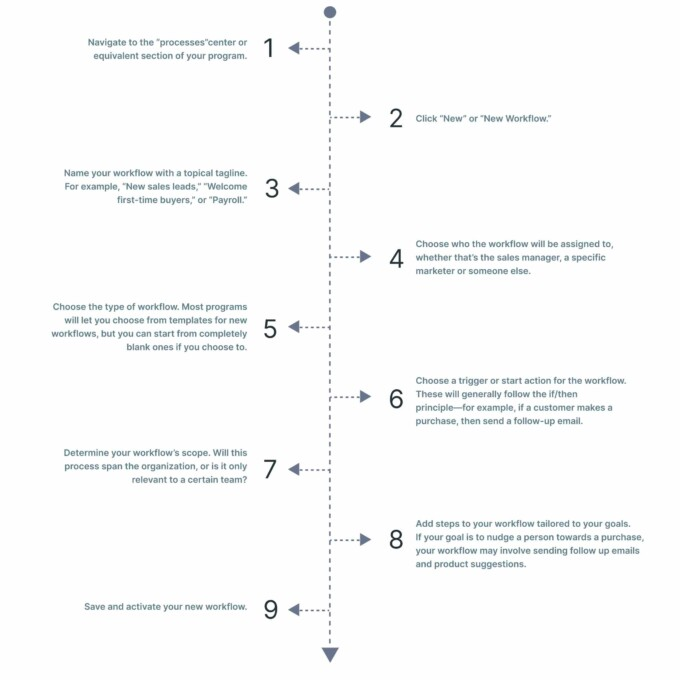
Most programs will allow you to start a workflow’s process with any of the following triggers:
A record is created
A recorded status changes
A record is assigned
A record field value changes
A record is deleted
Every program will be different, but in general, you’ll have the option to create, customize, name, and assign tasks from within your CRM tool.
Workflows can be set to run in real-time or in the background. The program you use may recommend that you let processes run in the background to save computing power, but you should choose whichever option works best for your needs.
Action Step vs CRM Workflow
Remember the difference between action steps and workflows:
An action step is one part of the larger process.
A workflow encompasses the entire chain of steps from start to finish.
You can customize particular stages of a workflow with action steps, depending on your needs or circumstances. For example, within a business workflow, you could add a “submit for approval” step for employees to simplify the process of notifying the appropriate staff when something is ready to be reviewed or submitted.
Keep Everyone Connected
Automated workflows streamline your process and keep everyone on the same page. With Pipefy’s workflow software, you can:
- Delegate activities to specific employees
- Set up project or submission deadlines
- Track performance
- Create custom workflows or “pipes” to connect relevant employees
- Keep up with everyone’s progress in real-time
For example, a hiring manager could create automated workflows for onboarding, recruiting, performance evaluations, and requests from HR. The platform consolidates all of these workflows and relevant information into one centralized place. It provides a bird’s eye view of projects that help team members:
- Access everything they need from one secure and convenient location
- Stay up to date without repetitive check-ins
- Spot and resolve bottlenecks before they become real problems
- Communicate more efficiently with one another
CRM Workflow Examples: Streamline Any Process
CRM workflows often involve automated processes to remove mundane tasks, quash inefficiencies, and make business processes smoother. Most people think automated workflows only apply to sales or human resources. However, automation in workflows also applies to many other areas such as:
Customer support
IT management
Marketing requests
Purchase processes
Bug tracking
Automating customer service workflows is particularly helpful when you have a smaller workforce and want to be sure you can give every customer issue the attention it deserves. Use automation to investigate complaints or problems, create support tickets, and communicate with customers and employees at different phases of the resolution process.
Say you’re a smartphone retailer and someone contacts you with a problem. You can design a complaint form template that makes it easy for them to describe the problem to you. You can then set your workflow so that once it receives the completed form, it feeds the information to the appropriate people and sends the customer a message received notification.
Whatever your needs, it’s well worth your time and money to understand and implement CRM workflows. With it, you will be able to strategically implement automation, design more clear and organized business procedures, and massively boost your company’s ROI.






