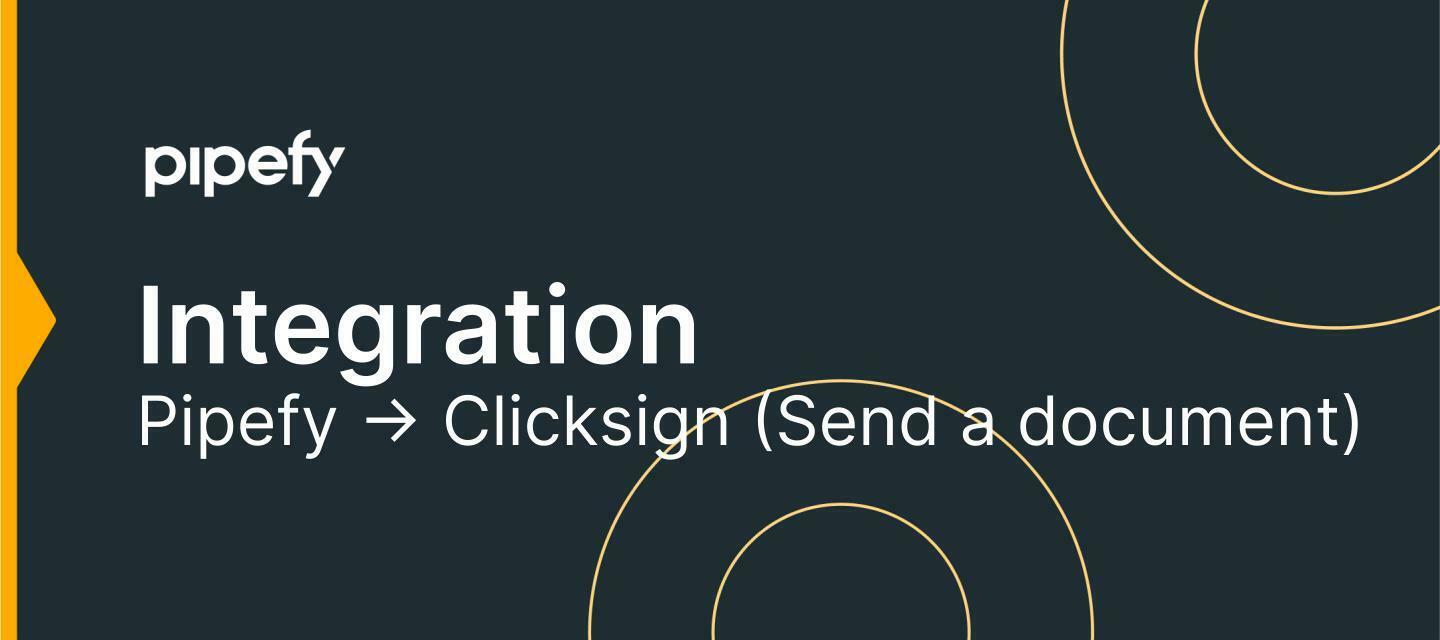Hi Pipefy Community,
This week we will share with you the Pipefy integration with Clicksign. This recipe is to send a document for signature from a Pipefy command.
PS: At workato we don't have a Clicksign connector so this recipe was made through HTTP calls
Recipe:
Trigger - When a card is updated in Pipefy
1. Action - Get information from this card (get card by ID)
2. Action - Choose the contract template that will be sent on clicksign
3. Action - Create a signer on clicksign
4. Action - Assign this signer to the document
5. Action - Notify signer
6. Action - Register the correspondence between the card ID and the contract ID in a table
Most common use case: Contract Management, Legal Processes, Supplier Management, Onboarding Process or any other process that needs a contract
Click here to access the recipe in our library. You can clone it to your organization and follow the step-by-step configuration provided in this video.
There are more than 40 recipes shared in English on the Workato Community. Every week we will post a new integration here in the community and we will be able to use this space to exchange information regarding this topic. See ya next week!